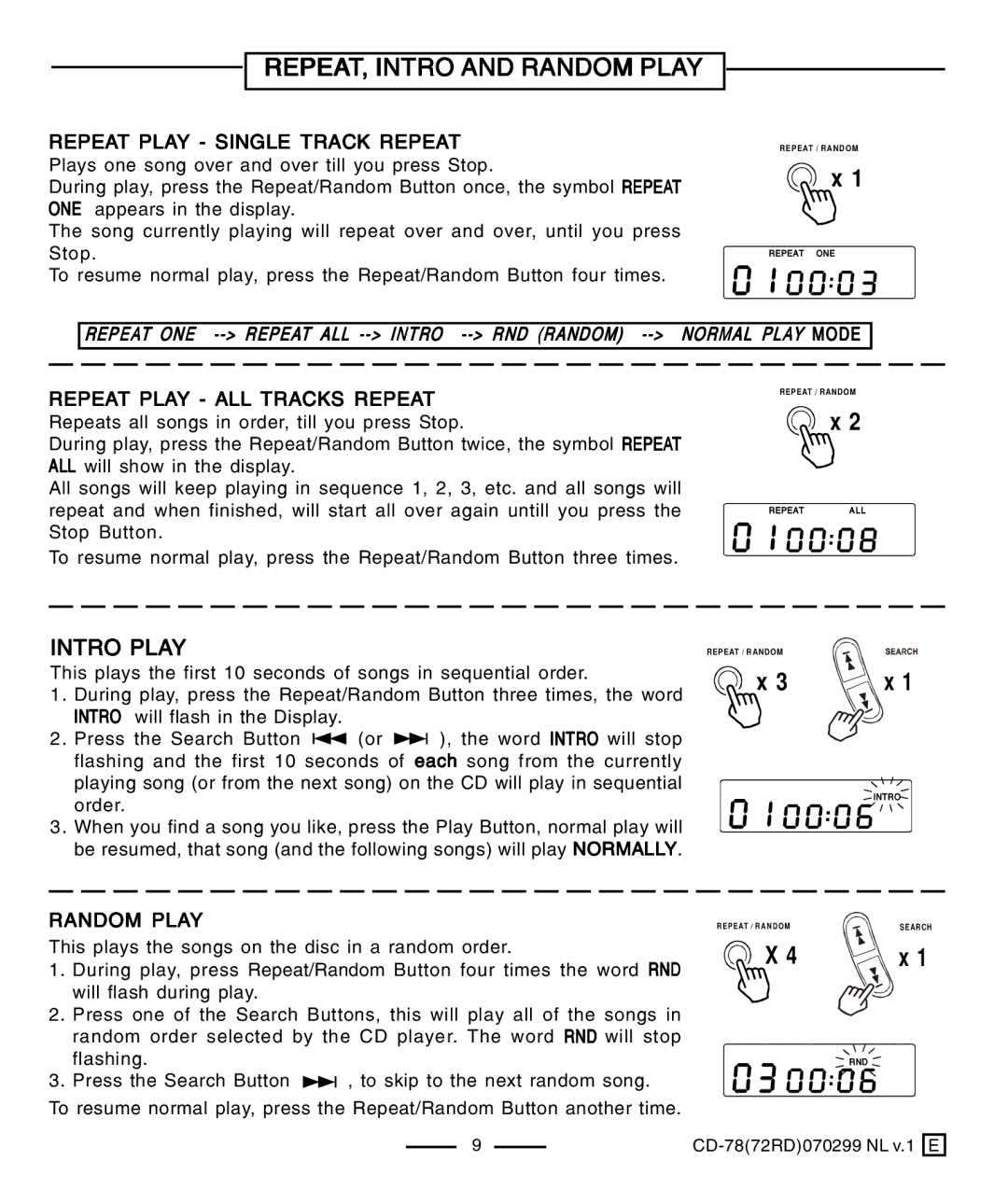REPEAT, INTRO AND RANDOM PLAY
REPEAT PLAY - SINGLE TRACK REPEAT Plays one song over and over till you press Stop.
During play, press the Repeat/Random Button once, the symbol REPEAT ONE appears in the display.
The song currently playing will repeat over and over, until you press Stop.
To resume normal play, press the Repeat/Random Button four times.
REP EAT / RANDO M
x 1
REPEAT ONE
REPEAT ONE
REPEAT PLAY - ALL TRACKS REPEAT
Repeats all songs in order, till you press Stop.
During play, press the Repeat/Random Button twice, the symbol REPEAT ALL will show in the display.
All songs will keep playing in sequence 1, 2, 3, etc. and all songs will repeat and when finished, will start all over again untill you press the Stop Button.
To resume normal play, press the Repeat/Random Button three times.
INTRO PLAY
This plays the first 10 seconds of songs in sequential order.
1.During play, press the Repeat/Random Button three times, the word INTRO will flash in the Display.
2.Press the Search Button ![]() (or
(or ![]()
![]() ), the word INTRO will stop flashing and the first 10 seconds of each song from the currently playing song (or from the next song) on the CD will play in sequential order.
), the word INTRO will stop flashing and the first 10 seconds of each song from the currently playing song (or from the next song) on the CD will play in sequential order.
3.When you find a song you like, press the Play Button, normal play will be resumed, that song (and the following songs) will play NORMALLY.
REPEAT / RANDOM
x 2
REPEAT ALL
REPEAT / RANDO M |
| |
| x 3 | x 1 |
|
|
|
|
| INTRO |
|
|
|
RANDOM PLAY
This plays the songs on the disc in a random order.
1.During play, press Repeat/Random Button four times the word RND will flash during play.
2.Press one of the Search Buttons, this will play all of the songs in random order selected by the CD player. The word RND will stop flashing.
3.Press the Search Button ![]()
![]() , to skip to the next random song.
, to skip to the next random song.
To resume normal play, press the Repeat/Random Button another time.
R EP EAT / R A N D OM | SE ARCH | ||
| X 4 | x 1 | |
|
|
|
|
|
| RND |
|
|
|
|
|
9 |
| |
|