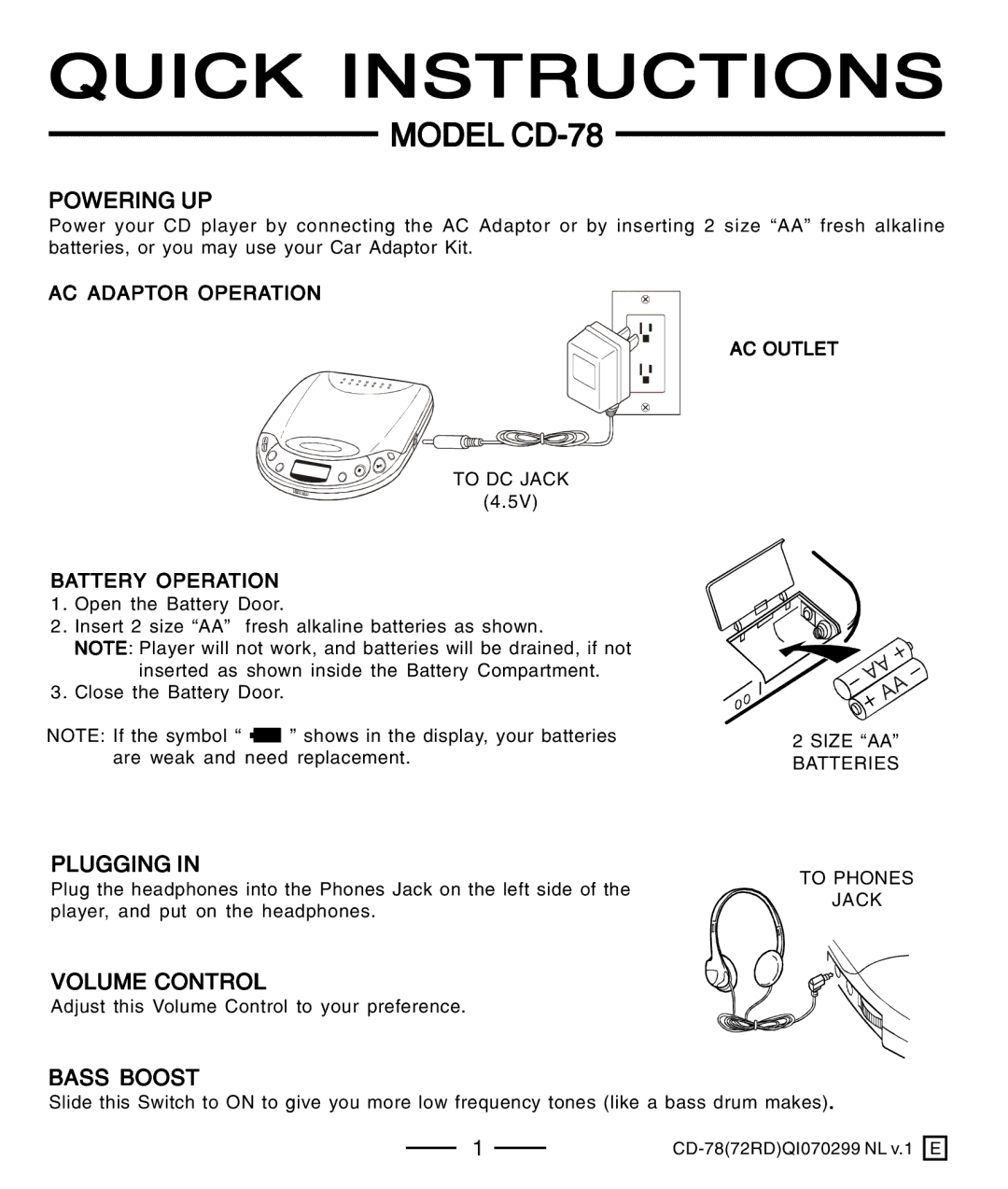QUICK INSTRUCTIONS
MODEL CD-78
POWERING UP
Power your CD player by connecting the AC Adaptor or by inserting 2 size “AA” fresh alkaline batteries, or you may use your Car Adaptor Kit.
AC ADAPTOR OPERATION
AC OUTLET
TO DC JACK
(4.5V)
BATTERY OPERATION
1.Open the Battery Door.
2.Insert 2 size “AA” fresh alkaline batteries as shown.
NOTE: Player will not work, and batteries will be drained, if not inserted as shown inside the Battery Compartment.
3.Close the Battery Door.
NOTE: If the symbol “ ![]()
![]() ” shows in the display, your batteries are weak and need replacement.
” shows in the display, your batteries are weak and need replacement.
PLUGGING IN
Plug the headphones into the Phones Jack on the left side of the player, and put on the headphones.
VOLUME CONTROL
Adjust this Volume Control to your preference.
BASS BOOST
2 SIZE “AA”
BATTERIES
TO PHONES
JACK
Slide this Switch to ON to give you more low frequency tones (like a bass drum makes).
1 |
| |
|
E