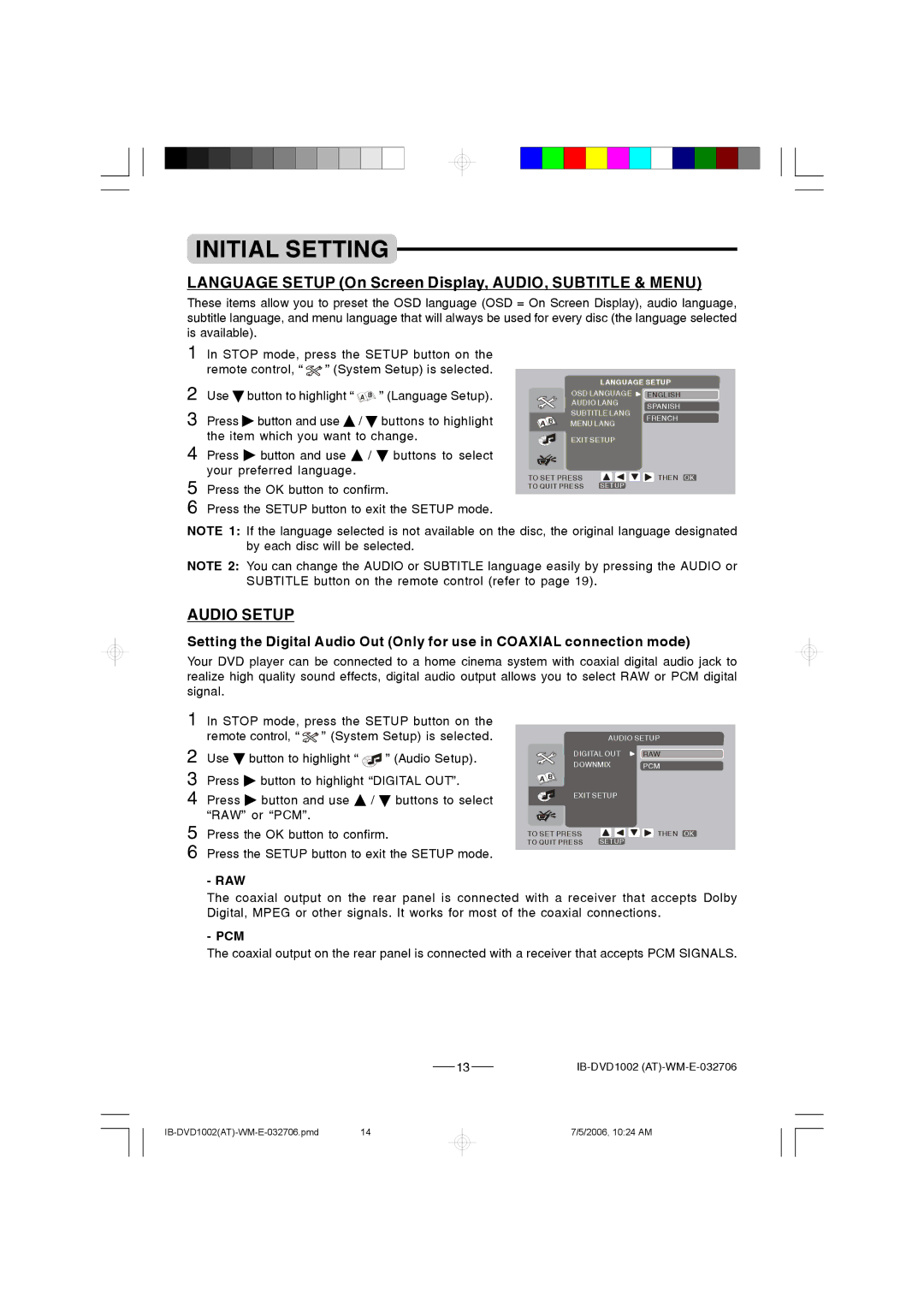INITIAL SETTING
LANGUAGE SETUP (On Screen Display, AUDIO, SUBTITLE & MENU)
These items allow you to preset the OSD language (OSD = On Screen Display), audio language, subtitle language, and menu language that will always be used for every disc (the language selected is available).
1 In STOP mode, press the SETUP button on the
remote control, “ ![]() ” (System Setup) is selected.
” (System Setup) is selected.
2 Use ![]() button to highlight “
button to highlight “ ![]() A B ” (Language Setup).
A B ” (Language Setup).
3 Press ![]() button and use
button and use ![]() /
/ ![]() buttons to highlight the item which you want to change.
buttons to highlight the item which you want to change.
4 Press ![]() button and use
button and use ![]() /
/ ![]() buttons to select your preferred language.
buttons to select your preferred language.
5 Press the OK button to confirm.
6
|
| LANGUAGE SETUP | ||
| OSD LANGUAGE | ENGLISH | ||
| AUDIO LANG | SPANISH | ||
| SUBTITLE LANG | |||
A B | FRENCH | |||
MENU LANG | ||||
| ||||
| EXIT SETUP |
| ||
TO SET PRESS | SETUP | THE N OK | ||
TO QUIT PRESS |
| |||
NOTE 1: If the language selected is not available on the disc, the original language designated by each disc will be selected.
NOTE 2: You can change the AUDIO or SUBTITLE language easily by pressing the AUDIO or SUBTITLE button on the remote control (refer to page 19).
AUDIO SETUP
Setting the Digital Audio Out (Only for use in COAXIAL connection mode)
Your DVD player can be connected to a home cinema system with coaxial digital audio jack to realize high quality sound effects, digital audio output allows you to select RAW or PCM digital signal.
1 In STOP mode, press the SETUP button on the
remote control, “ ![]() ” (System Setup) is selected.
” (System Setup) is selected.
2 | Use | button to highlight “ | ” (Audio Setup). |
3 | Press | button to highlight “DIGITAL OUT”. | |
4 | Press | button and use | / buttons to select |
5 | “RAW” or “PCM”. |
| |
Press the OK button to confirm. | |||
6 | Press the SETUP button to exit the SETUP mode. | ||
- RAW
| AUDIO SETUP | |
DIGITAL OUT | RAW | |
DOWNMIX | PCM | |
A B |
|
|
EXIT SETUP |
| |
TO SET PRESS | SETUP | THE N OK |
TO QUIT PRESS |
| |
The coaxial output on the rear panel is connected with a receiver that accepts Dolby Digital, MPEG or other signals. It works for most of the coaxial connections.
- PCM
The coaxial output on the rear panel is connected with a receiver that accepts PCM SIGNALS.
13 |
7/5/2006, 10:24 AM