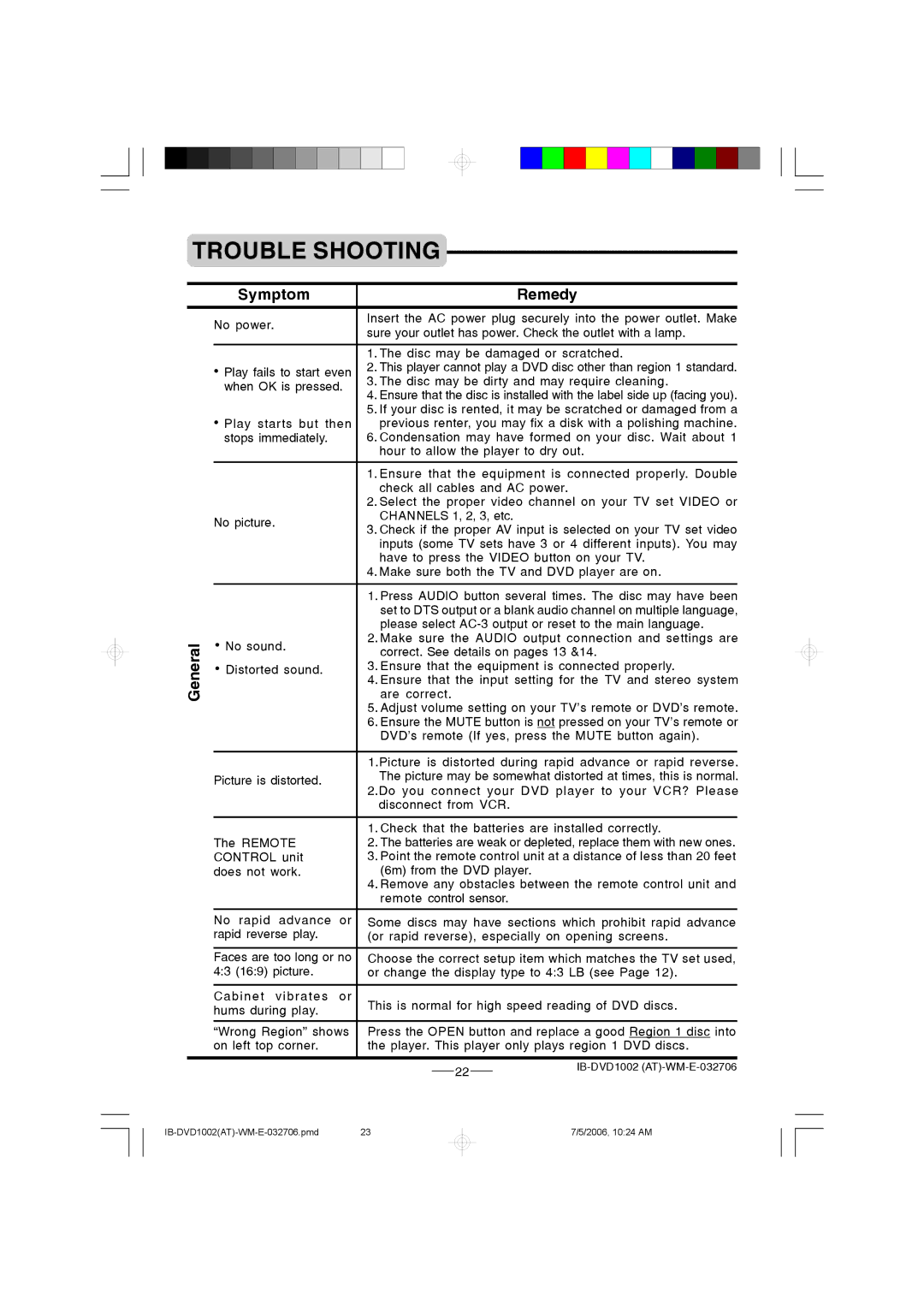TROUBLE SHOOTING
Symptom | Remedy |
General
No power.
•Play fails to start even when OK is pressed.
•Play starts but then stops immediately.
No picture.
•No sound.
•Distorted sound.
Picture is distorted.
The REMOTE CONTROL unit does not work.
No rapid advance or rapid reverse play.
Faces are too long or no 4:3 (16:9) picture.
Cabinet vibrates or hums during play.
“Wrong Region” shows on left top corner.
Insert the AC power plug securely into the power outlet. Make sure your outlet has power. Check the outlet with a lamp.
1.The disc may be damaged or scratched.
2.This player cannot play a DVD disc other than region 1 standard.
3.The disc may be dirty and may require cleaning.
4.Ensure that the disc is installed with the label side up (facing you).
5.If your disc is rented, it may be scratched or damaged from a previous renter, you may fix a disk with a polishing machine.
6.Condensation may have formed on your disc. Wait about 1 hour to allow the player to dry out.
1.Ensure that the equipment is connected properly. Double check all cables and AC power.
2.Select the proper video channel on your TV set VIDEO or CHANNELS 1, 2, 3, etc.
3.Check if the proper AV input is selected on your TV set video inputs (some TV sets have 3 or 4 different inputs). You may have to press the VIDEO button on your TV.
4.Make sure both the TV and DVD player are on.
1.Press AUDIO button several times. The disc may have been set to DTS output or a blank audio channel on multiple language, please select
2.Make sure the AUDIO output connection and settings are correct. See details on pages 13 &14.
3.Ensure that the equipment is connected properly.
4.Ensure that the input setting for the TV and stereo system are correct.
5.Adjust volume setting on your TV’s remote or DVD’s remote.
6.Ensure the MUTE button is not pressed on your TV’s remote or DVD’s remote (If yes, press the MUTE button again).
1.Picture is distorted during rapid advance or rapid reverse. The picture may be somewhat distorted at times, this is normal.
2.Do you connect your DVD player to your VCR? Please disconnect from VCR.
1.Check that the batteries are installed correctly.
2.The batteries are weak or depleted, replace them with new ones.
3.Point the remote control unit at a distance of less than 20 feet (6m) from the DVD player.
4.Remove any obstacles between the remote control unit and remote control sensor.
Some discs may have sections which prohibit rapid advance (or rapid reverse), especially on opening screens.
Choose the correct setup item which matches the TV set used, or change the display type to 4:3 LB (see Page 12).
This is normal for high speed reading of DVD discs.
Press the OPEN button and replace a good Region 1 disc into the player. This player only plays region 1 DVD discs.
22 | |
|
7/5/2006, 10:24 AM