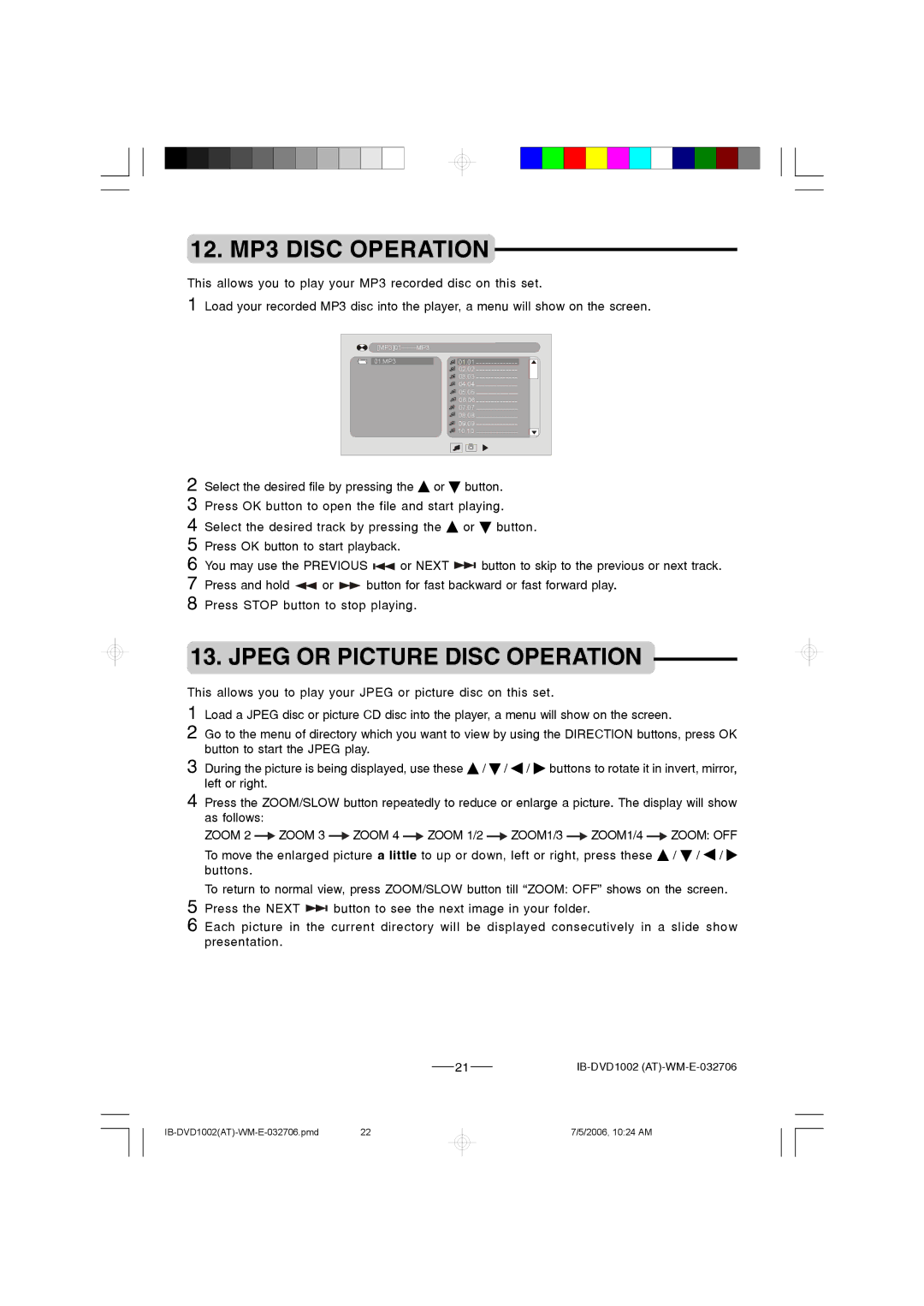12. MP3 DISC OPERATION
This allows you to play your MP3 recorded disc on this set.
1 Load your recorded MP3 disc into the player, a menu will show on the screen.
| |
01.MP3 | 01.01 |
| 02.02 |
| 03.03 |
| 04.04 |
| 05.05 |
| 06.06 |
| 07.07 |
| 08.08 |
| 09.09 |
| 10.10 |
2 | Select the desired file by pressing the or | button. | ||||
3 | Press OK button to open the file and start playing. | |||||
4 | Select the desired track by pressing the | or | button. | |||
5 | Press OK button to start playback. |
|
|
| ||
6 | You may use the PREVIOUS | or NEXT |
| button to skip to the previous or next track. | ||
| ||||||
| ||||||
7 | Press and hold | or | button for fast backward or fast forward play. | |||
8 | Press STOP button to stop playing. |
|
| |||
13. JPEG OR PICTURE DISC OPERATION
This allows you to play your JPEG or picture disc on this set. |
|
| ||||||
1 | Load a JPEG disc or picture CD disc into the player, a menu will show on the screen. | |||||||
2 | Go to the menu of directory which you want to view by using the DIRECTION buttons, press OK | |||||||
3 | button to start the JPEG play. |
|
|
|
| |||
During the picture is being displayed, use these / | / / buttons to rotate it in invert, mirror, | |||||||
4 | left or right. |
|
|
|
|
|
|
|
Press the ZOOM/SLOW button repeatedly to reduce or enlarge a picture. The display will show | ||||||||
| as follows: |
|
|
|
|
|
|
|
| ZOOM 2 | ZOOM 3 |
| ZOOM 4 | ZOOM 1/2 | ZOOM1/3 | ZOOM1/4 | ZOOM: OFF |
| To move the enlarged picture a little to up or down, left or right, press these | / / / | ||||||
| buttons. |
|
|
|
|
|
|
|
5 | To return to normal view, press ZOOM/SLOW button till “ZOOM: OFF” shows on the screen. | |||||||
Press the NEXT |
| button to see the next image in your folder. |
|
| ||||
|
|
| ||||||
|
|
| ||||||
6 | Each picture in the current directory will be displayed consecutively in a slide show | |||||||
presentation.
21 |
7/5/2006, 10:24 AM