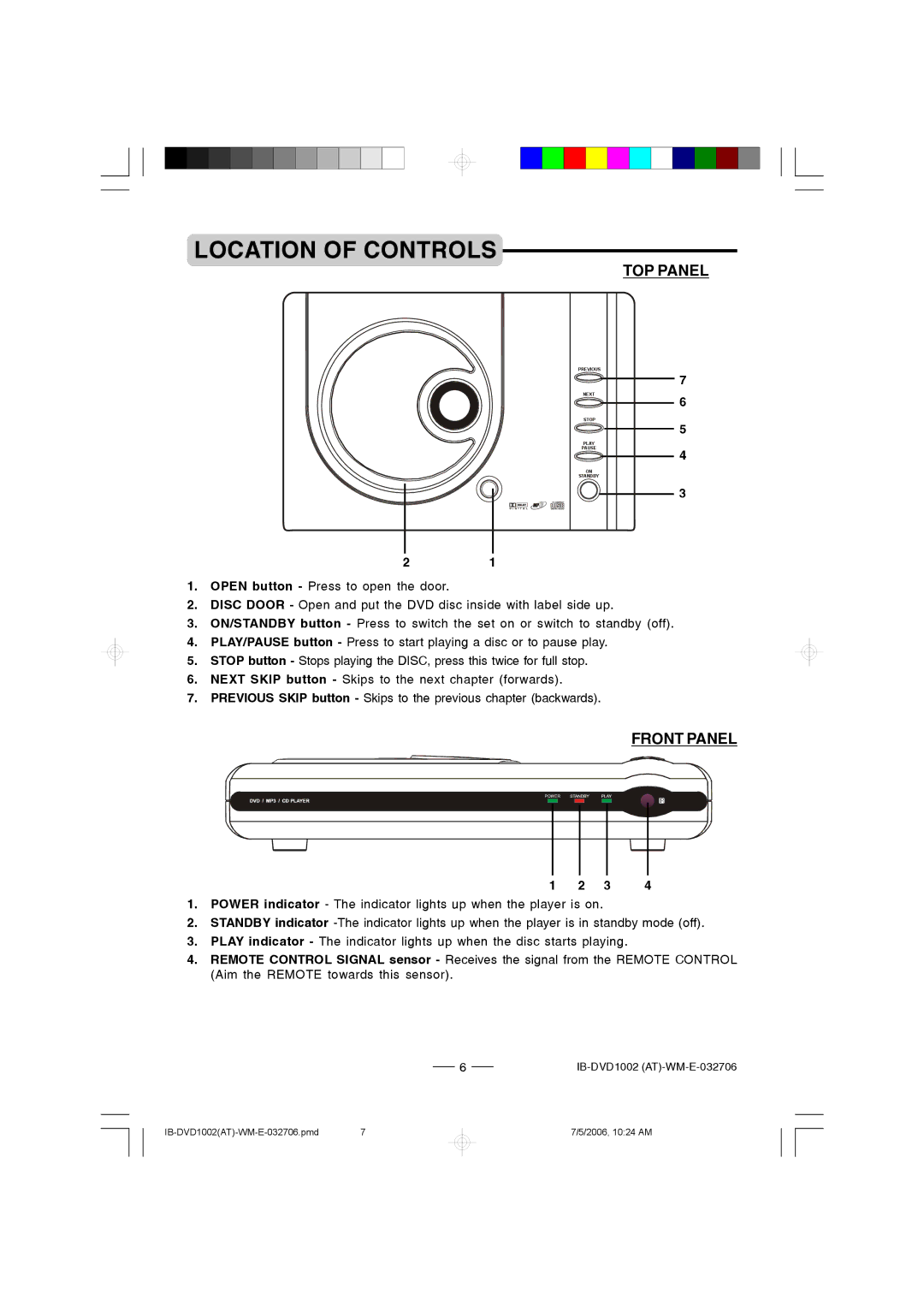LOCATION OF CONTROLS
TOP PANEL
PREVIOUS
NEXT
STOP
PLAY
PAUSE
ON
STANDBY
7
6
5
4
3
21
1.OPEN button - Press to open the door.
2.DISC DOOR - Open and put the DVD disc inside with label side up.
3.ON/STANDBY button - Press to switch the set on or switch to standby (off).
4.PLAY/PAUSE button - Press to start playing a disc or to pause play.
5.STOP button - Stops playing the DISC, press this twice for full stop.
6.NEXT SKIP button - Skips to the next chapter (forwards).
7.PREVIOUS SKIP button - Skips to the previous chapter (backwards).
FRONT PANEL
1 | 2 | 3 | 4 |
1.POWER indicator - The indicator lights up when the player is on.
2.STANDBY indicator
3.PLAY indicator - The indicator lights up when the disc starts playing.
4.REMOTE CONTROL SIGNAL sensor - Receives the signal from the REMOTE CONTROL (Aim the REMOTE towards this sensor).
6 |
7/5/2006, 10:24 AM