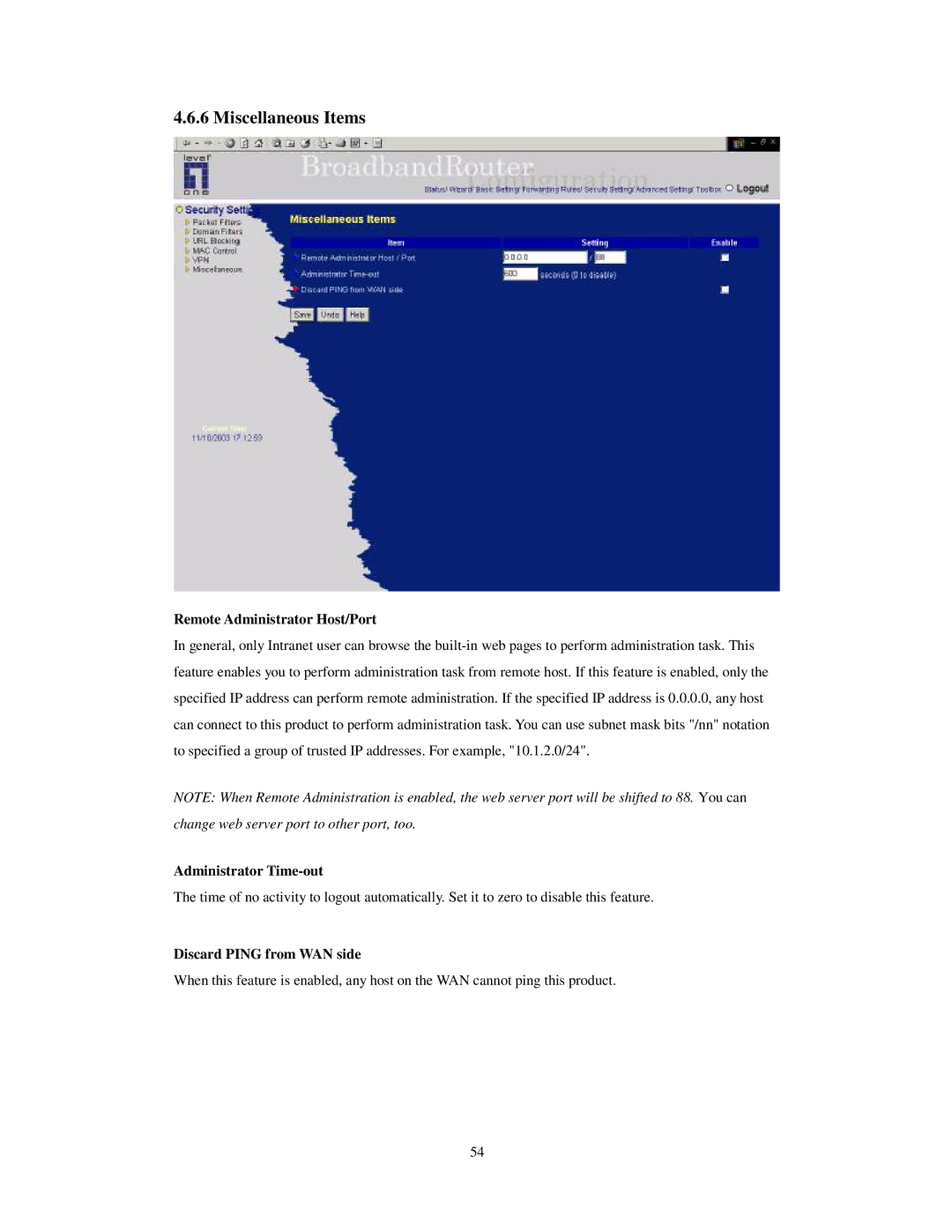4.6.6 Miscellaneous Items
Remote Administrator Host/Port
In general, only Intranet user can browse the
NOTE: When Remote Administration is enabled, the web server port will be shifted to 88. You can change web server port to other port, too.
Administrator Time-out
The time of no activity to logout automatically. Set it to zero to disable this feature.
Discard PING from WAN side
When this feature is enabled, any host on the WAN cannot ping this product.
54