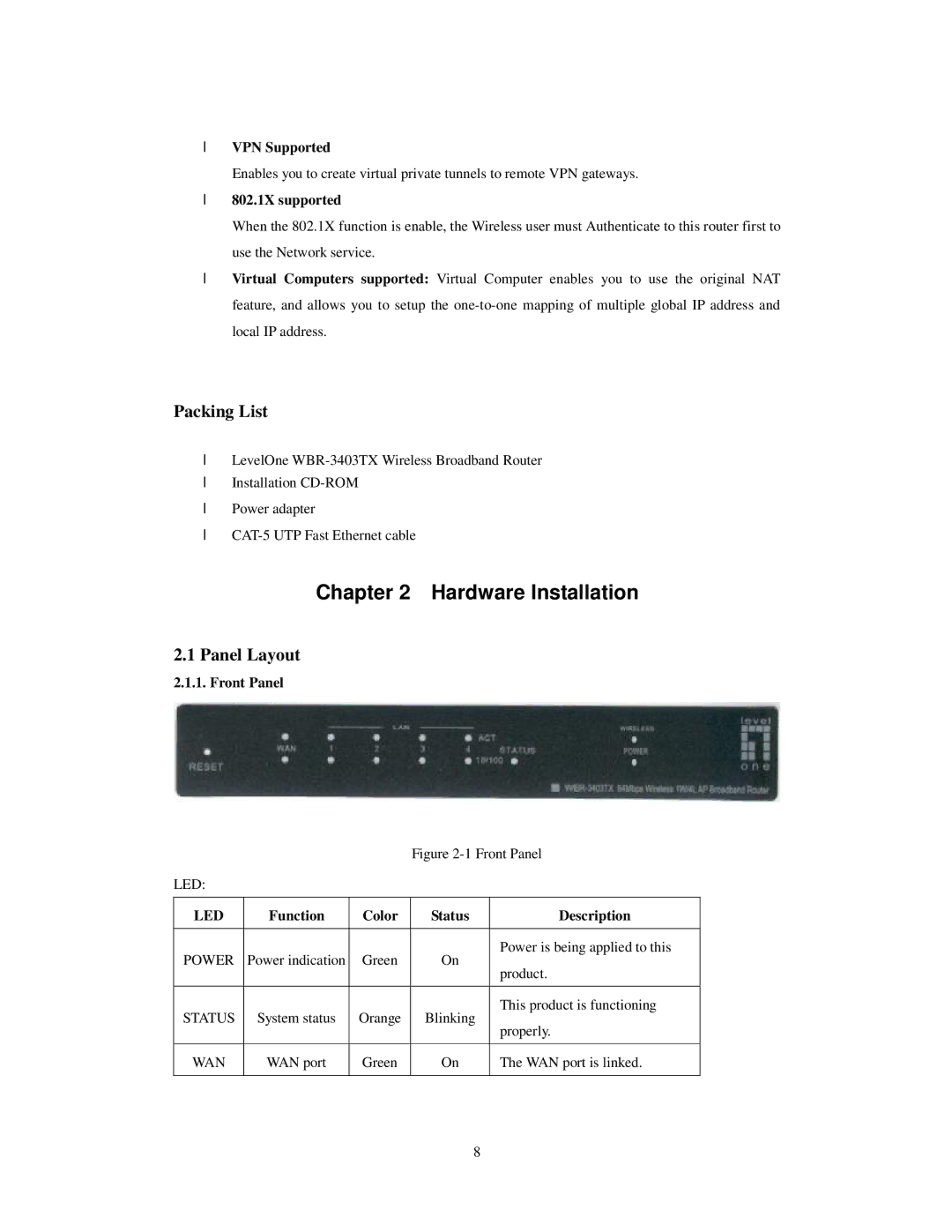•VPN Supported
Enables you to create virtual private tunnels to remote VPN gateways.
•802.1X supported
When the 802.1X function is enable, the Wireless user must Authenticate to this router first to use the Network service.
•Virtual Computers supported: Virtual Computer enables you to use the original NAT feature, and allows you to setup the
Packing List
•LevelOne
•Installation
•Power adapter
•
Chapter 2 Hardware Installation
2.1 Panel Layout
2.1.1. Front Panel
Figure 2-1 Front Panel
LED:
LED | Function | Color | Status | Description | |
|
|
|
|
| |
POWER | Power indication | Green | On | Power is being applied to this | |
product. | |||||
|
|
|
| ||
|
|
|
|
| |
STATUS | System status | Orange | Blinking | This product is functioning | |
properly. | |||||
|
|
|
| ||
|
|
|
|
| |
WAN | WAN port | Green | On | The WAN port is linked. | |
|
|
|
|
|
8