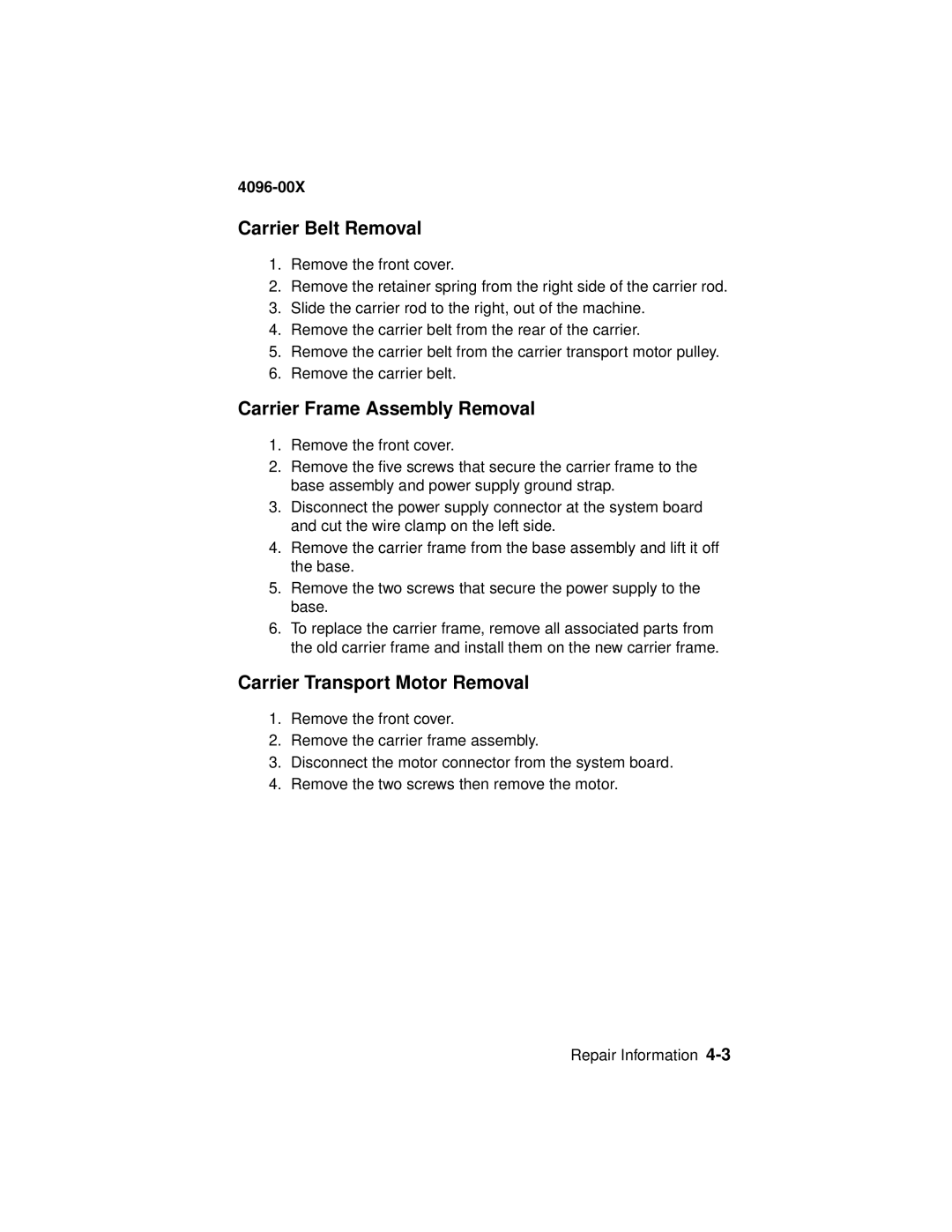4096-00X
Carrier Belt Removal
1.Remove the front cover.
2.Remove the retainer spring from the right side of the carrier rod.
3.Slide the carrier rod to the right, out of the machine.
4.Remove the carrier belt from the rear of the carrier.
5.Remove the carrier belt from the carrier transport motor pulley.
6.Remove the carrier belt.
Carrier Frame Assembly Removal
1.Remove the front cover.
2.Remove the five screws that secure the carrier frame to the base assembly and power supply ground strap.
3.Disconnect the power supply connector at the system board and cut the wire clamp on the left side.
4.Remove the carrier frame from the base assembly and lift it off the base.
5.Remove the two screws that secure the power supply to the base.
6.To replace the carrier frame, remove all associated parts from the old carrier frame and install them on the new carrier frame.
Carrier Transport Motor Removal
1.Remove the front cover.
2.Remove the carrier frame assembly.
3.Disconnect the motor connector from the system board.
4.Remove the two screws then remove the motor.
Repair Information