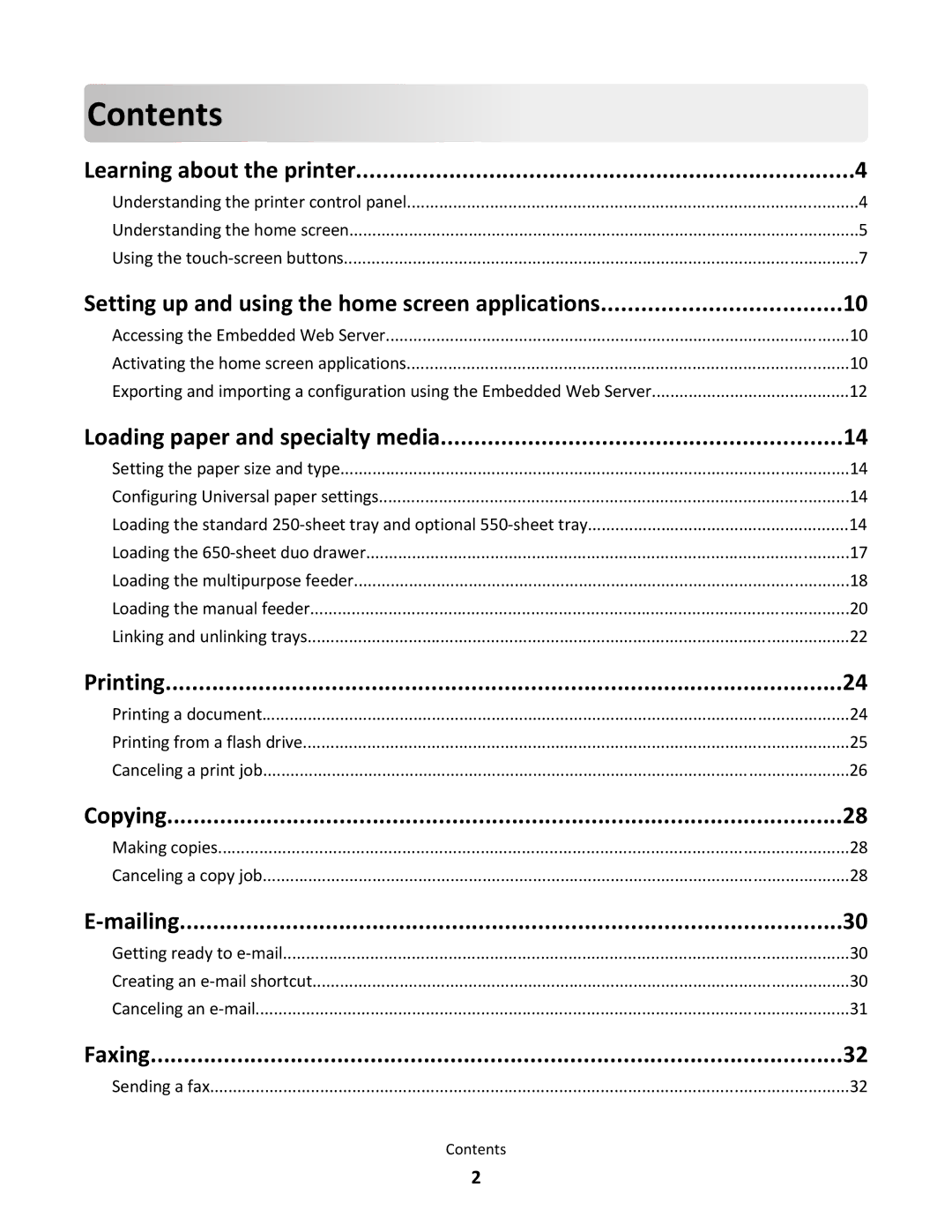Contents |
|
Learning about the printer | 4 |
Understanding the printer control panel | 4 |
Understanding the home screen | 5 |
Using the | 7 |
Setting up and using the home screen applications | 10 |
Accessing the Embedded Web Server | 10 |
Activating the home screen applications | 10 |
Exporting and importing a configuration using the Embedded Web Server | 12 |
Loading paper and specialty media | 14 |
Setting the paper size and type | 14 |
Configuring Universal paper settings | 14 |
Loading the standard | 14 |
Loading the | 17 |
Loading the multipurpose feeder | 18 |
Loading the manual feeder | 20 |
Linking and unlinking trays | 22 |
Printing | 24 |
Printing a document | 24 |
Printing from a flash drive | 25 |
Canceling a print job | 26 |
Copying | 28 |
Making copies | 28 |
Canceling a copy job | 28 |
30 | |
Getting ready to | 30 |
Creating an | 30 |
Canceling an | 31 |
Faxing | 32 |
Sending a fax | 32 |
Contents |
|
2