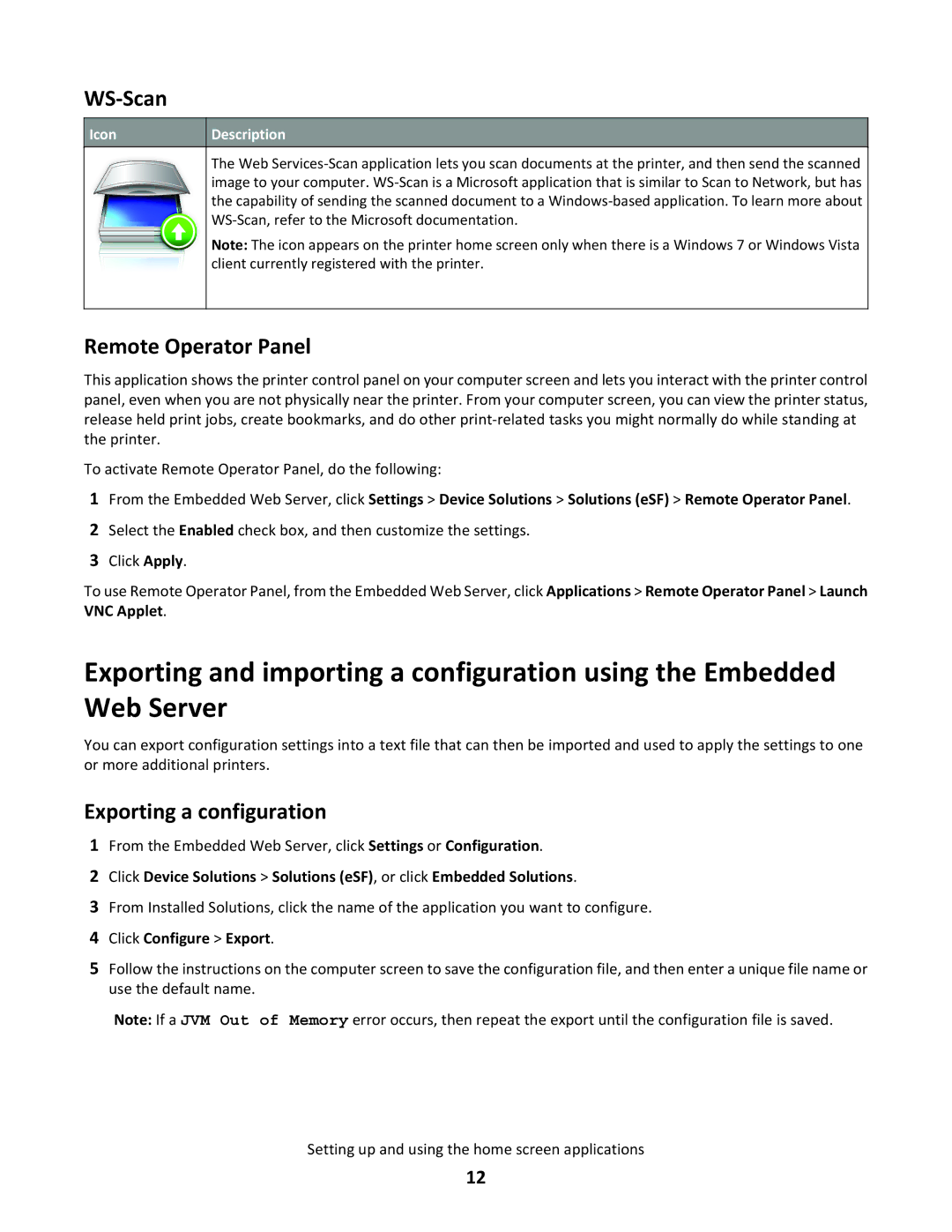WS-Scan
Icon |
Description
The Web
Note: The icon appears on the printer home screen only when there is a Windows 7 or Windows Vista client currently registered with the printer.
Remote Operator Panel
This application shows the printer control panel on your computer screen and lets you interact with the printer control panel, even when you are not physically near the printer. From your computer screen, you can view the printer status, release held print jobs, create bookmarks, and do other
To activate Remote Operator Panel, do the following:
1From the Embedded Web Server, click Settings > Device Solutions > Solutions (eSF) > Remote Operator Panel.
2Select the Enabled check box, and then customize the settings.
3Click Apply.
To use Remote Operator Panel, from the Embedded Web Server, click Applications > Remote Operator Panel > Launch VNC Applet.
Exporting and importing a configuration using the Embedded Web Server
You can export configuration settings into a text file that can then be imported and used to apply the settings to one or more additional printers.
Exporting a configuration
1From the Embedded Web Server, click Settings or Configuration.
2Click Device Solutions > Solutions (eSF), or click Embedded Solutions.
3From Installed Solutions, click the name of the application you want to configure.
4Click Configure > Export.
5Follow the instructions on the computer screen to save the configuration file, and then enter a unique file name or use the default name.
Note: If a JVM Out of Memory error occurs, then repeat the export until the configuration file is saved.
Setting up and using the home screen applications
12