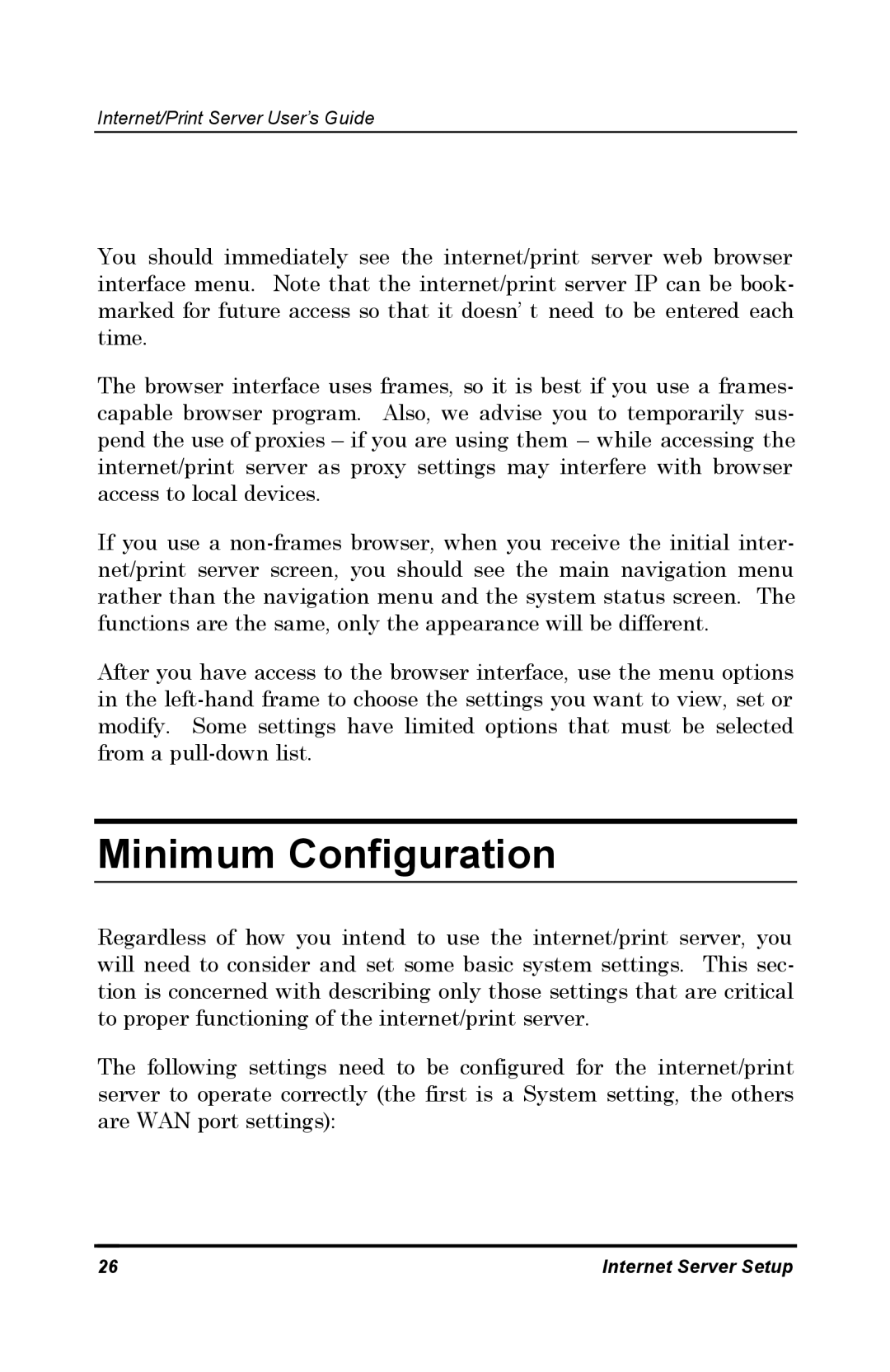Internet/Print Server User’s Guide
You should immediately see the internet/print server web browser interface menu. Note that the internet/print server IP can be book- marked for future access so that it doesn’t need to be entered each time.
The browser interface uses frames, so it is best if you use a frames- capable browser program. Also, we advise you to temporarily sus- pend the use of proxies – if you are using them – while accessing the internet/print server as proxy settings may interfere with browser access to local devices.
If you use a
After you have access to the browser interface, use the menu options in the
Minimum Configuration
Regardless of how you intend to use the internet/print server, you will need to consider and set some basic system settings. This sec- tion is concerned with describing only those settings that are critical to proper functioning of the internet/print server.
The following settings need to be configured for the internet/print server to operate correctly (the first is a System setting, the others are WAN port settings):
26 | Internet Server Setup |