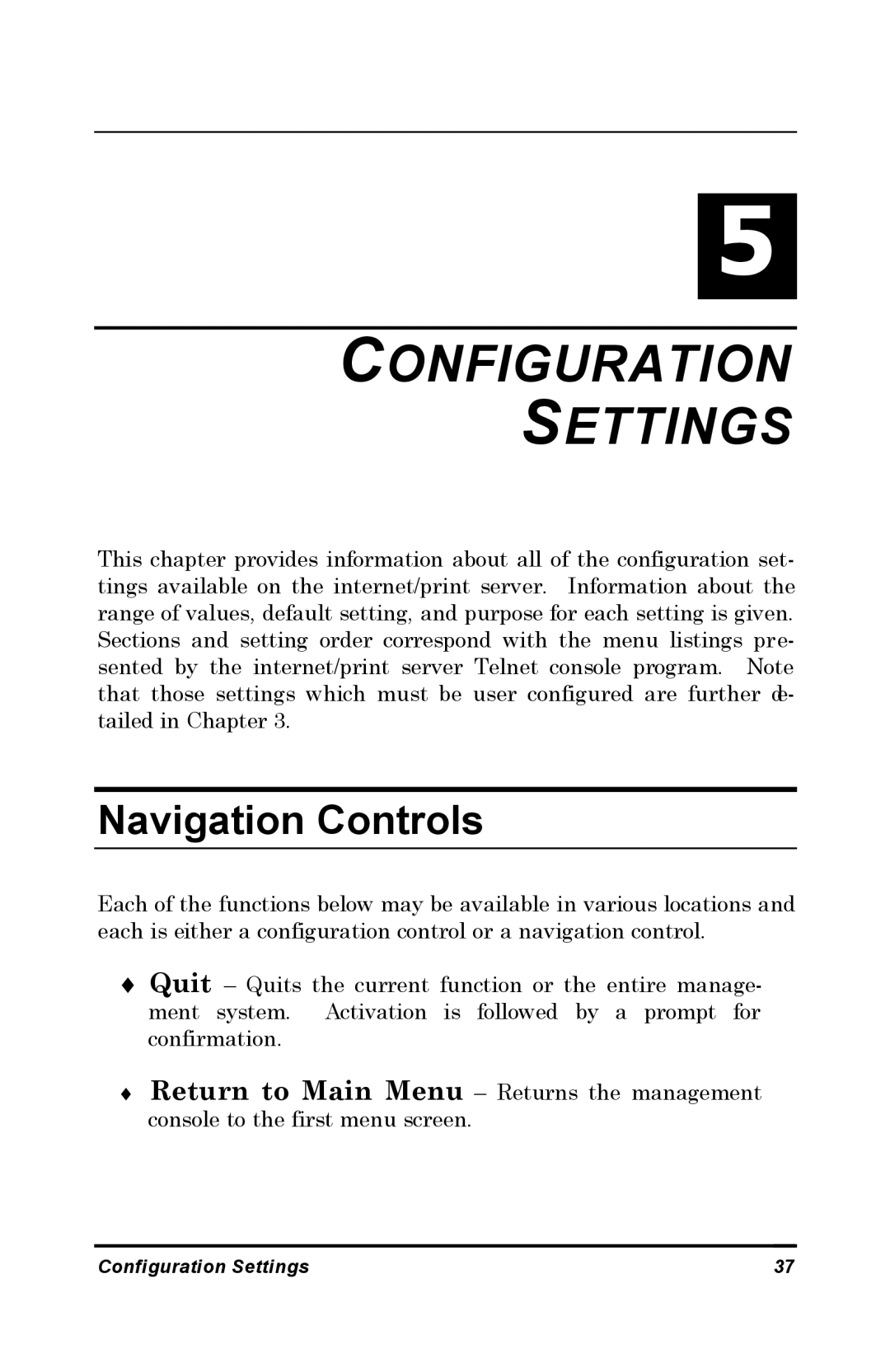5
CONFIGURATION
SETTINGS
This chapter provides information about all of the configuration set- tings available on the internet/print server. Information about the range of values, default setting, and purpose for each setting is given. Sections and setting order correspond with the menu listings pre- sented by the internet/print server Telnet console program. Note that those settings which must be user configured are further de- tailed in Chapter 3.
Navigation Controls
Each of the functions below may be available in various locations and each is either a configuration control or a navigation control.
♦Quit – Quits the current function or the entire manage- ment system. Activation is followed by a prompt for confirmation.
♦Return to Main Menu – Returns the management console to the first menu screen.
Configuration Settings | 37 |