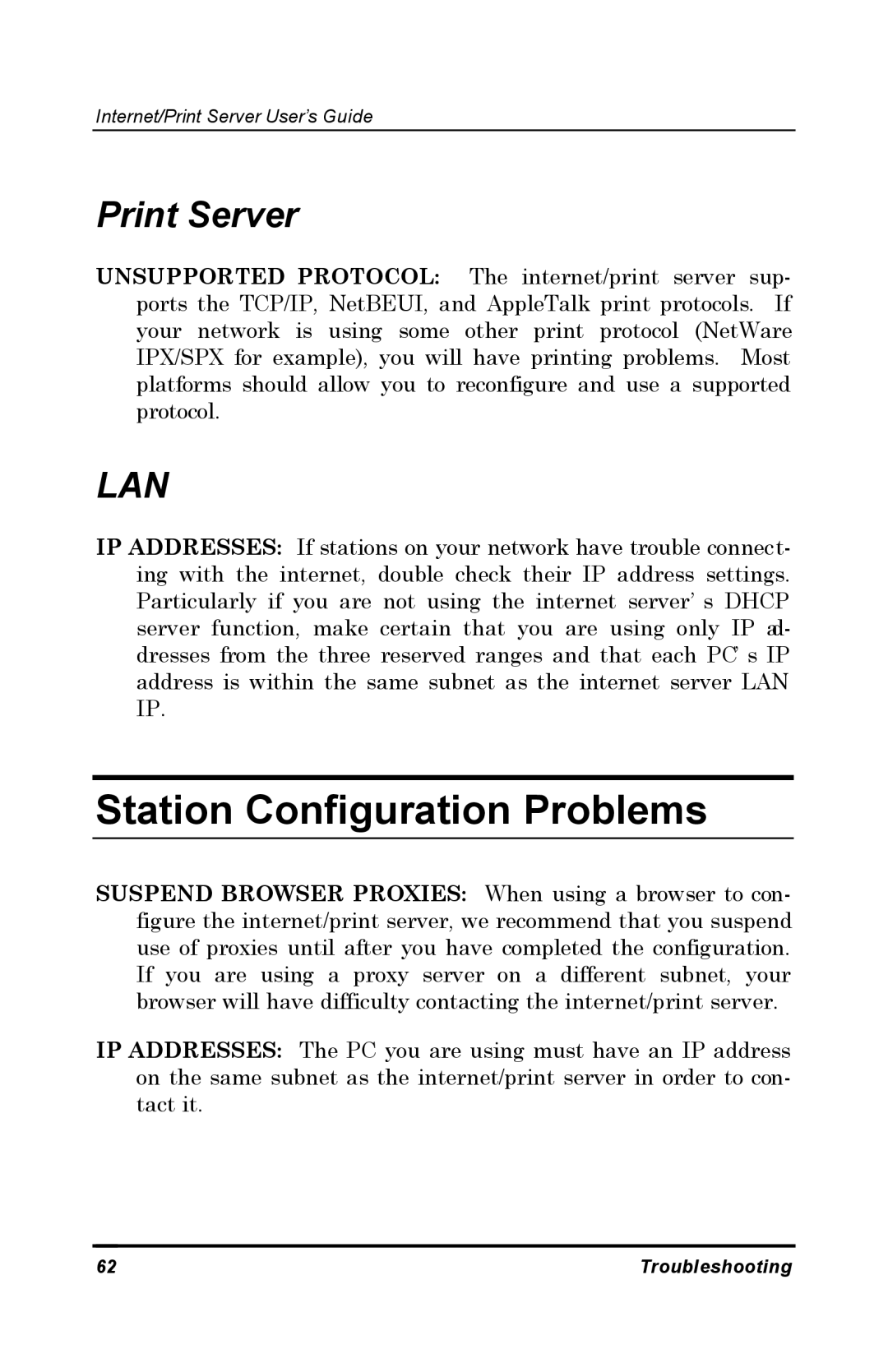Internet/Print Server User’s Guide
Print Server
UNSUPPORTED PROTOCOL: The internet/print server sup- ports the TCP/IP, NetBEUI, and AppleTalk print protocols. If your network is using some other print protocol (NetWare IPX/SPX for example), you will have printing problems. Most platforms should allow you to reconfigure and use a supported protocol.
LAN
IP ADDRESSES: If stations on your network have trouble connect- ing with the internet, double check their IP address settings. Particularly if you are not using the internet server’s DHCP server function, make certain that you are using only IP ad- dresses from the three reserved ranges and that each PC’s IP address is within the same subnet as the internet server LAN IP.
Station Configuration Problems
SUSPEND BROWSER PROXIES: When using a browser to con- figure the internet/print server, we recommend that you suspend use of proxies until after you have completed the configuration. If you are using a proxy server on a different subnet, your browser will have difficulty contacting the internet/print server.
IP ADDRESSES: The PC you are using must have an IP address on the same subnet as the internet/print server in order to con- tact it.
62 | Troubleshooting |