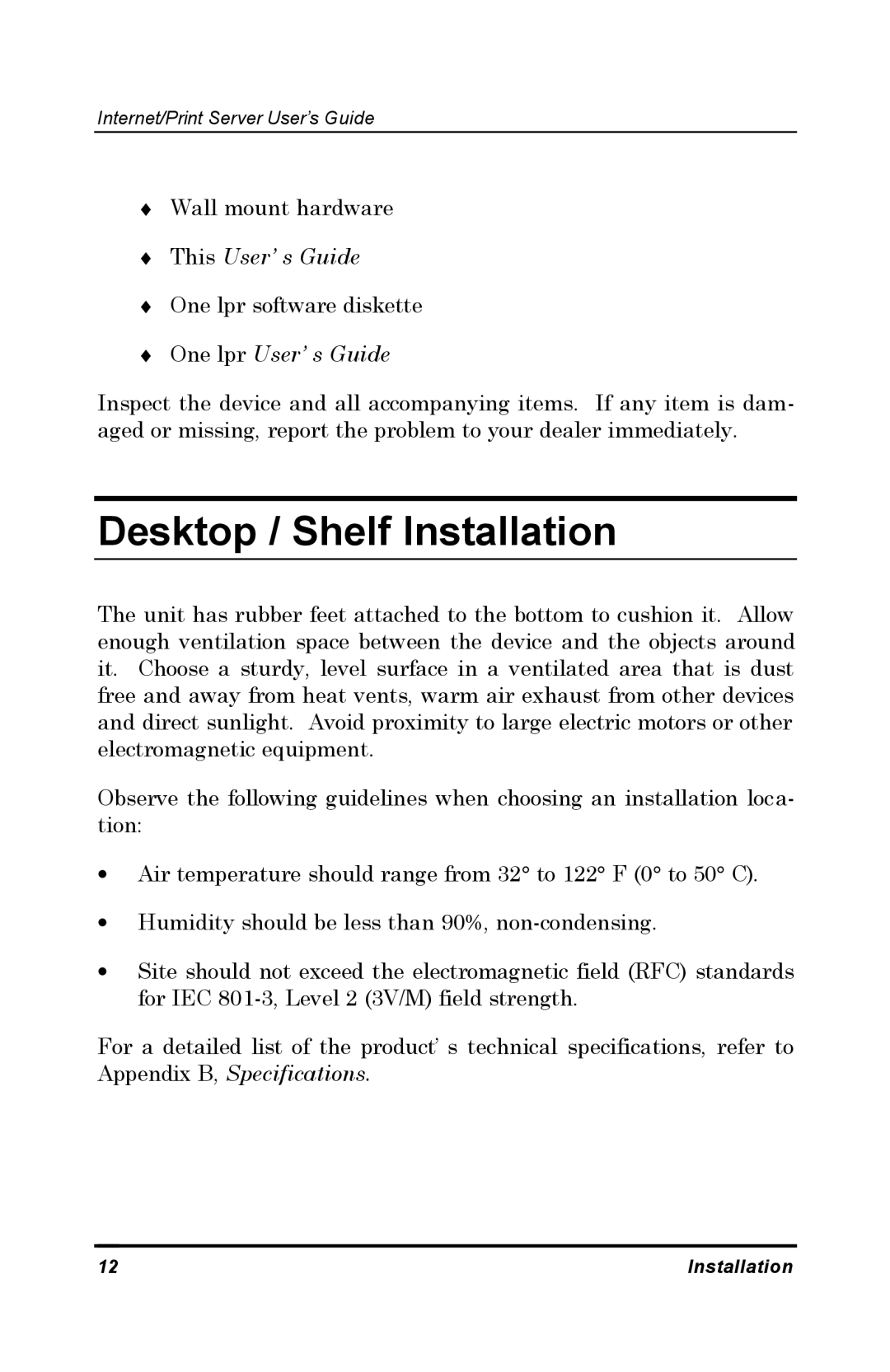Internet/Print Server User’s Guide
♦Wall mount hardware
♦This User’s Guide
♦One lpr software diskette
♦One lpr User’s Guide
Inspect the device and all accompanying items. If any item is dam- aged or missing, report the problem to your dealer immediately.
Desktop / Shelf Installation
The unit has rubber feet attached to the bottom to cushion it. Allow enough ventilation space between the device and the objects around it. Choose a sturdy, level surface in a ventilated area that is dust free and away from heat vents, warm air exhaust from other devices and direct sunlight. Avoid proximity to large electric motors or other electromagnetic equipment.
Observe the following guidelines when choosing an installation loca- tion:
∙Air temperature should range from 32° to 122° F (0° to 50° C).
∙Humidity should be less than 90%,
∙Site should not exceed the electromagnetic field (RFC) standards for IEC
For a detailed list of the product’s technical specifications, refer to Appendix B, Specifications.
12 | Installation |