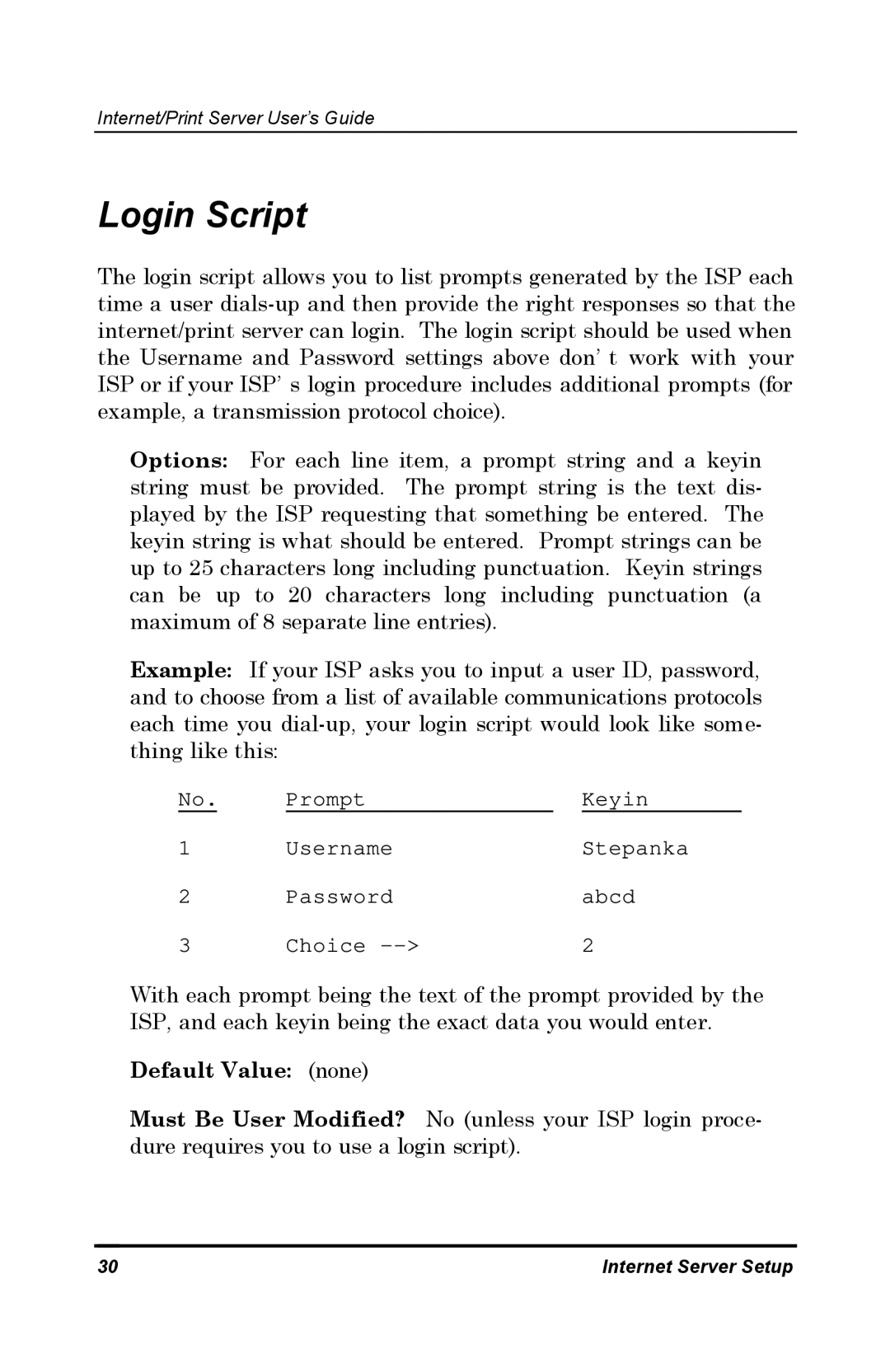Internet/Print Server User’s Guide
Login Script
The login script allows you to list prompts generated by the ISP each time a user
Options: For each line item, a prompt string and a keyin string must be provided. The prompt string is the text dis- played by the ISP requesting that something be entered. The keyin string is what should be entered. Prompt strings can be up to 25 characters long including punctuation. Keyin strings can be up to 20 characters long including punctuation (a maximum of 8 separate line entries).
Example: If your ISP asks you to input a user ID, password, and to choose from a list of available communications protocols each time you
No. | Prompt |
| Keyin |
1 | Username |
| Stepanka |
2 | Password |
| abcd |
3 | Choice | 2 | |
With each prompt being the text of the prompt provided by the ISP, and each keyin being the exact data you would enter.
Default Value: (none)
Must Be User Modified? No (unless your ISP login proce- dure requires you to use a login script).
30 | Internet Server Setup |