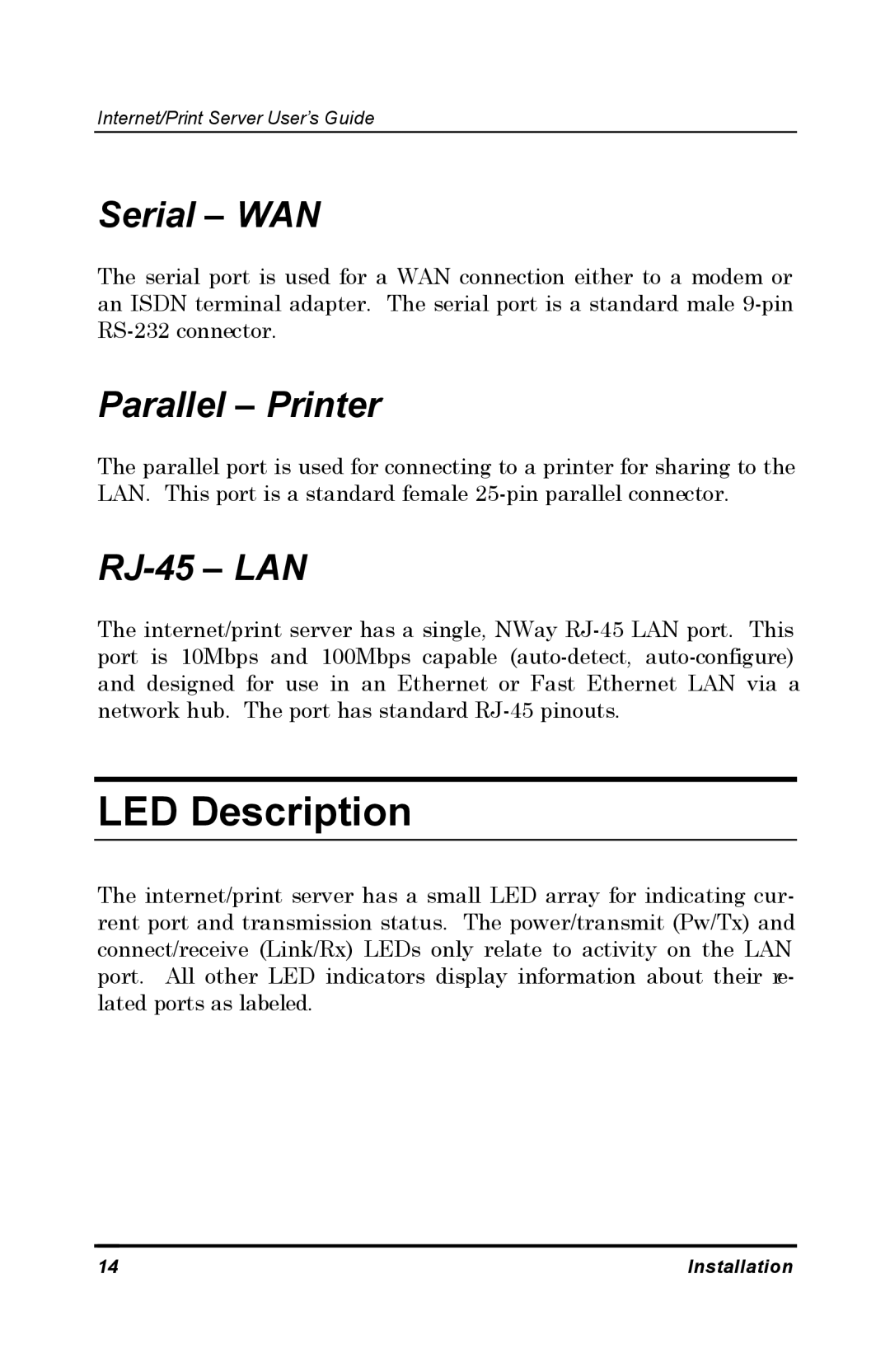Internet/Print Server User’s Guide
Serial – WAN
The serial port is used for a WAN connection either to a modem or an ISDN terminal adapter. The serial port is a standard male
Parallel – Printer
The parallel port is used for connecting to a printer for sharing to the LAN. This port is a standard female
RJ-45 – LAN
The internet/print server has a single, NWay
LED Description
The internet/print server has a small LED array for indicating cur- rent port and transmission status. The power/transmit (Pw/Tx) and connect/receive (Link/Rx) LEDs only relate to activity on the LAN port. All other LED indicators display information about their re- lated ports as labeled.
14 | Installation |