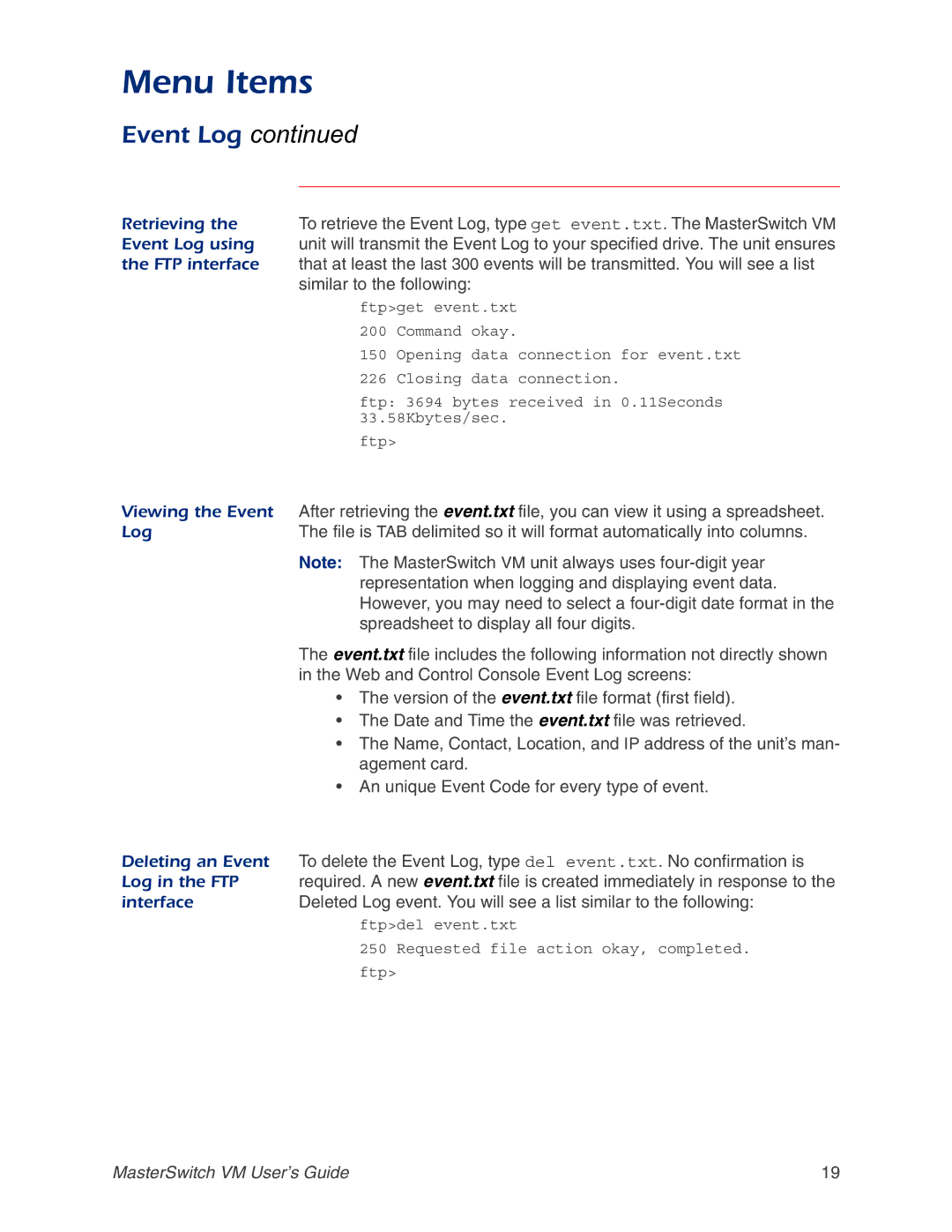Menu Items
Event Log continued
Retrieving the | To retrieve the Event Log, type get event.txt. The MasterSwitch VM |
Event Log using | unit will transmit the Event Log to your specified drive. The unit ensures |
the FTP interface | that at least the last 300 events will be transmitted. You will see a list |
| similar to the following: |
ftp>get event.txt
200 Command okay.
150 Opening data connection for event.txt
226 Closing data connection.
ftp: 3694 bytes received in 0.11Seconds 33.58Kbytes/sec.
ftp>
Viewing the Event | After retrieving the event.txt file, you can view it using a spreadsheet. | |
Log | The file is TAB delimited so it will format automatically into columns. | |
| Note: | The MasterSwitch VM unit always uses |
|
| representation when logging and displaying event data. |
|
| However, you may need to select a |
|
| spreadsheet to display all four digits. |
| The event.txt file includes the following information not directly shown | |
| in the Web and Control Console Event Log screens: | |
| • | The version of the event.txt file format (first field). |
| • | The Date and Time the event.txt file was retrieved. |
| • | The Name, Contact, Location, and IP address of the unit’s man- |
|
| agement card. |
| • | An unique Event Code for every type of event. |
Deleting an Event | To delete the Event Log, type del event.txt. No confirmation is | |
Log in the FTP | required. A new event.txt file is created immediately in response to the | |
interface | Deleted Log event. You will see a list similar to the following: | |
ftp>del event.txt
250 Requested file action okay, completed. ftp>
MasterSwitch VM User’s Guide | 19 |