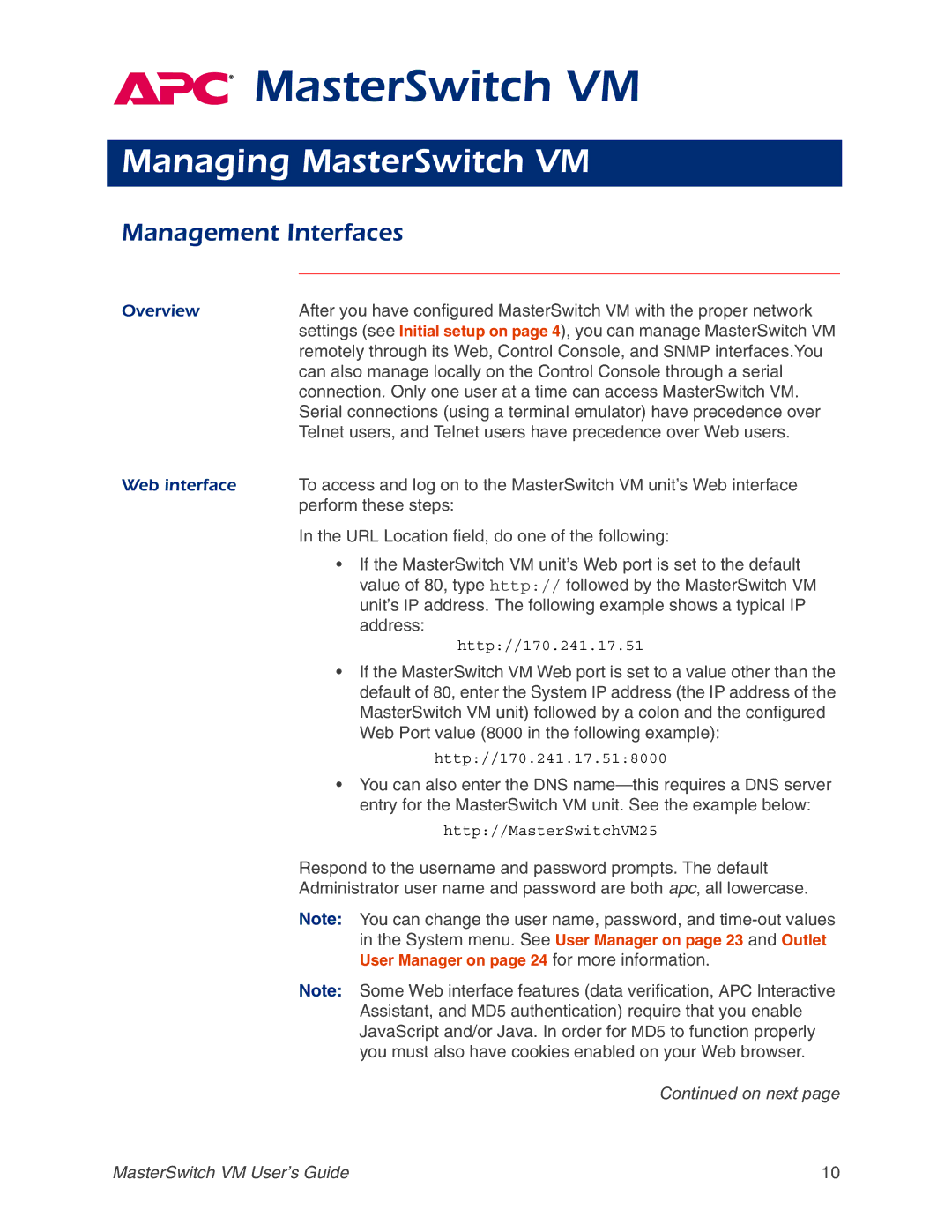MasterSwitch VM
MasterSwitch VM
Managing MasterSwitch VM
Management Interfaces
Overview | After you have configured MasterSwitch VM with the proper network | |
| settings (see Initial setup on page 4), you can manage MasterSwitch VM | |
| remotely through its Web, Control Console, and SNMP interfaces.You | |
| can also manage locally on the Control Console through a serial | |
| connection. Only one user at a time can access MasterSwitch VM. | |
| Serial connections (using a terminal emulator) have precedence over | |
| Telnet users, and Telnet users have precedence over Web users. | |
Web interface | To access and log on to the MasterSwitch VM unit’s Web interface | |
| perform these steps: | |
| In the URL Location field, do one of the following: | |
| • | If the MasterSwitch VM unit’s Web port is set to the default |
|
| value of 80, type http:// followed by the MasterSwitch VM |
|
| unit’s IP address. The following example shows a typical IP |
|
| address: |
|
| http://170.241.17.51 |
| • | If the MasterSwitch VM Web port is set to a value other than the |
|
| default of 80, enter the System IP address (the IP address of the |
|
| MasterSwitch VM unit) followed by a colon and the configured |
|
| Web Port value (8000 in the following example): |
|
| http://170.241.17.51:8000 |
| • | You can also enter the DNS |
|
| entry for the MasterSwitch VM unit. See the example below: |
|
| http://MasterSwitchVM25 |
| Respond to the username and password prompts. The default | |
| Administrator user name and password are both apc, all lowercase. | |
| Note: | You can change the user name, password, and |
|
| in the System menu. See User Manager on page 23 and Outlet |
|
| User Manager on page 24 for more information. |
| Note: | Some Web interface features (data verification, APC Interactive |
|
| Assistant, and MD5 authentication) require that you enable |
JavaScript and/or Java. In order for MD5 to function properly you must also have cookies enabled on your Web browser.
Continued on next page
MasterSwitch VM User’s Guide | 10 |