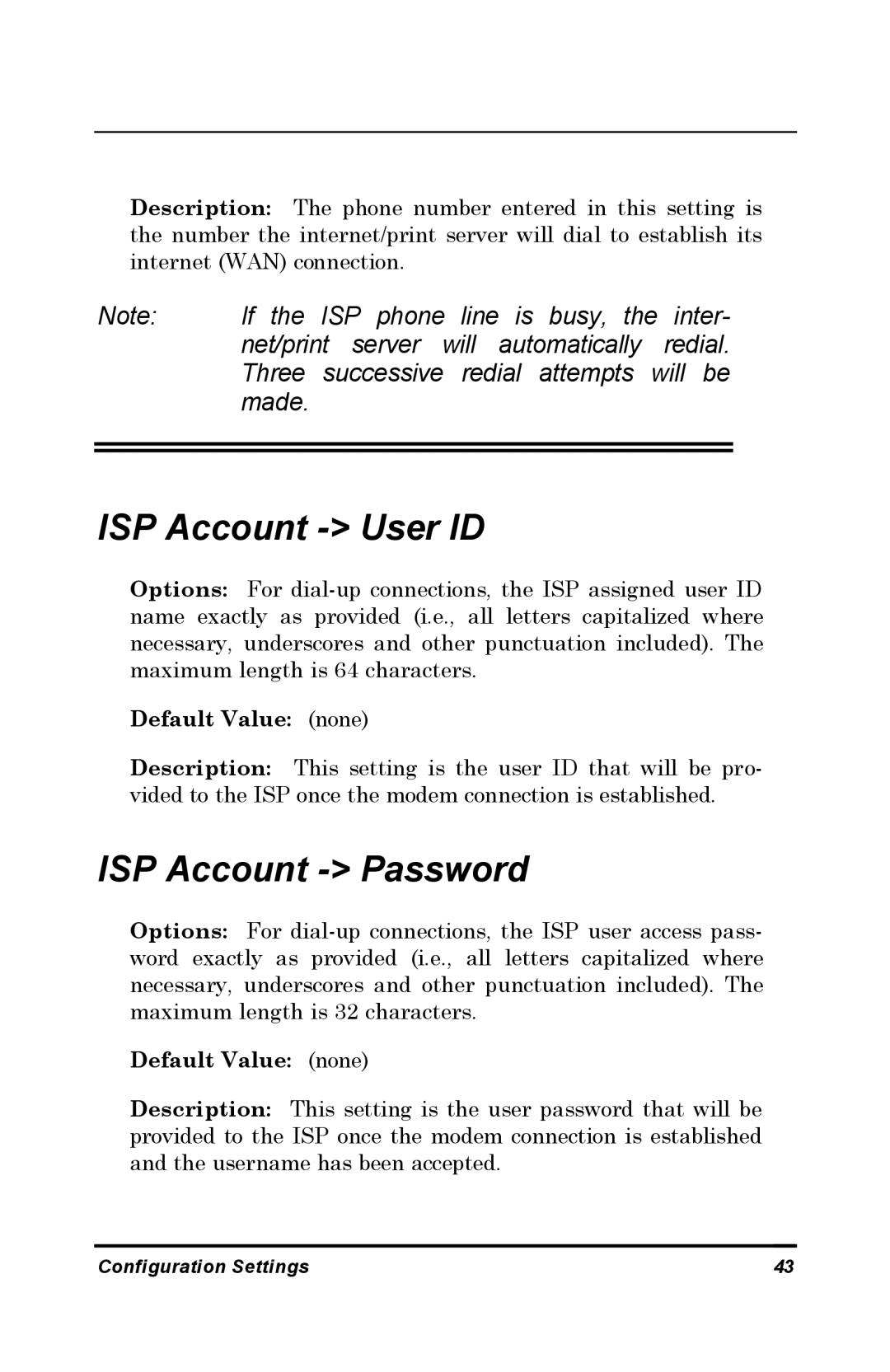Description: The phone number entered in this setting is the number the internet/print server will dial to establish its internet (WAN) connection.
Note: | If the ISP phone line is busy, the inter- |
| net/print server will automatically redial. |
| Three successive redial attempts will be |
| made. |
|
|
|
|
ISP Account -> User ID
Options: For
Default Value: (none)
Description: This setting is the user ID that will be pro- vided to the ISP once the modem connection is established.
ISP Account -> Password
Options: For
Default Value: (none)
Description: This setting is the user password that will be provided to the ISP once the modem connection is established and the username has been accepted.
Configuration Settings | 43 |