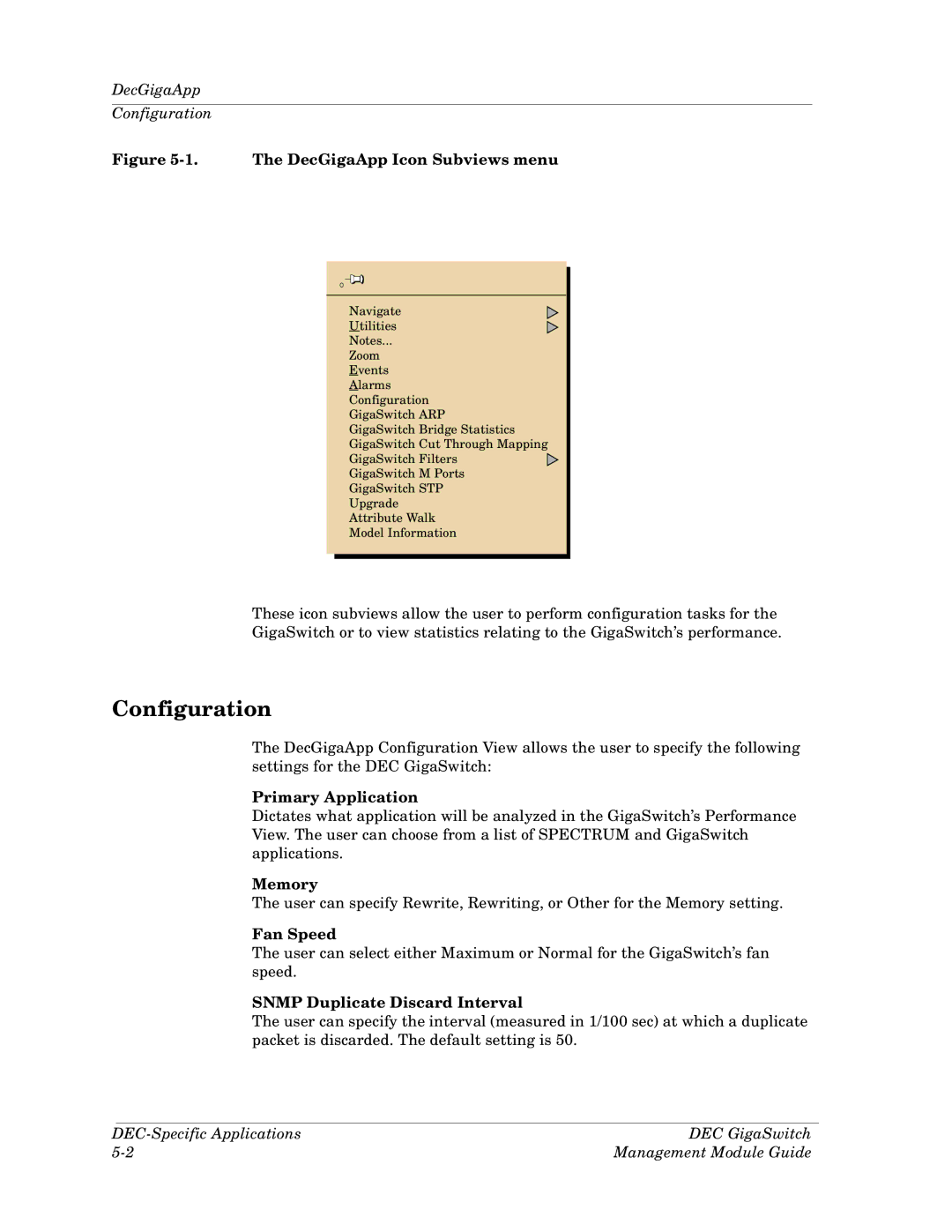DecGigaApp
Configuration
Figure 5-1. The DecGigaApp Icon Subviews menu
Navigate
Utilities
Notes...
Zoom
Events
Alarms
Configuration
GigaSwitch ARP
GigaSwitch Bridge Statistics
GigaSwitch Cut Through Mapping
GigaSwitch Filters
GigaSwitch M Ports
GigaSwitch STP
Upgrade
Attribute Walk
Model Information
These icon subviews allow the user to perform configuration tasks for the GigaSwitch or to view statistics relating to the GigaSwitch’s performance.
Configuration
The DecGigaApp Configuration View allows the user to specify the following settings for the DEC GigaSwitch:
Primary Application
Dictates what application will be analyzed in the GigaSwitch’s Performance View. The user can choose from a list of SPECTRUM and GigaSwitch applications.
Memory
The user can specify Rewrite, Rewriting, or Other for the Memory setting.
Fan Speed
The user can select either Maximum or Normal for the GigaSwitch’s fan speed.
SNMP Duplicate Discard Interval
The user can specify the interval (measured in 1/100 sec) at which a duplicate packet is discarded. The default setting is 50.
DEC GigaSwitch | |
Management Module Guide |