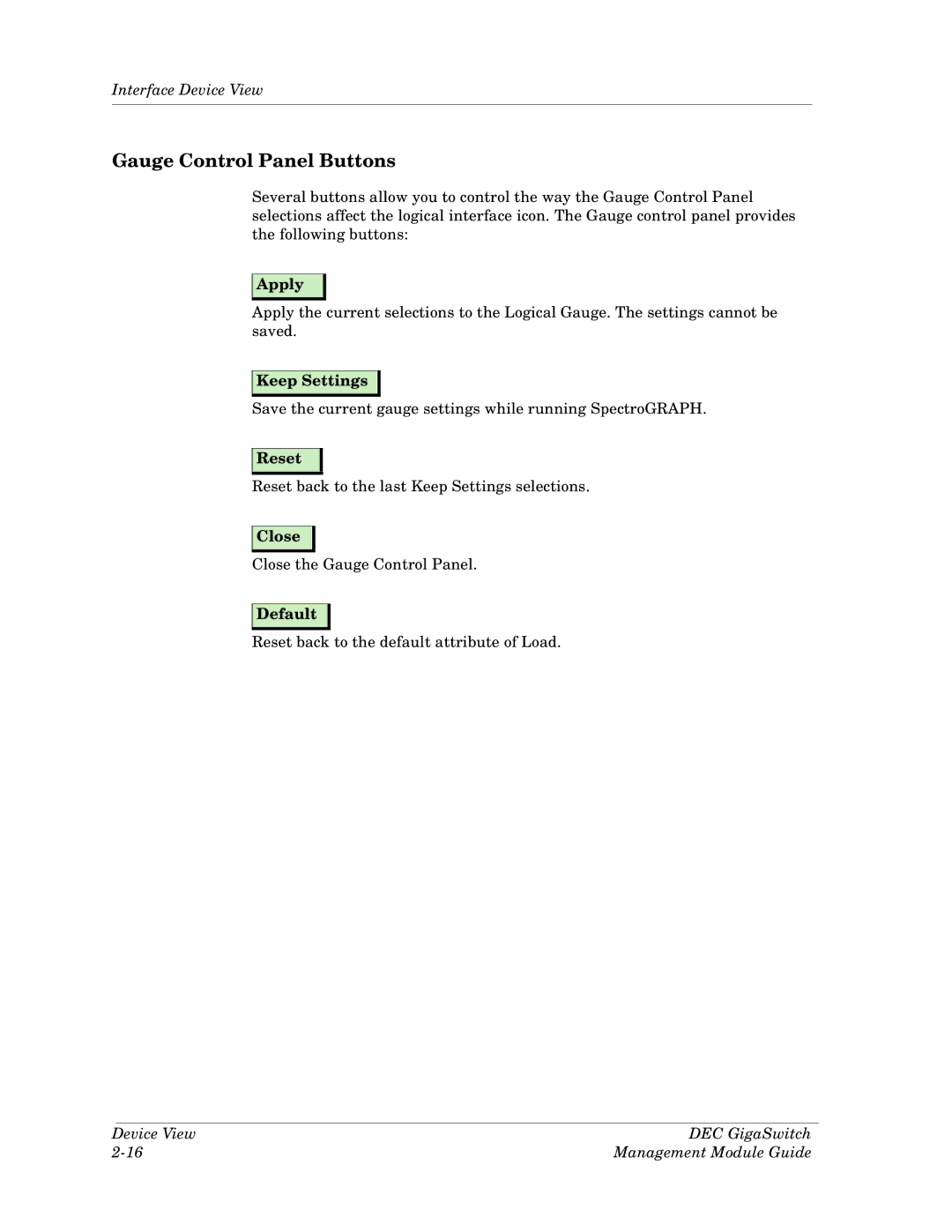Interface Device View
Gauge Control Panel Buttons
Several buttons allow you to control the way the Gauge Control Panel selections affect the logical interface icon. The Gauge control panel provides the following buttons:
Apply
Apply the current selections to the Logical Gauge. The settings cannot be saved.
Keep Settings
Save the current gauge settings while running SpectroGRAPH.
Reset
Reset back to the last Keep Settings selections.
Close
Close the Gauge Control Panel.
Default
Reset back to the default attribute of Load.
Device View | DEC GigaSwitch |
Management Module Guide |