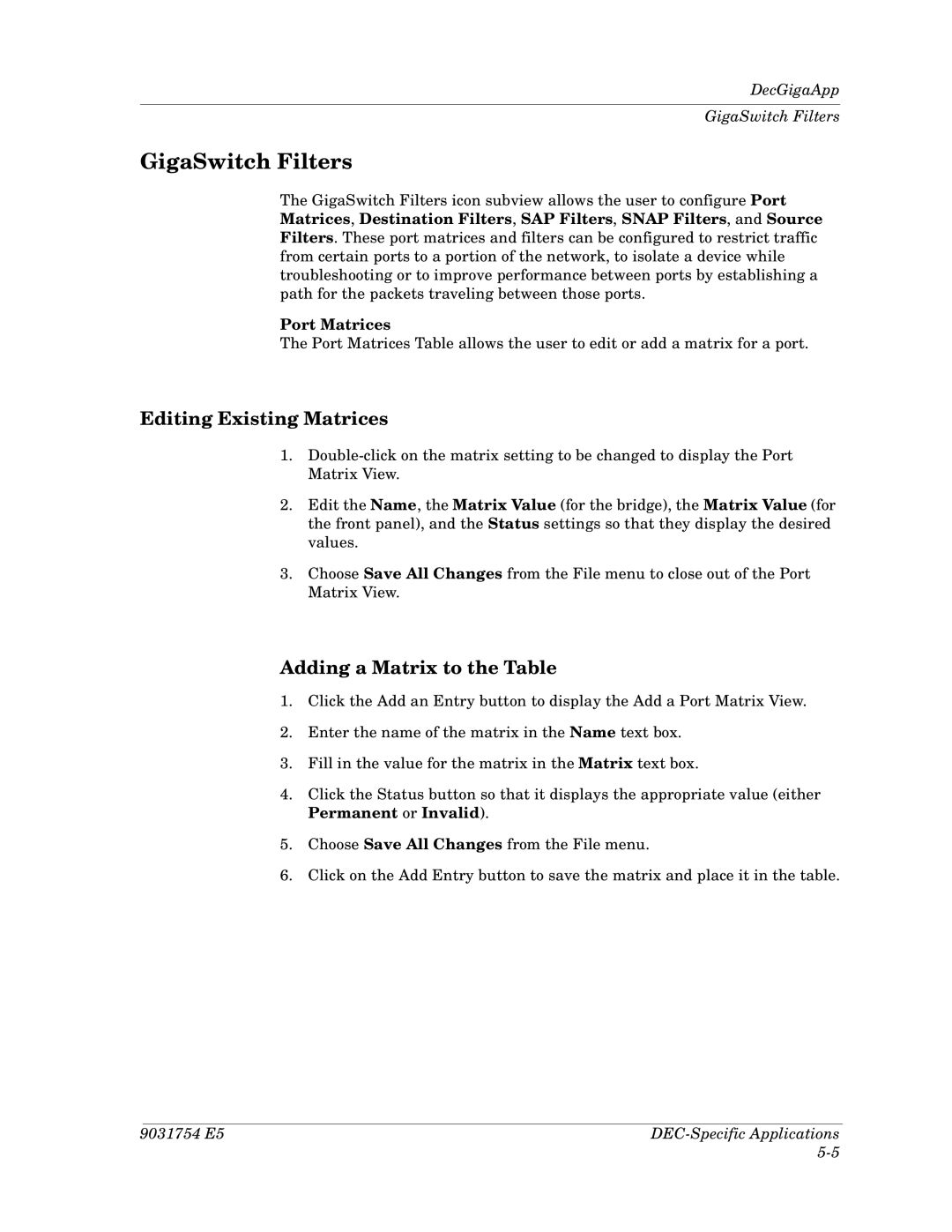DecGigaApp
GigaSwitch Filters
GigaSwitch Filters
The GigaSwitch Filters icon subview allows the user to configure Port Matrices, Destination Filters, SAP Filters, SNAP Filters, and Source Filters. These port matrices and filters can be configured to restrict traffic from certain ports to a portion of the network, to isolate a device while troubleshooting or to improve performance between ports by establishing a path for the packets traveling between those ports.
Port Matrices
The Port Matrices Table allows the user to edit or add a matrix for a port.
Editing Existing Matrices
1.
2.Edit the Name, the Matrix Value (for the bridge), the Matrix Value (for the front panel), and the Status settings so that they display the desired values.
3.Choose Save All Changes from the File menu to close out of the Port Matrix View.
Adding a Matrix to the Table
1.Click the Add an Entry button to display the Add a Port Matrix View.
2.Enter the name of the matrix in the Name text box.
3.Fill in the value for the matrix in the Matrix text box.
4.Click the Status button so that it displays the appropriate value (either Permanent or Invalid).
5.Choose Save All Changes from the File menu.
6.Click on the Add Entry button to save the matrix and place it in the table.
9031754 E5 | |
|