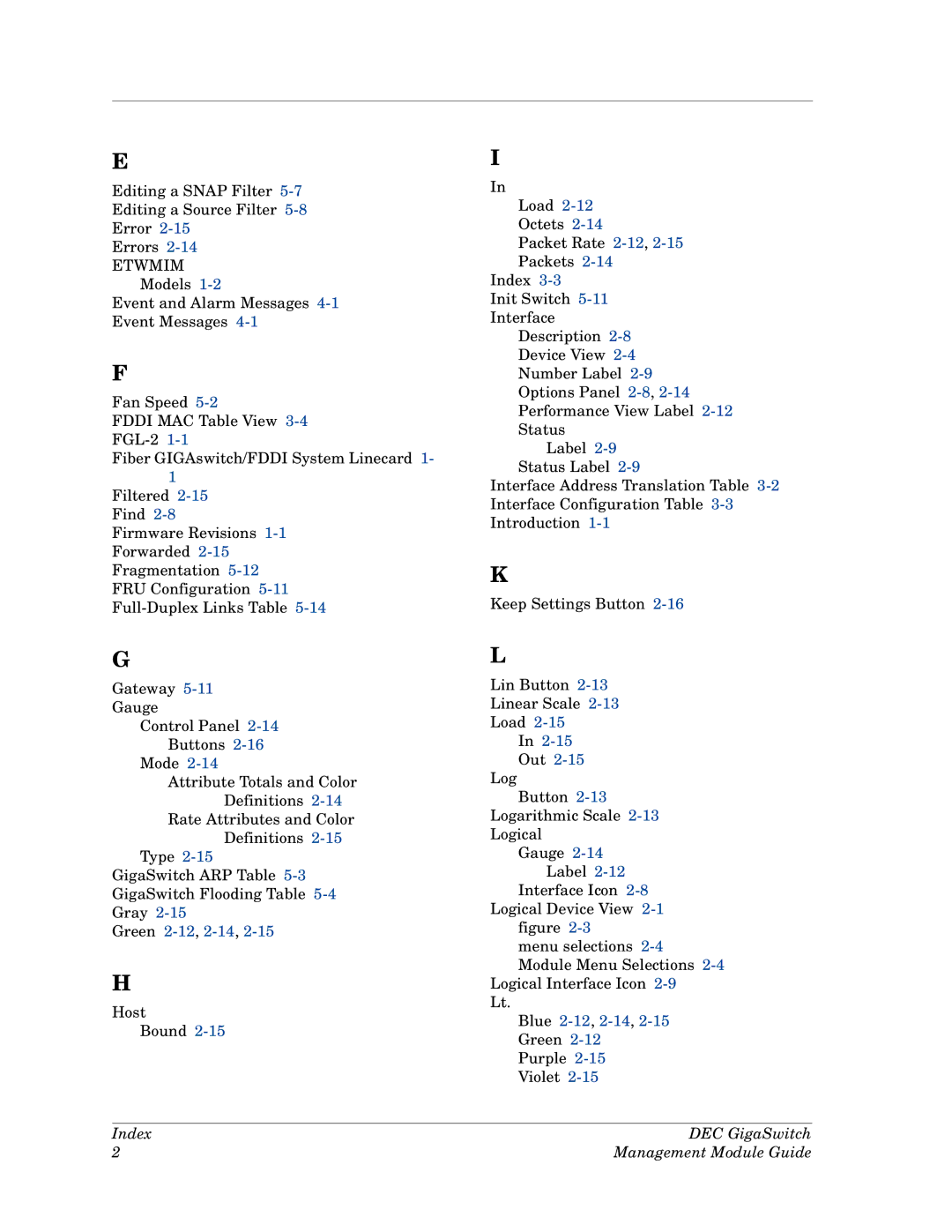E
Editing a SNAP Filter
Editing a Source Filter
Error
Errors
ETWMIM
Models
Event and Alarm Messages
Event Messages
F
Fan Speed
FDDI MAC Table View
Fiber GIGAswitch/FDDI System Linecard 1-
1
Filtered
Find
Firmware Revisions
Forwarded
Fragmentation
FRU Configuration
G
Gateway
Gauge
Control Panel
Buttons
Mode
Attribute Totals and Color
Definitions
Rate Attributes and Color
Definitions
Type
GigaSwitch ARP Table
GigaSwitch Flooding Table
Gray
Green 2-12, 2-14, 2-15
H
Host
Bound
I
In
Load
Octets
Packet Rate
Packets
Index
Init Switch
Interface
Description
Device View
Number Label
Options Panel
Performance View Label
Status
Label
Status Label
Interface Address Translation Table
Interface Configuration Table
Introduction
K
Keep Settings Button
L
Lin Button
Linear Scale
Load
In
Out
Log
Button
Logarithmic Scale
Logical
Gauge
Label
Interface Icon
Logical Device View
figure
menu selections
Module Menu Selections
Logical Interface Icon
Lt.
Blue
Green
Purple
Violet
Index | DEC GigaSwitch |
2 | Management Module Guide |