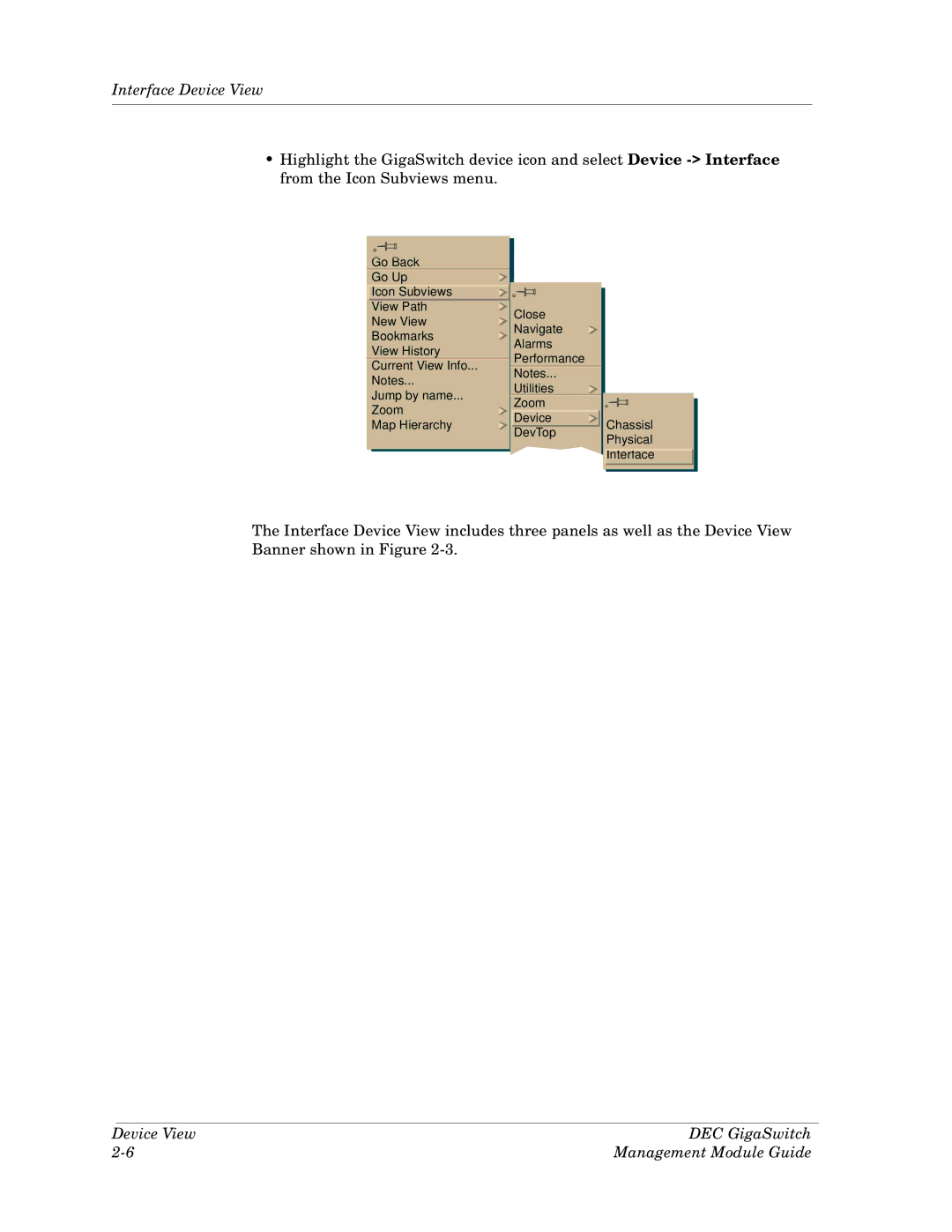Interface Device View
•Highlight the GigaSwitch device icon and select Device
Go Back |
|
| |
Go Up |
|
| |
Icon Subviews |
|
| |
View Path | Close |
| |
New View |
| ||
Navigate |
| ||
Bookmarks |
| ||
Alarms |
| ||
View History |
| ||
Performance |
| ||
Current View Info... |
| ||
Notes... |
| ||
Notes... |
| ||
Utilities |
| ||
Jump by name... |
| ||
Zoom |
| ||
Zoom |
| ||
Device |
| ||
Map Hierarchy | Chassisl | ||
DevTop | |||
| Physical | ||
|
| ||
|
| Interface |
The Interface Device View includes three panels as well as the Device View Banner shown in Figure
Device View | DEC GigaSwitch |
Management Module Guide |