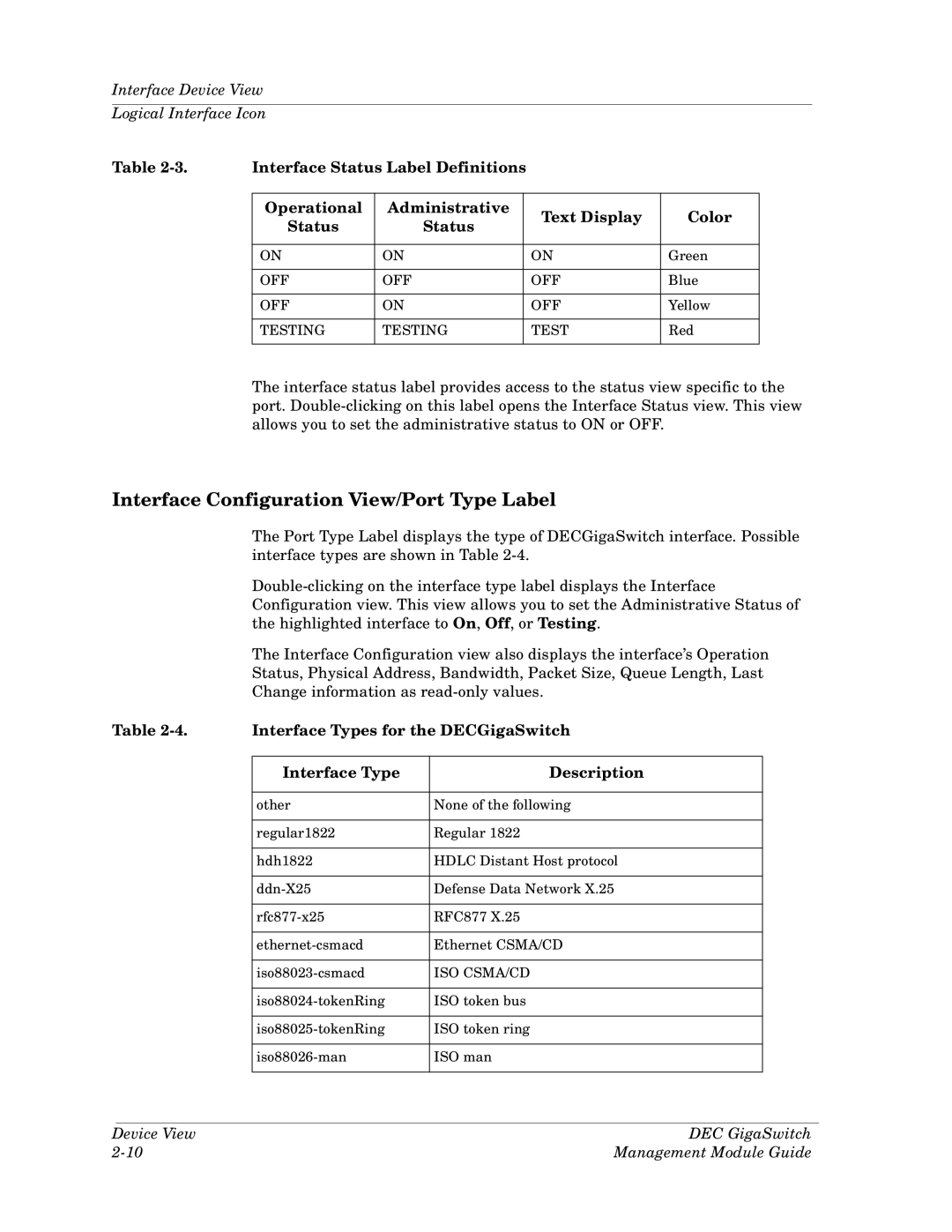Interface Device View
Logical Interface Icon
Table | Interface Status Label Definitions |
|
| ||
|
|
|
|
|
|
| Operational | Administrative |
| Text Display | Color |
| Status | Status |
| ||
|
|
|
| ||
|
|
|
|
|
|
| ON | ON |
| ON | Green |
|
|
|
|
|
|
| OFF | OFF |
| OFF | Blue |
|
|
|
|
|
|
| OFF | ON |
| OFF | Yellow |
|
|
|
|
|
|
| TESTING | TESTING |
| TEST | Red |
|
|
|
|
|
|
The interface status label provides access to the status view specific to the port.
Interface Configuration View/Port Type Label
The Port Type Label displays the type of DECGigaSwitch interface. Possible interface types are shown in Table
The Interface Configuration view also displays the interface’s Operation
Status, Physical Address, Bandwidth, Packet Size, Queue Length, Last
Change information as
Table | Interface Types for the DECGigaSwitch | |
|
|
|
| Interface Type | Description |
|
|
|
| other | None of the following |
|
|
|
| regular1822 | Regular 1822 |
|
|
|
| hdh1822 | HDLC Distant Host protocol |
|
|
|
| Defense Data Network X.25 | |
|
|
|
| RFC877 X.25 | |
|
|
|
| Ethernet CSMA/CD | |
|
|
|
| ISO CSMA/CD | |
|
|
|
| ISO token bus | |
|
|
|
| ISO token ring | |
|
|
|
| ISO man | |
|
|
|
Device View | DEC GigaSwitch |
Management Module Guide |