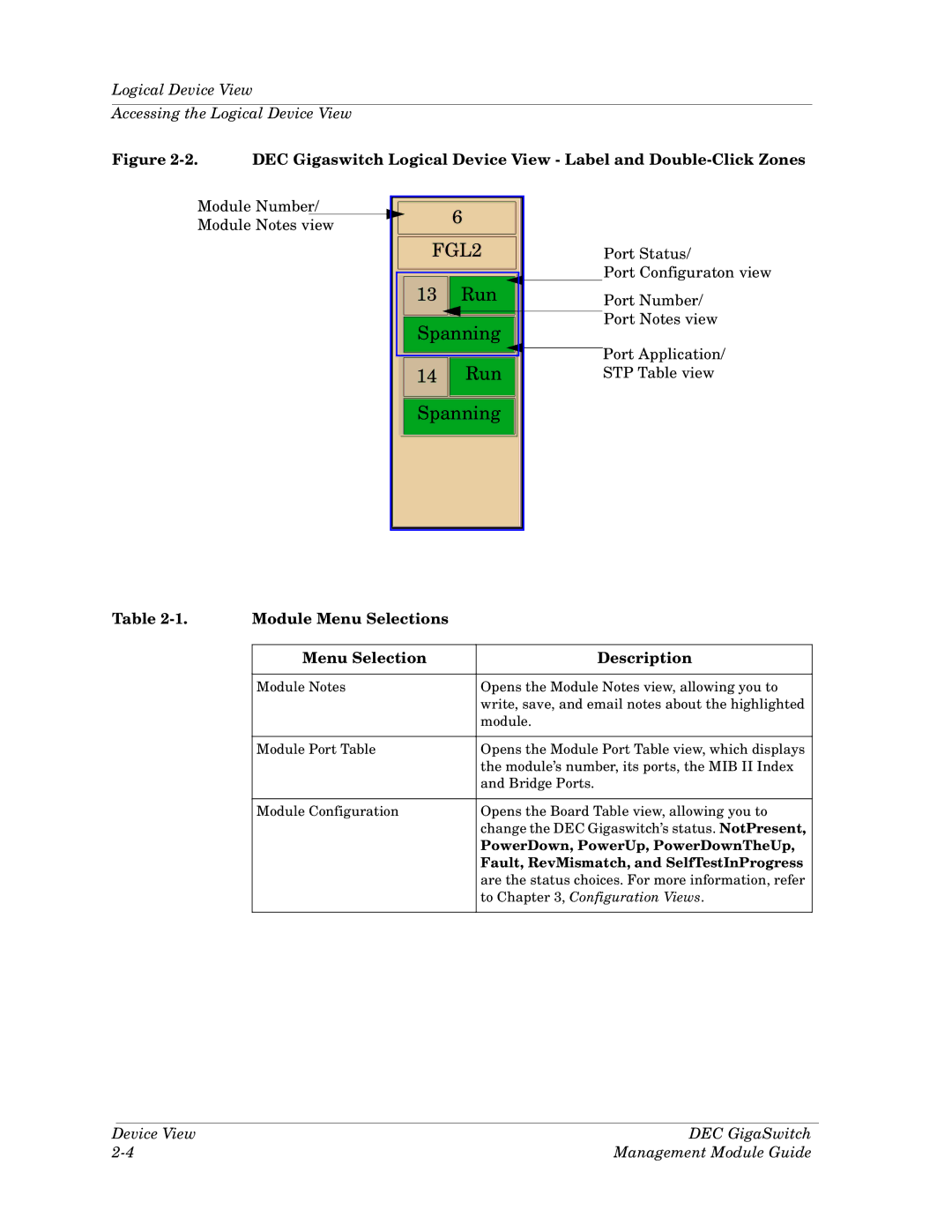Logical Device View
Accessing the Logical Device View
Figure 2-2. DEC Gigaswitch Logical Device View - Label and Double-Click Zones
Module Number/ Module Notes view
| 6 |
|
FGL2 | Port Status/ | |
|
| Port Configuraton view |
13 | Run | Port Number/ |
Spanning | Port Notes view | |
| ||
| Run | Port Application/ |
14 | STP Table view | |
Spanning |
| |
Table | Module Menu Selections |
|
|
|
|
| Menu Selection | Description |
|
|
|
| Module Notes | Opens the Module Notes view, allowing you to |
|
| write, save, and email notes about the highlighted |
|
| module. |
|
|
|
| Module Port Table | Opens the Module Port Table view, which displays |
|
| the module’s number, its ports, the MIB II Index |
|
| and Bridge Ports. |
|
|
|
| Module Configuration | Opens the Board Table view, allowing you to |
|
| change the DEC Gigaswitch’s status. NotPresent, |
|
| PowerDown, PowerUp, PowerDownTheUp, |
|
| Fault, RevMismatch, and SelfTestInProgress |
|
| are the status choices. For more information, refer |
|
| to Chapter 3, Configuration Views. |
|
|
|
Device View | DEC GigaSwitch |
Management Module Guide |