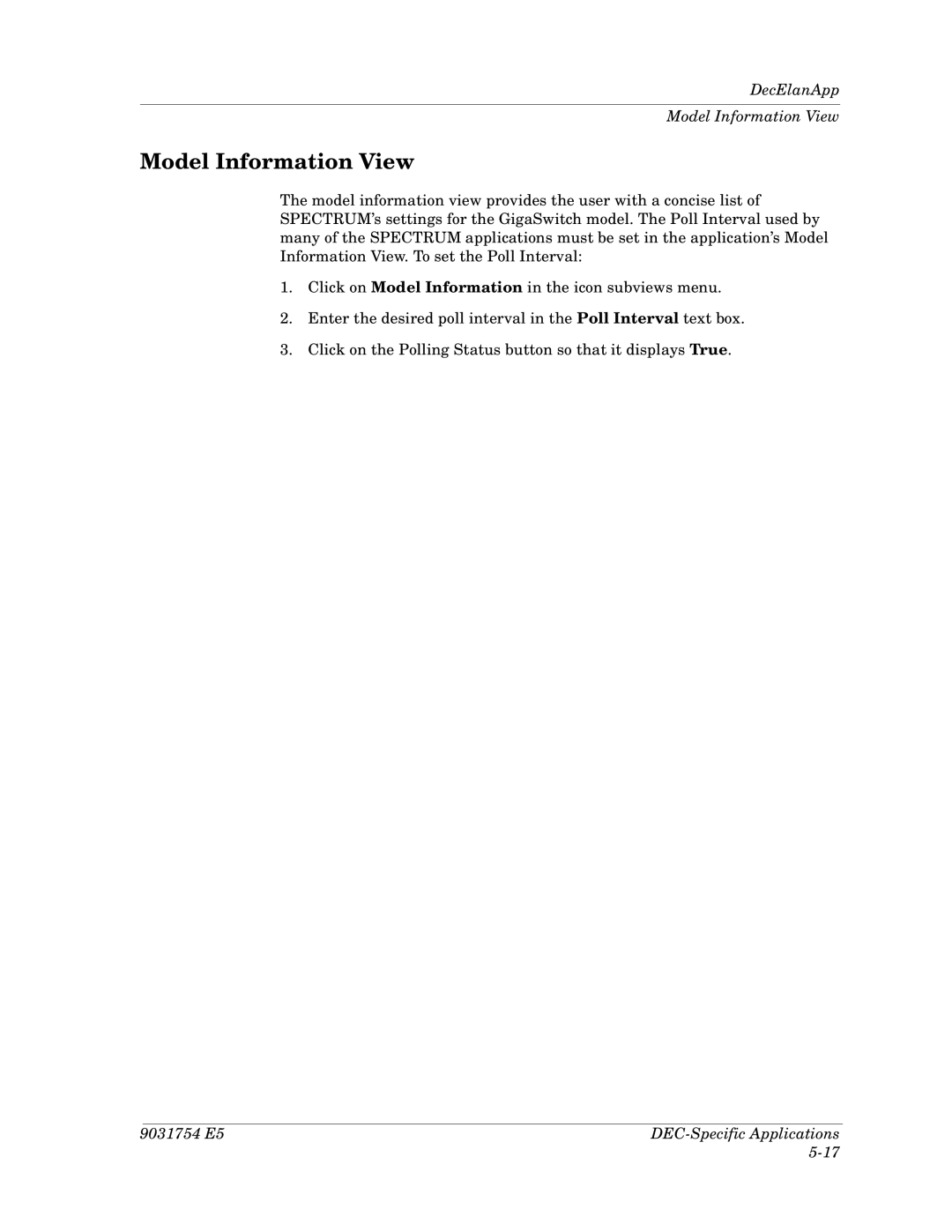DecElanApp
Model Information View
Model Information View
The model information view provides the user with a concise list of SPECTRUM’s settings for the GigaSwitch model. The Poll Interval used by many of the SPECTRUM applications must be set in the application’s Model Information View. To set the Poll Interval:
1.Click on Model Information in the icon subviews menu.
2.Enter the desired poll interval in the Poll Interval text box.
3.Click on the Polling Status button so that it displays True.
9031754 E5 | |
|