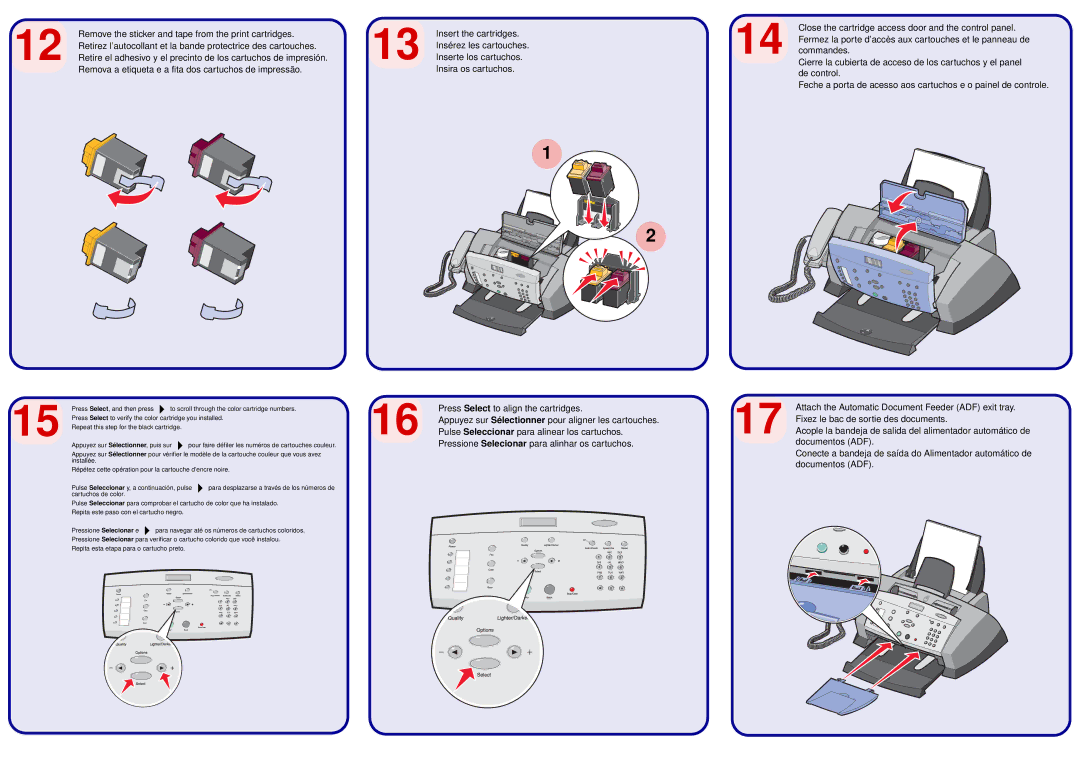4200 specifications
The Lexmark 4200 series is a monolithic family of printers designed primarily for small to medium-sized businesses that demand efficiency and high performance from their printing solution. This series, which includes models like the Lexmark 4200 and its variants, is renowned for its reliability and robust feature set.One of the standout features of the Lexmark 4200 series is its impressive print speed. With a capability of printing up to 30 pages per minute, this printer significantly reduces the waiting time for high-volume printing tasks. This speed is complemented by a resolution of up to 1200 x 1200 dpi, ensuring that documents are sharp, clear, and professional in appearance. Users can expect crisp text and vibrant graphics, making the 4200 series a suitable option for both everyday documents and detailed presentations.
In terms of connectivity, the Lexmark 4200 series offers a variety of options to suit different office setups. Standard USB connections are complemented by optional Ethernet and wireless capabilities, allowing for seamless integration into both individual workstations and shared network environments. This flexibility enhances accessibility, enabling multiple users to share the printer without any hassle.
The Lexmark 4200 series is designed with modern energy efficiency in mind, featuring the Energy Star certification. This means that the printer operates with reduced power consumption, which not only lowers energy bills but also contributes to environmentally friendly practices within the office.
Maintenance and ease of use are key characteristics of the Lexmark 4200 series. With user-friendly features like a single-page feed and various paper handling options, including multiple tray support, users can manage different types of printing tasks easily. The printer is also designed for easy access to replace toner cartridges and perform routine maintenance.
Another notable technology featured in the Lexmark 4200 series is its advanced security options. With functionalities like secure printing and user authentication, sensitive documents can be printed discreetly, reducing the risk of unauthorized access. This is particularly beneficial in environments where confidentiality is paramount.
In summary, the Lexmark 4200 series combines speed, quality, versatility, energy efficiency, and advanced security features. This makes it a solid choice for businesses seeking a reliable, high-performance printer that can handle a wide range of printing tasks with ease. Businesses looking to invest in a trustworthy printing solution will find the Lexmark 4200 series to be a worthwhile consideration.