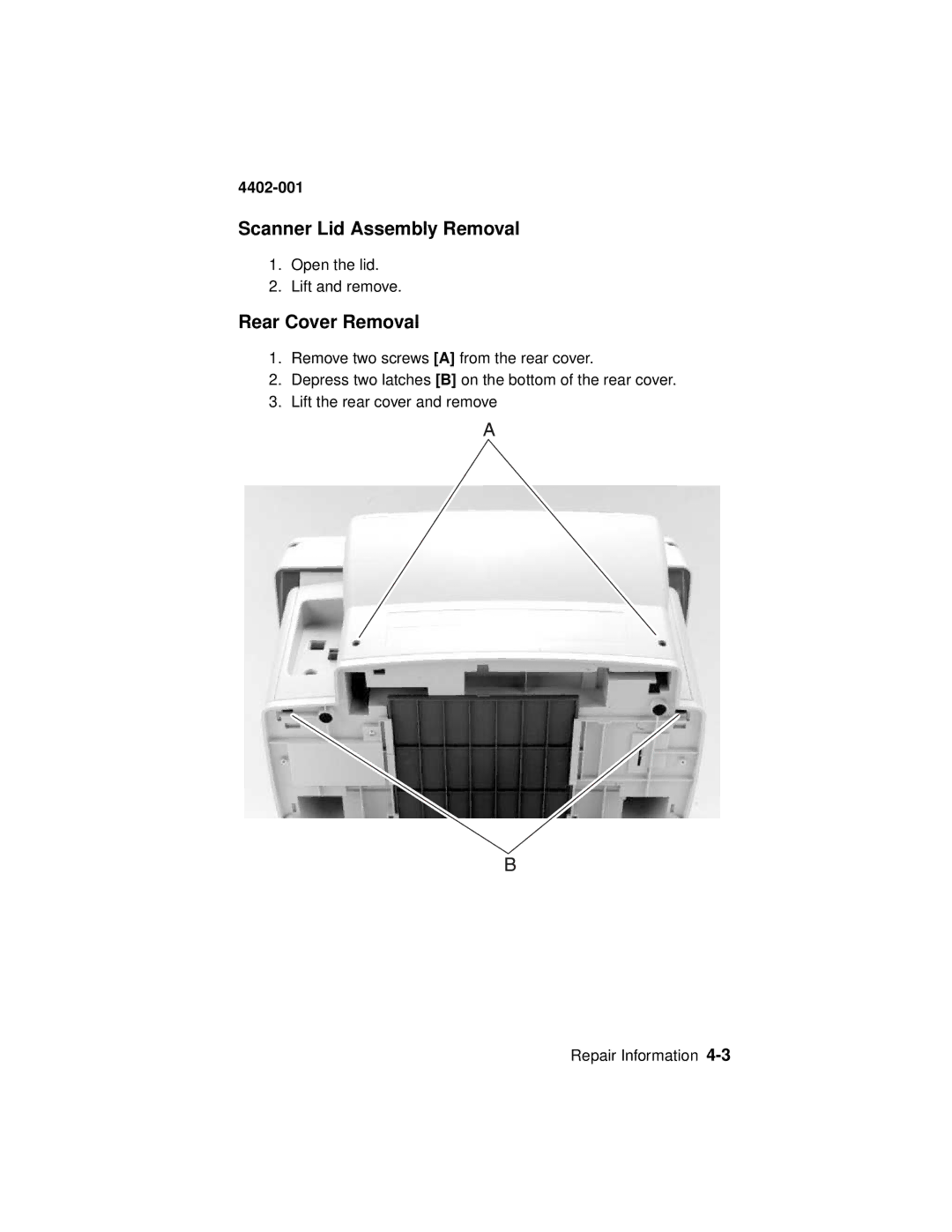4402-001
Scanner Lid Assembly Removal
1.Open the lid.
2.Lift and remove.
Rear Cover Removal
1.Remove two screws [A] from the rear cover.
2.Depress two latches [B] on the bottom of the rear cover.
3.Lift the rear cover and remove
Repair Information