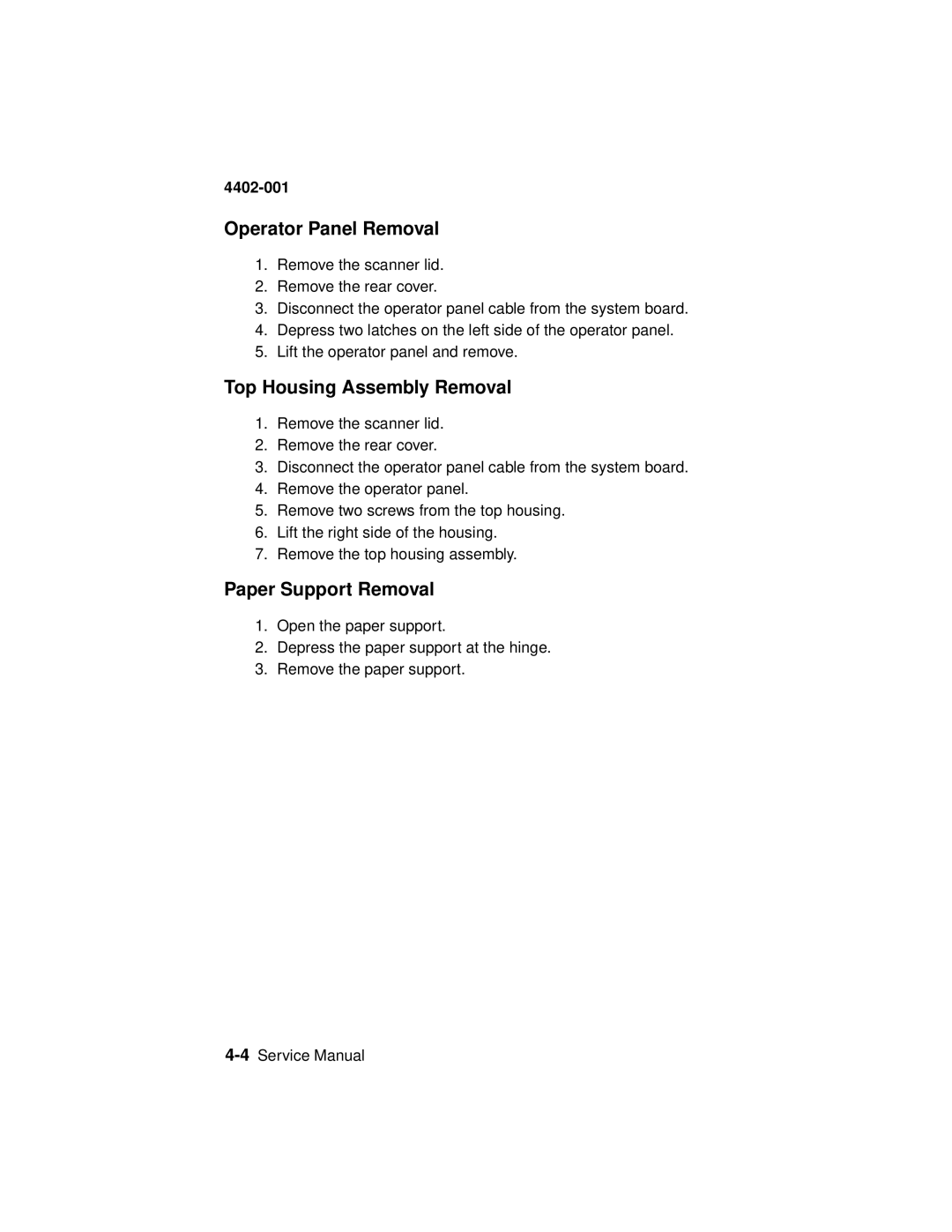4402-001
Operator Panel Removal
1.Remove the scanner lid.
2.Remove the rear cover.
3.Disconnect the operator panel cable from the system board.
4.Depress two latches on the left side of the operator panel.
5.Lift the operator panel and remove.
Top Housing Assembly Removal
1.Remove the scanner lid.
2.Remove the rear cover.
3.Disconnect the operator panel cable from the system board.
4.Remove the operator panel.
5.Remove two screws from the top housing.
6.Lift the right side of the housing.
7.Remove the top housing assembly.
Paper Support Removal
1.Open the paper support.
2.Depress the paper support at the hinge.
3.Remove the paper support.