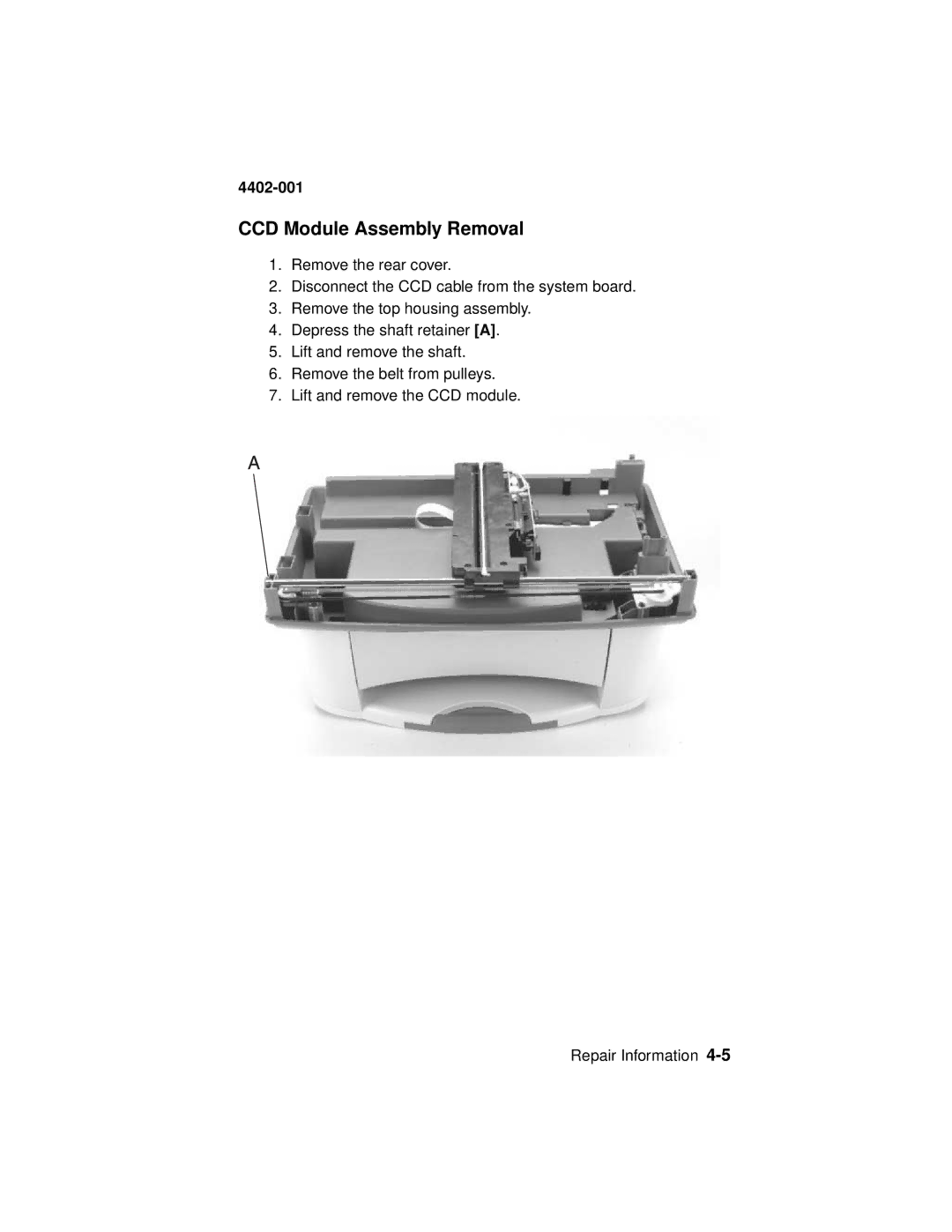4402-001
CCD Module Assembly Removal
1.Remove the rear cover.
2.Disconnect the CCD cable from the system board.
3.Remove the top housing assembly.
4.Depress the shaft retainer [A].
5.Lift and remove the shaft.
6.Remove the belt from pulleys.
7.Lift and remove the CCD module.
Repair Information