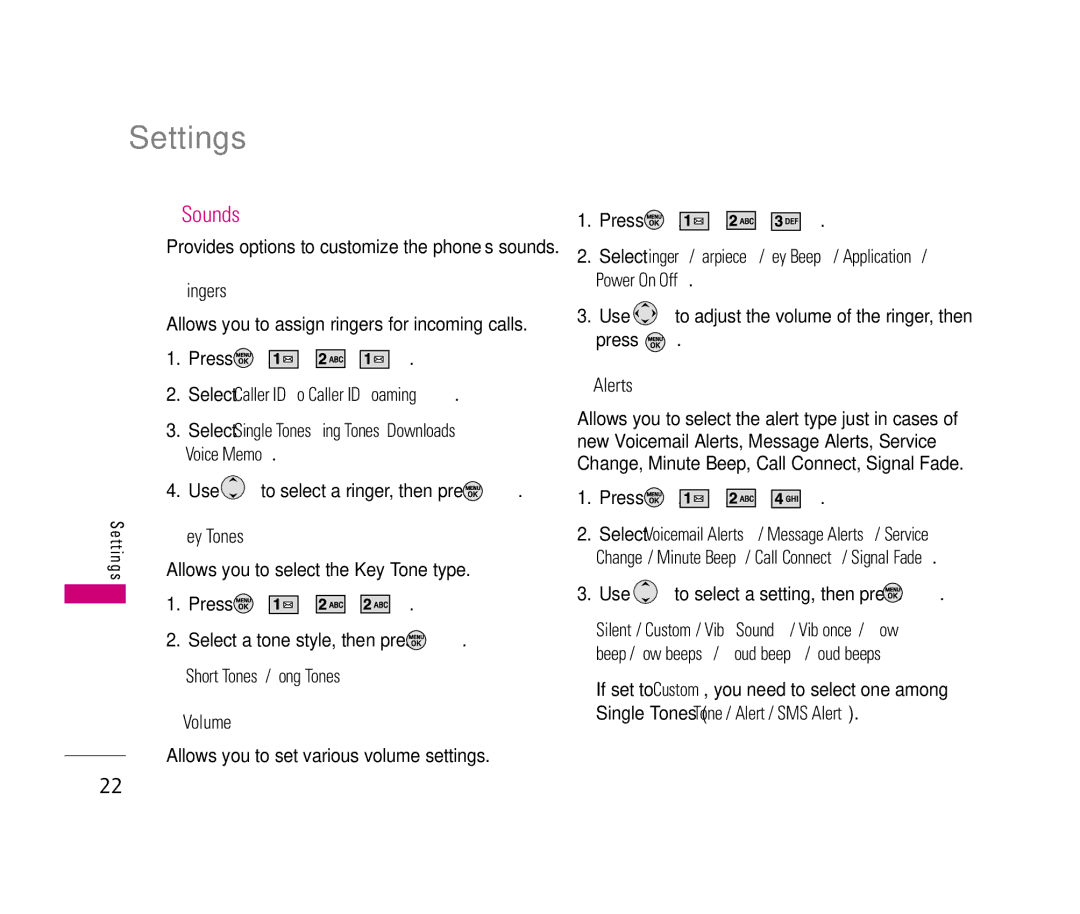Settings
2. Sounds
Provides options to customize the phone’s sounds.
2.1 Ringers
Allows you to assign ringers for incoming calls.
1.Press ![]() ,
, ![]()
![]()
![]()
![]() ,
, ![]()
![]()
![]()
![]()
![]() ,
, ![]()
![]()
![]()
![]() .
.
2.Select Caller ID/ No Caller ID/ Roaming.
3.Select Single Tones/ Ring Tones/ Downloads/ Voice Memo.
4.Use ![]() to select a ringer, then press
to select a ringer, then press ![]() .
.
S e t t | 2.2 Key Tones |
|
|
|
i n g s | Allows you to select the Key Tone type. | |||
| 1. Press , | , | , | . |
2. Select a tone style, then press ![]() . Short Tones/ Long Tones
. Short Tones/ Long Tones
2.3 Volume
Allows you to set various volume settings.
1.Press ![]() ,
, ![]()
![]()
![]()
![]() ,
, ![]()
![]()
![]()
![]()
![]() ,
, ![]()
![]()
![]()
![]()
![]()
![]() .
.
2.Select Ringer/ Earpiece/ Key Beep/ Application/ Power On/Off.
3.Use ![]() to adjust the volume of the ringer, then
to adjust the volume of the ringer, then
press ![]() .
.
2.4 Alerts
Allows you to select the alert type just in cases of new Voicemail Alerts, Message Alerts, Service Change, Minute Beep, Call Connect, Signal Fade.
1.Press ![]() ,
, ![]()
![]()
![]()
![]() ,
, ![]()
![]()
![]()
![]()
![]() ,
, ![]()
![]()
![]()
![]()
![]()
![]()
![]() .
.
2.Select Voicemail Alerts/ Message Alerts/ Service Change/ Minute Beep/ Call Connect/ Signal Fade.
3.Use  to select a setting, then press
to select a setting, then press  .
.
Silent/ Custom/ Vib & Sound/ Vib once/ 1 Low beep/ Low beeps/ 1 Loud beep/ Loud beeps
If set to Custom, you need to select one among Single Tones (Tone/ Alert/ SMS Alert).
22