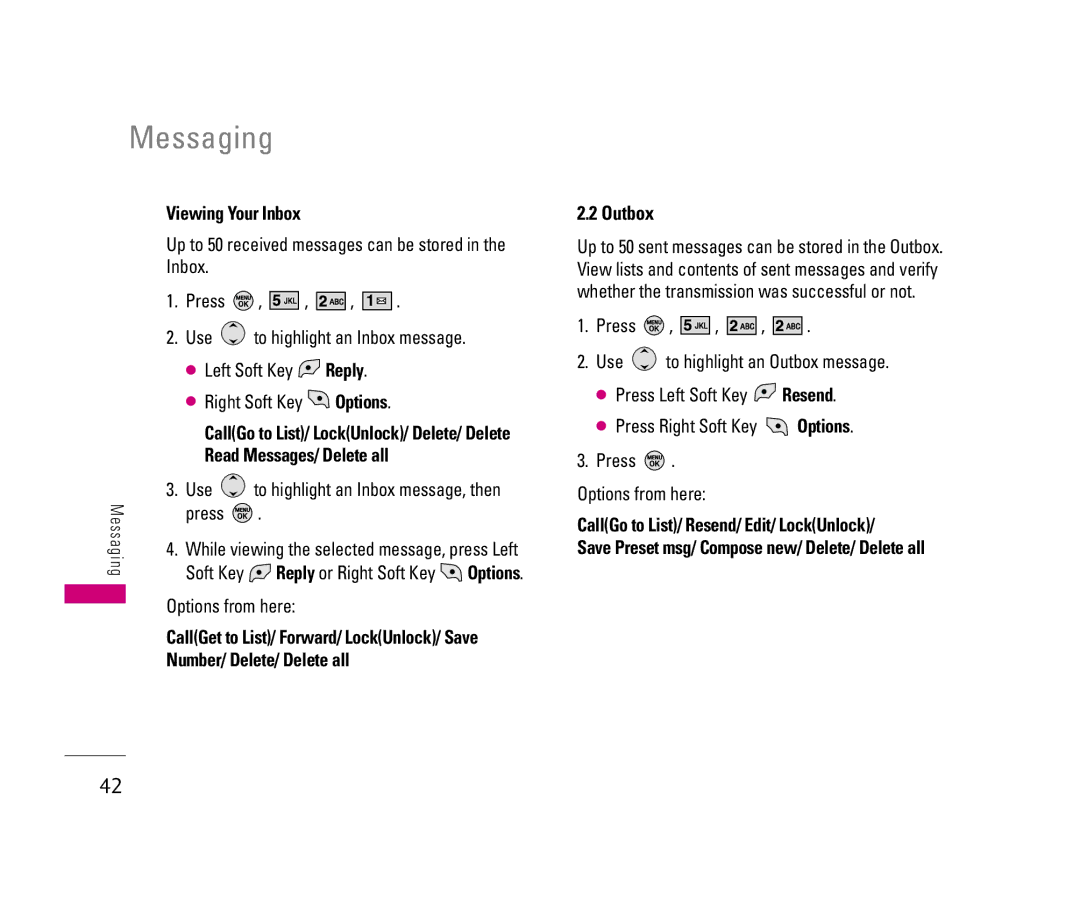Messaging
Viewing Your Inbox
Up to 50 received messages can be stored in the Inbox.
| 1. | Press | , | , | , | . |
|
| 2. | Use | to highlight an Inbox message. |
| |||
|
| ● Left Soft Key |
| Reply. |
|
| |
|
| ● Right Soft Key |
| Options. |
|
| |
|
| Call(Go to List)/ Lock(Unlock)/ Delete/ Delete | |||||
|
| Read Messages/ Delete all |
|
| |||
Me | 3. | Use | to highlight an Inbox message, then | ||||
| press | . |
|
|
|
| |
s s a g i | 4. While viewing the selected message, press Left | ||||||
n g |
| Soft Key | Reply or Right Soft Key | Options. | |||
|
| ||||||
Options from here:
Call(Get to List)/ Forward/ Lock(Unlock)/ Save Number/ Delete/ Delete all
2.2 Outbox
Up to 50 sent messages can be stored in the Outbox. View lists and contents of sent messages and verify whether the transmission was successful or not.
1.Press ![]() ,
, ![]()
![]()
![]()
![]()
![]()
![]() ,
, ![]()
![]()
![]()
![]()
![]() ,
, ![]()
![]()
![]()
![]()
![]() .
.
2.Use ![]() to highlight an Outbox message.
to highlight an Outbox message.
●Press Left Soft Key ![]() Resend.
Resend.
●Press Right Soft Key ![]() Options.
Options.
3.Press ![]() .
.
Options from here:
Call(Go to List)/ Resend/ Edit/ Lock(Unlock)/
Save Preset msg/ Compose new/ Delete/ Delete all
42