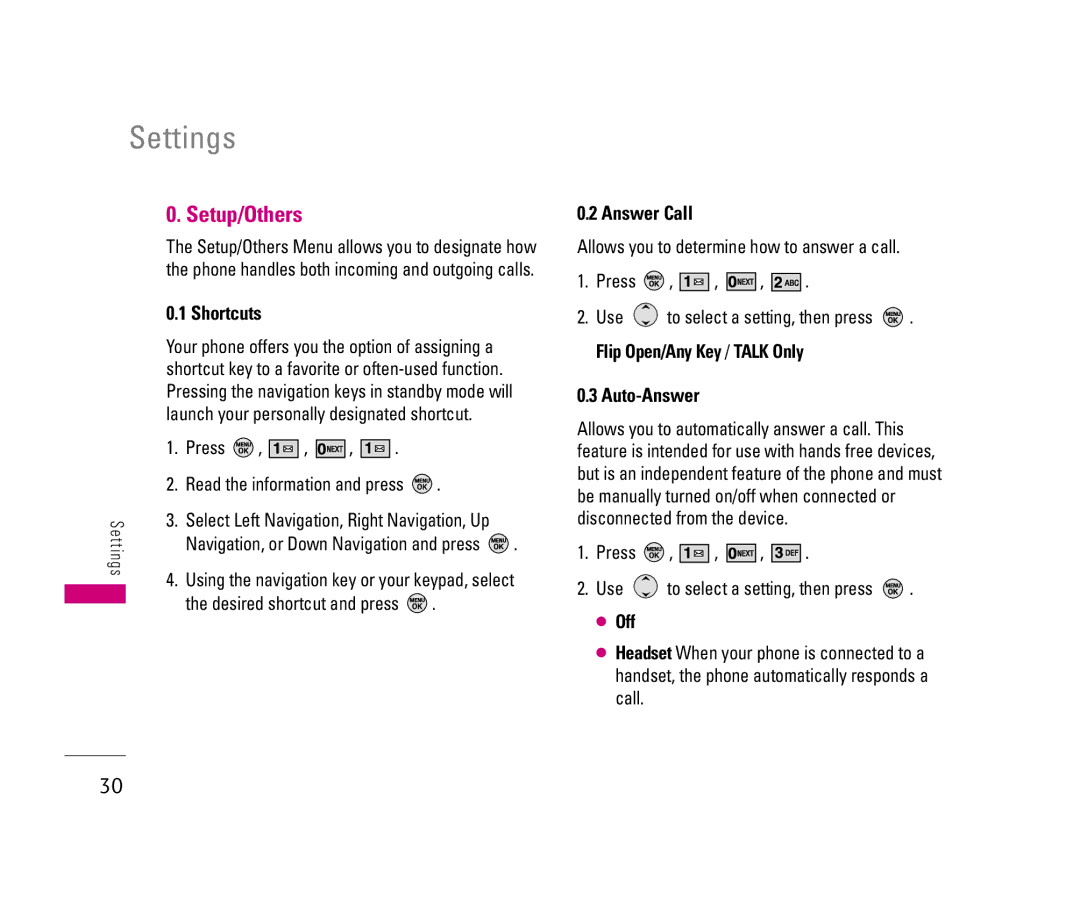Settings
0. Setup/Others
The Setup/Others Menu allows you to designate how the phone handles both incoming and outgoing calls.
0.1 Shortcuts
Your phone offers you the option of assigning a shortcut key to a favorite or
| 1. | Press | , | , | , | . |
|
|
| 2. | Read the information and press | . |
| ||||
S | 3. Select Left Navigation, Right Navigation, Up |
| ||||||
e t t i |
| Navigation, or Down Navigation and press | . | |||||
n g s | 4. | Using the navigation key or your keypad, select | ||||||
| ||||||||
|
| the desired shortcut and press | . |
| ||||
0.2 Answer Call
Allows you to determine how to answer a call.
1.Press ![]() ,
, ![]()
![]()
![]()
![]() ,
, ![]()
![]()
![]()
![]()
![]()
![]()
![]() ,
, ![]()
![]()
![]()
![]()
![]() .
.
2.Use ![]() to select a setting, then press
to select a setting, then press ![]() . Flip Open/Any Key / TALK Only
. Flip Open/Any Key / TALK Only
0.3 Auto-Answer
Allows you to automatically answer a call. This feature is intended for use with hands free devices, but is an independent feature of the phone and must be manually turned on/off when connected or disconnected from the device.
1.Press ![]() ,
, ![]()
![]()
![]()
![]() ,
, ![]()
![]()
![]()
![]()
![]()
![]()
![]() ,
, ![]()
![]()
![]()
![]()
![]()
![]() .
.
2.Use  to select a setting, then press
to select a setting, then press  .
.
●Off
●Headset When your phone is connected to a handset, the phone automatically responds a call.
30