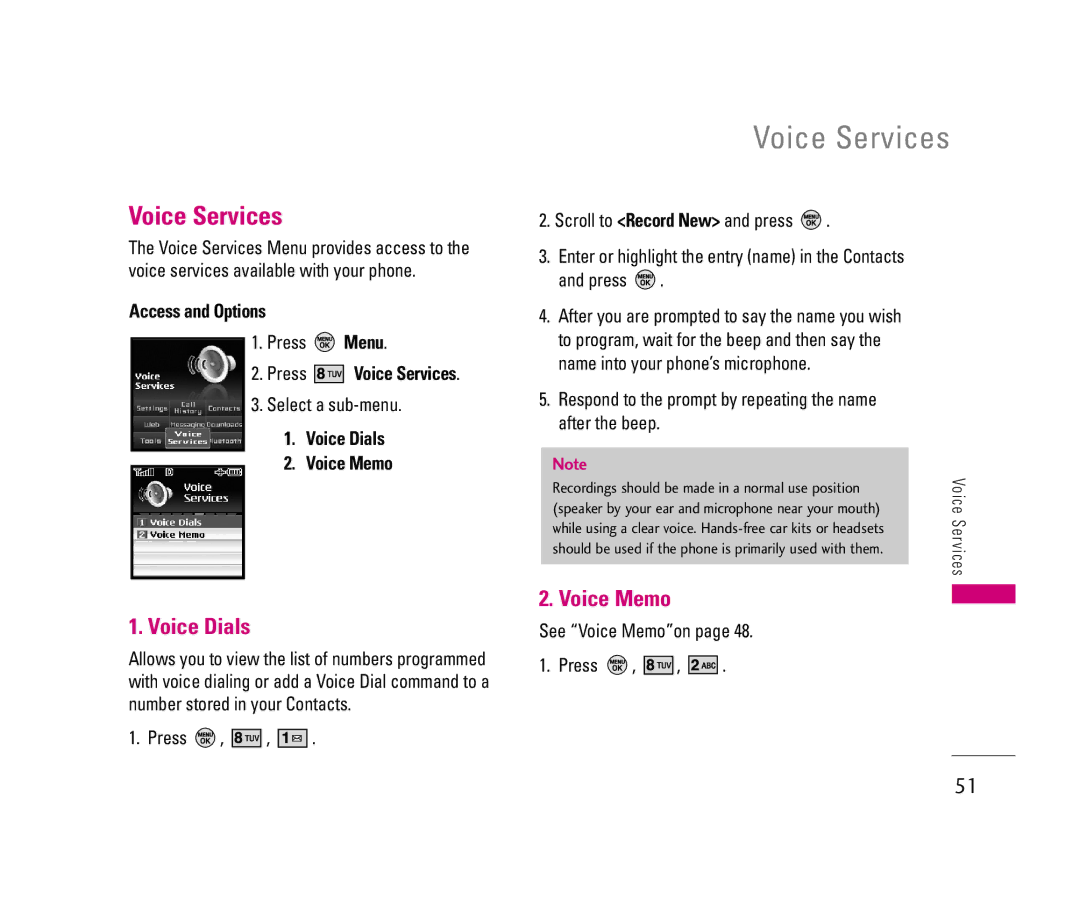Voice Services
The Voice Services Menu provides access to the voice services available with your phone.
Voice Services
2. Scroll to <Record New> and press | . | |
3. Enter or highlight the entry (name) in the Contacts | ||
and press | . |
|
Access and Options
1. Press
2. Press
Menu.
Voice Services.
4. After you are prompted to say the name you wish |
to program, wait for the beep and then say the |
name into your phone’s microphone. |
3.Select a
1.Voice Dials
2.Voice Memo
1. Voice Dials
Allows you to view the list of numbers programmed with voice dialing or add a Voice Dial command to a number stored in your Contacts.
1. Press ![]() ,
, ![]()
![]()
![]()
![]()
![]() ,
, ![]()
![]()
![]()
![]() .
.
5. Respond to the prompt by repeating the name |
after the beep. |
Note
Recordings should be made in a normal use position | Vo i |
(speaker by your ear and microphone near your mouth) | c e |
while using a clear voice. | S e |
should be used if the phone is primarily used with them. | r v i |
| c e s |
2. Voice Memo
See “Voice Memo”on page 48.
1. Press ![]() ,
, ![]()
![]()
![]()
![]()
![]() ,
, ![]()
![]()
![]()
![]()
![]() .
.
51