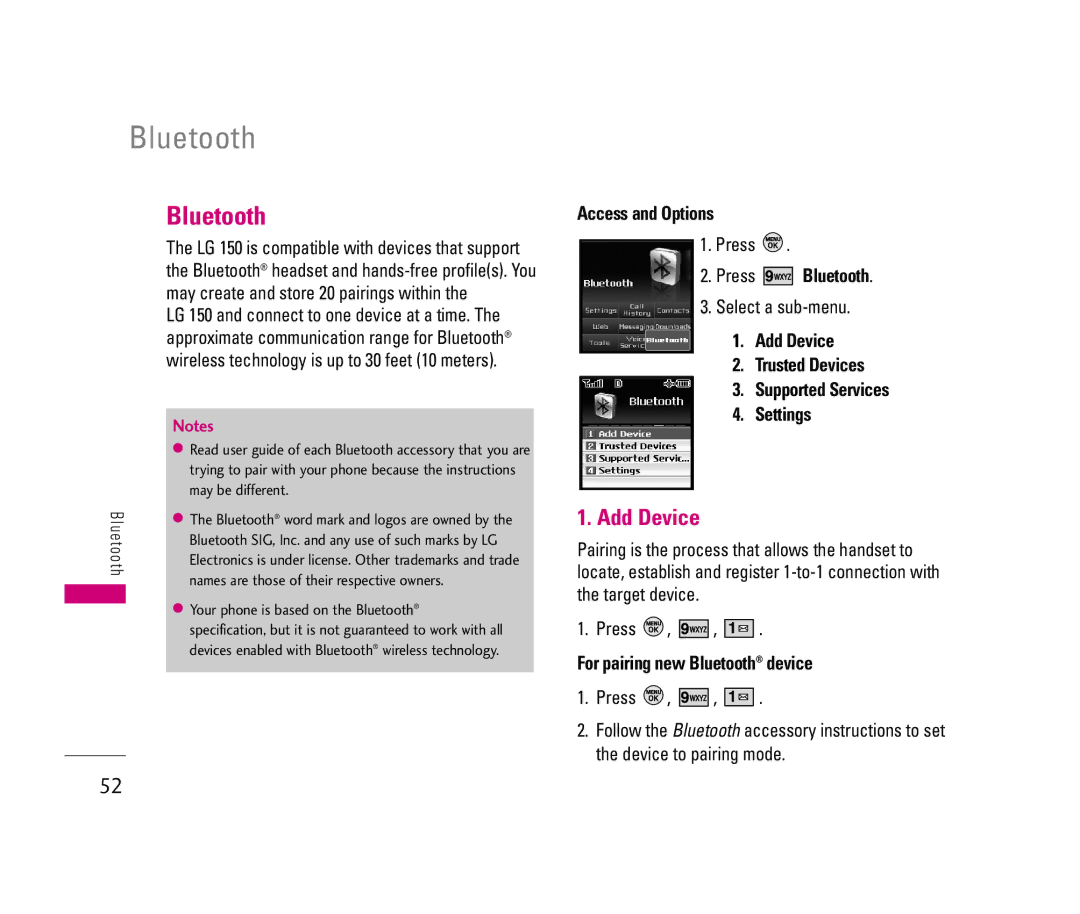Bluetooth
| Bluetooth | ||
| The LG 150 is compatible with devices that support | ||
| the Bluetooth® headset and | ||
| may create and store 20 pairings within the | ||
| LG 150 and connect to one device at a time. The | ||
| approximate communication range for Bluetooth® | ||
| wireless technology is up to 30 feet (10 meters). | ||
|
|
| |
|
| Notes |
|
|
| ● Read user guide of each Bluetooth accessory that you are |
|
|
| trying to pair with your phone because the instructions |
|
|
| may be different. |
|
B l |
| ● The Bluetooth® word mark and logos are owned by the |
|
u e t |
| Bluetooth SIG, Inc. and any use of such marks by LG |
|
o o t |
| Electronics is under license. Other trademarks and trade |
|
h |
| names are those of their respective owners. |
|
|
|
| |
|
| ● Your phone is based on the Bluetooth® |
|
| |||
|
| specification, but it is not guaranteed to work with all |
|
|
| devices enabled with Bluetooth® wireless technology. |
|
|
|
|
|
Access and Options
1.Press ![]() .
.
2.Press ![]()
![]()
![]()
![]() Bluetooth.
Bluetooth.
3.Select a
1.Add Device
2.Trusted Devices
3.Supported Services
4.Settings
1.Add Device
Pairing is the process that allows the handset to locate, establish and register
1. Press ![]() ,
, ![]()
![]()
![]()
![]() ,
, ![]()
![]()
![]()
![]() .
.
For pairing new Bluetooth® device
1.Press ![]() ,
, ![]()
![]()
![]()
![]() ,
, ![]()
![]()
![]()
![]() .
.
2.Follow the Bluetooth accessory instructions to set the device to pairing mode.
52