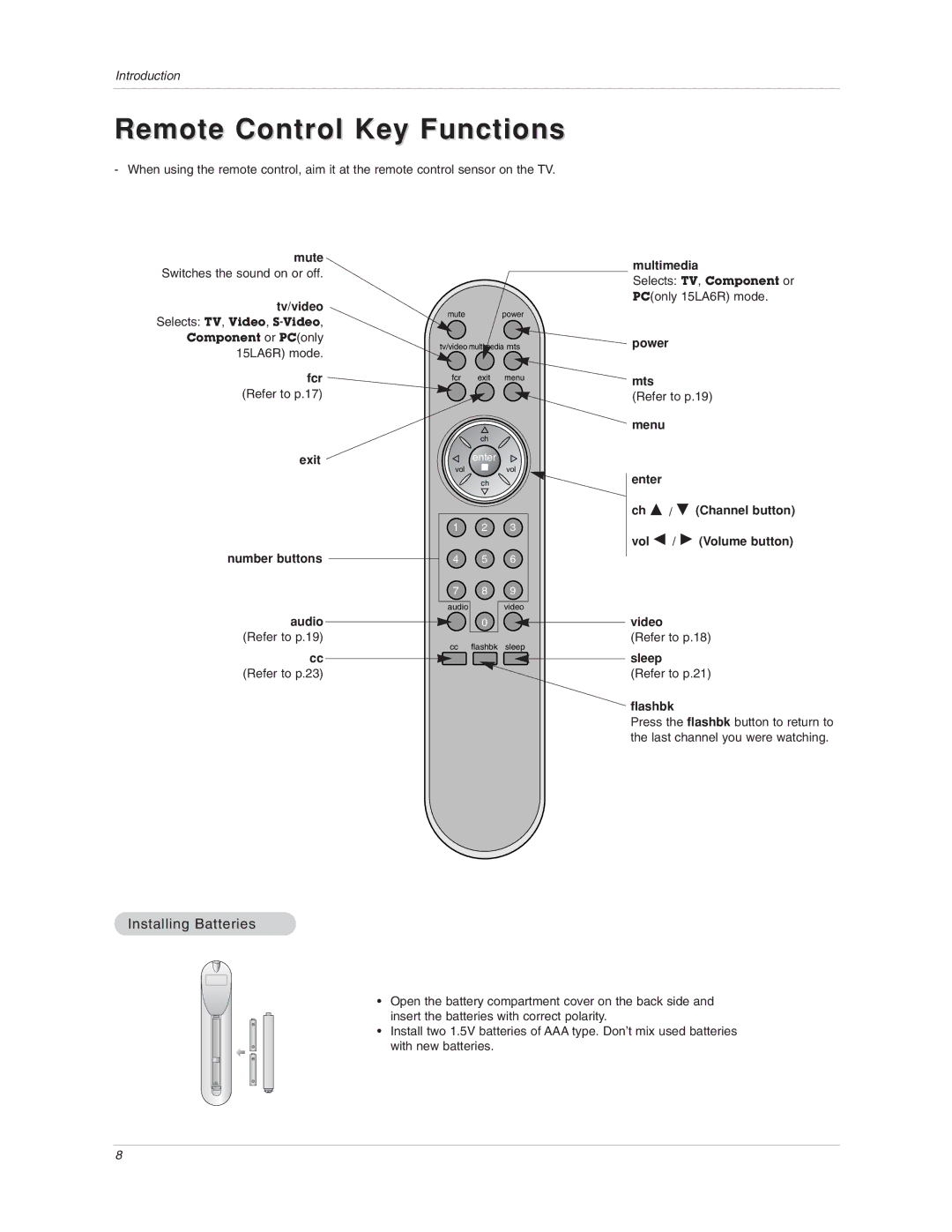Introduction
Remote Control Key Functions
- When using the remote control, aim it at the remote control sensor on the TV.
mute
Switches the sound on or off.
tv/video
Selects: TV, Video,
Component or PC(only
15LA6R) mode.
fcr
(Refer to p.17)
exit
number buttons
audio
(Refer to p.19)
cc
(Refer to p.23)
mutepower
tv/video multimedia mts
fcr exit menu ![]()
ch
enter
volvol
ch
1 2 3
4 5 6
7 8 9
audio | video |
0
cc flashbk sleep
multimedia
Selects: TV, Component or PC(only 15LA6R) mode.
power
mts
(Refer to p.19)
menu
enter
ch D / E (Channel button)
vol F / G (Volume button)
video
(Refer to p.18)
sleep
(Refer to p.21)
flashbk
Press the flashbk button to return to the last channel you were watching.
Installing Batteries
• Open the battery compartment cover on the back side and insert the batteries with correct polarity.
• Install two 1.5V batteries of AAA type. Don’t mix used batteries with new batteries.
8