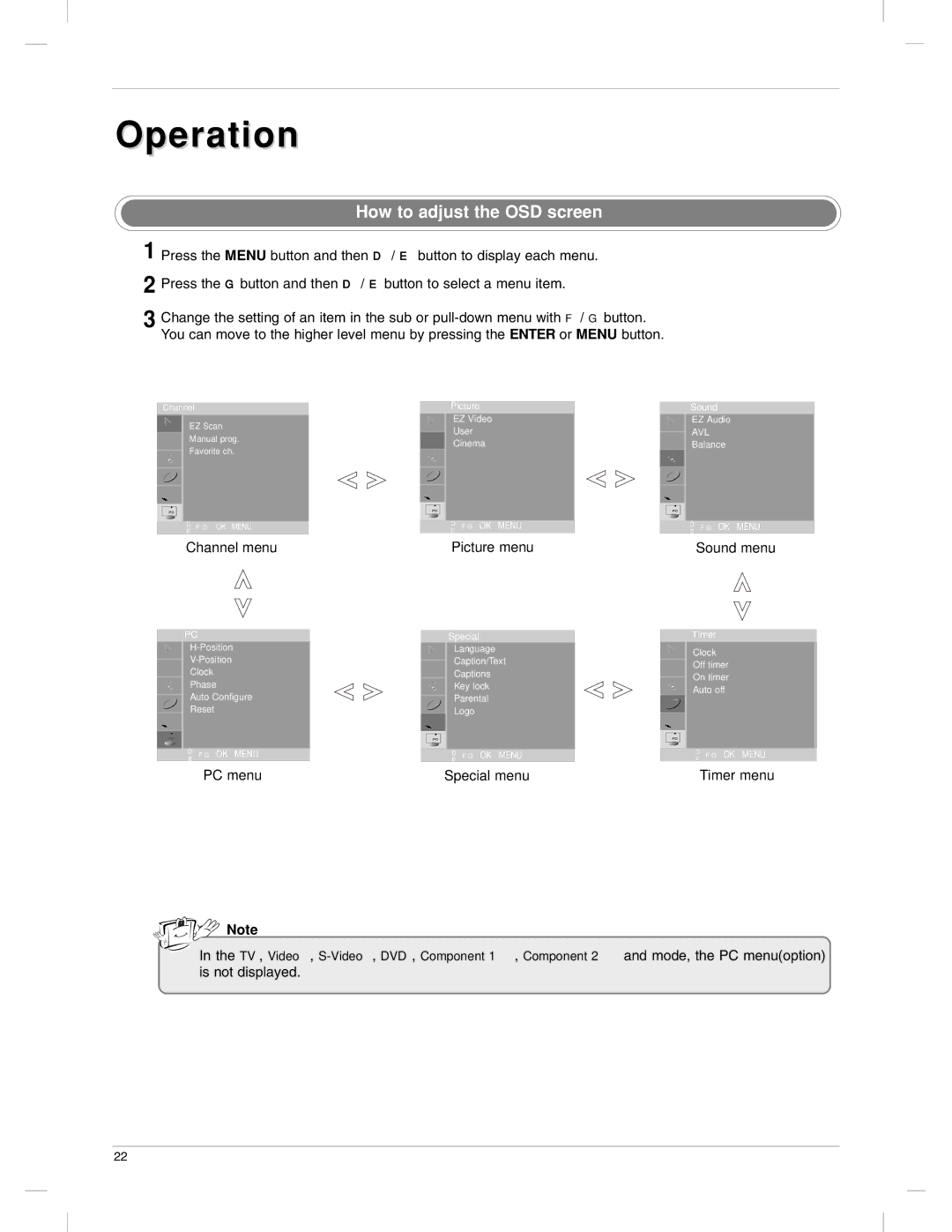Operation
1
2
3
How to adjust the OSD screen
Press the MENU button and then D / E button to display each menu.
Press the G button and then D / E button to select a menu item.
Change the setting of an item in the sub or
Channel
EZ Scan
Manual prog.
Favorite ch.
DE F G OK MENU
Picture
EZ Video
User
Cinema
ED F G OK MENU
Sound
EZ Audio
AVL
Balance
DE F G OK MENU
Channel menu | Picture menu |
Sound menu
PC
Clock
Phase
Auto Configure
Reset
DE F G OK MENU
Special
Language
Caption/Text
Captions
Key lock
Parental
Logo
DE F G OK MENU
Timer
Clock
Off timer
On timer
Auto off
DE F G OK MENU
PC menu | Special menu |
Timer menu
![]()
![]()
![]() Note
Note
In the TV, Video,
22