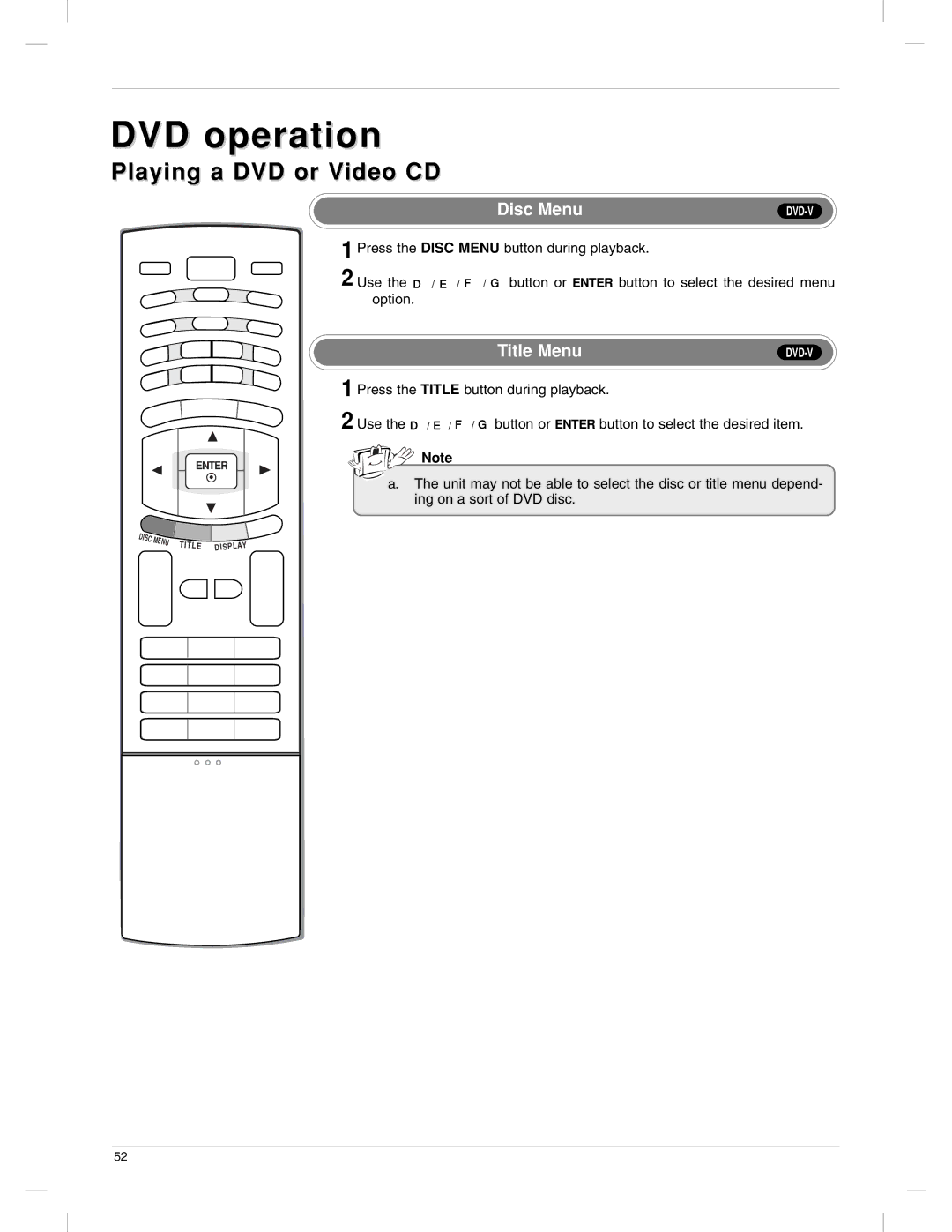button or ENTER button to select the desired menu
DVD operation
Playing a DVD or Video CD
Disc Menu
1 Press the DISC MENU button during playback.
2 Use the D / E / F / G option.
Title Menu |
1 Press the TITLE button during playback.
2 Use the D / E / F / G button or ENTER button to select the desired item.
ENTER | Note |
|
a.The unit may not be able to select the disc or title menu depend- ing on a sort of DVD disc.
DISC MENU
TITLE
DISPLAY
52