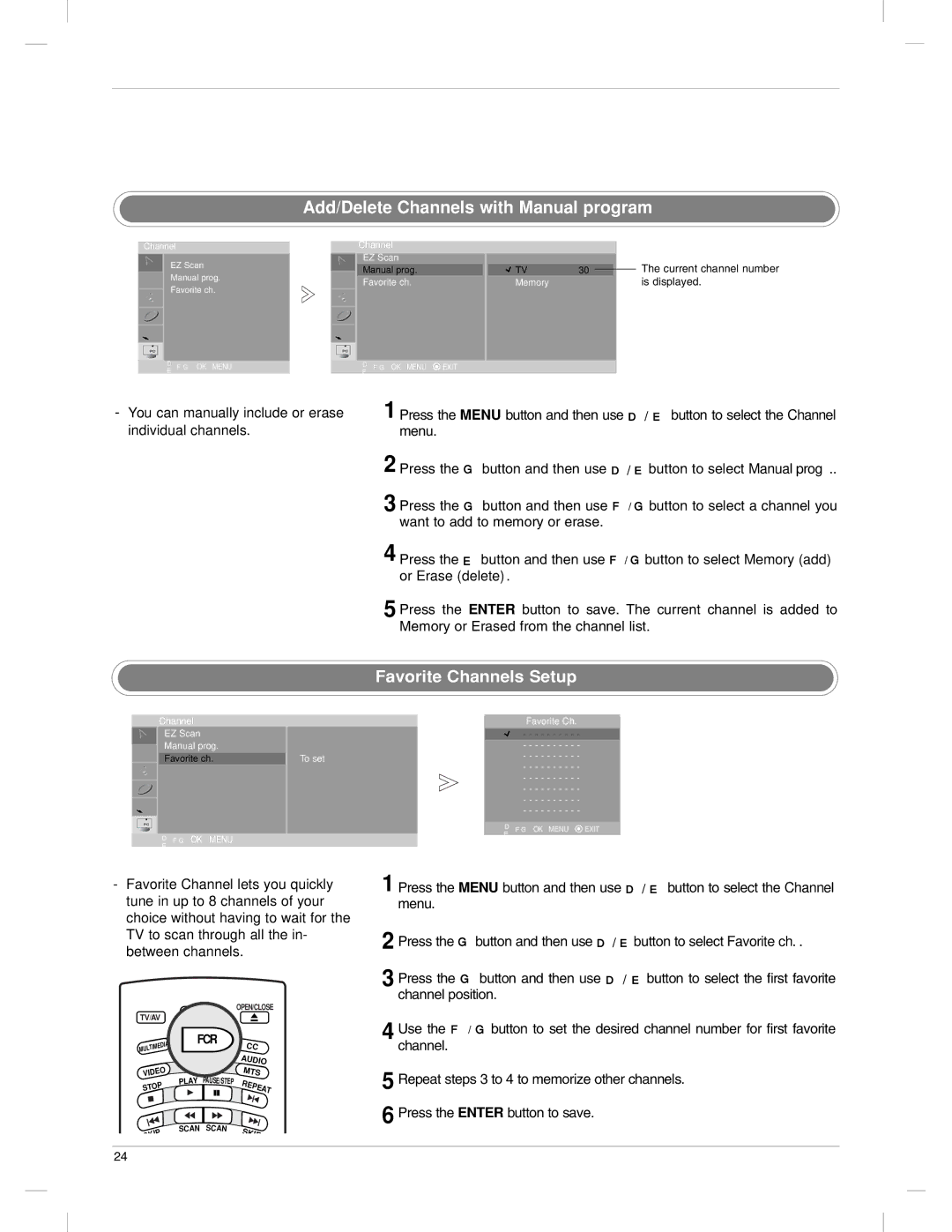Add/Delete Channels with Manual program
Channel |
|
EZ Scan |
|
Manual prog. | |
Favorite ch. | |
D |
|
E F G OK | MENU |
Channel
EZ Scan
Manual prog.
Favorite ch.
ED F G OK MENU ![]() EXIT
EXIT
TV | 30 |
|
| The current channel number |
|
| |||
Memory |
|
|
| is displayed. |
-You can manually include or erase individual channels.
1Press the MENU button and then use D / E button to select the Channel menu.
2Press the G button and then use D / E button to select Manual prog..
3 Press the G button and then use F / G button to select a channel you want to add to memory or erase.
4Press the E button and then use F / G button to select Memory (add) or Erase (delete).
5 Press the ENTER button to save. The current channel is added to Memory or Erased from the channel list.
Favorite Channels Setup
Channel |
|
|
EZ Scan |
|
|
Manual prog. |
| |
Favorite ch. | To set | |
D F G OK | MENU |
|
E |
|
|
-Favorite Channel lets you quickly tune in up to 8 channels of your choice without having to wait for the TV to scan through all the in- between channels.
|
|
| OPEN/CLOSE | |
TV/AV | POWER |
| ||
MULTIMEDIA | FCR | CC | ||
|
| |||
| AUDIO | AUDIO | ||
VIDEO | MTS | |||
PLAY | PAUSE/STEP | |||
STOP | REPEAT | |||
|
| |||
|
|
| ||
KIP | SCAN | SCAN | SKIP | |
|
| |||
|
|
| ||
Favorite Ch.
- - - - - - - - - -
- - - - - - - - - -
- - - - - - - - - -
- - - - - - - - - -
- - - - - - - - - -
- - - - - - - - - -
- - - - - - - - - -
- - - - - - - - - -
ED F G OK MENU ![]() EXIT
EXIT
1 Press the MENU button and then use D / E button to select the Channel menu.
2 Press the G
3 Press the G button and then use D / E button to select the first favorite channel position.
4 Use the F / G button to set the desired channel number for first favorite channel.
5 Repeat steps 3 to 4 to memorize other channels. 6 Press the ENTER button to save.
24