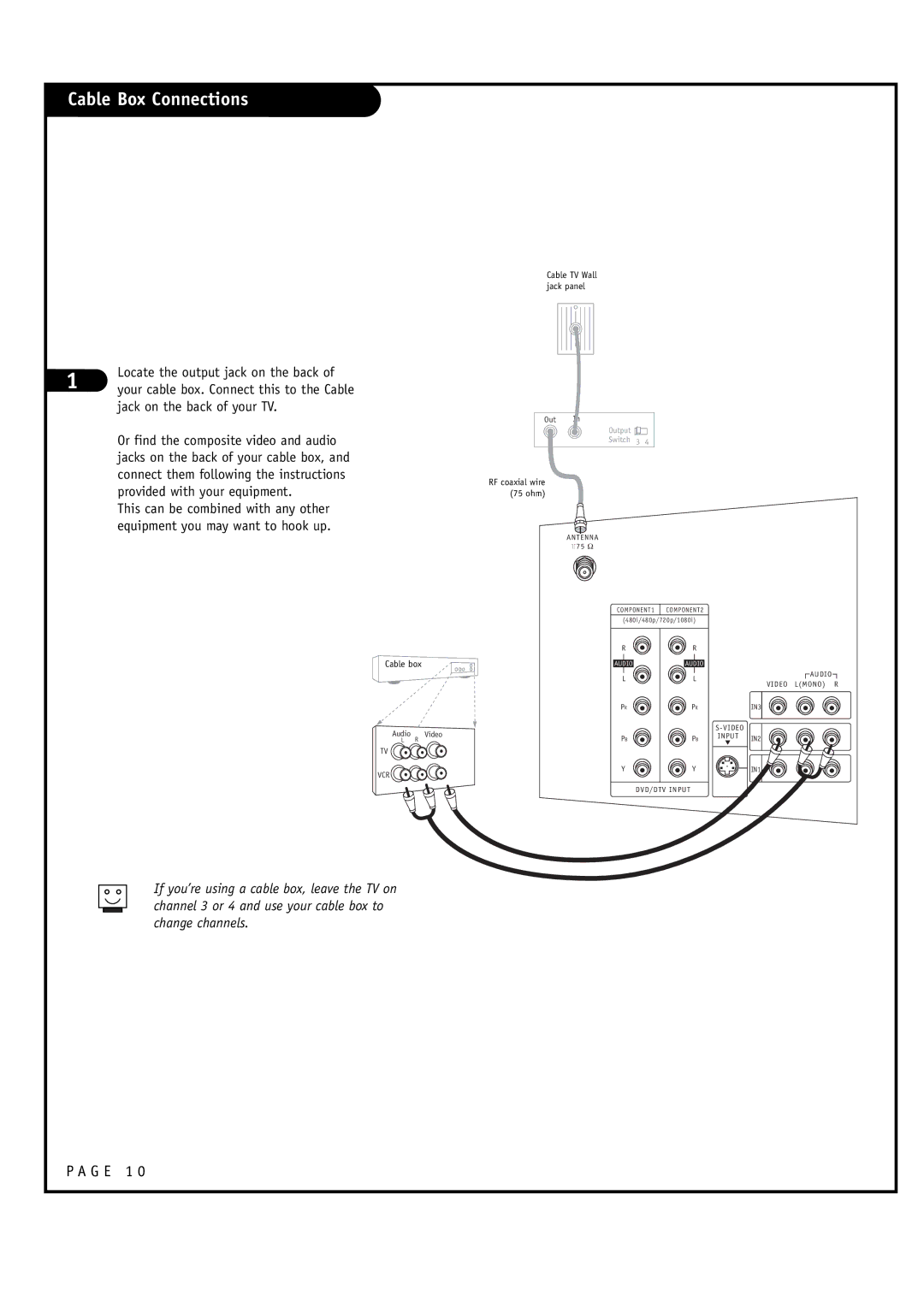Cable Box Connections
Cable TV Wall jack panel
Locate the output jack on the back of
1 your cable box. Connect this to the Cable jack on the back of your TV.
Or find the composite video and audio jacks on the back of your cable box, and connect them following the instructions provided with your equipment.
This can be combined with any other equipment you may want to hook up.
Out In
Output ![]()
Switch 3 4
RF coaxial wire (75 ohm)
ANTENNA
+75 Ω
|
| COMPONENT1 | COMPONENT2 |
| |
|
| (480i/480p/720p/1080i) |
| ||
|
| R | R |
| |
Cable box |
| AUDIO | AUDIO |
| |
|
| L | L | AUDIO | |
|
| VIDEO L(MONO) R | |||
|
|
|
| ||
|
| PR | PR | IN3 | |
Audio | Video |
|
| ||
PB | PB | INPUT IN2 | |||
L R | |||||
TV |
|
|
|
| |
VCR |
| Y | Y | IN1 | |
|
|
|
| ||
|
| DVD/DTV INPUT |
| ||
If you’re using a cable box, leave the TV on channel 3 or 4 and use your cable box to change channels.