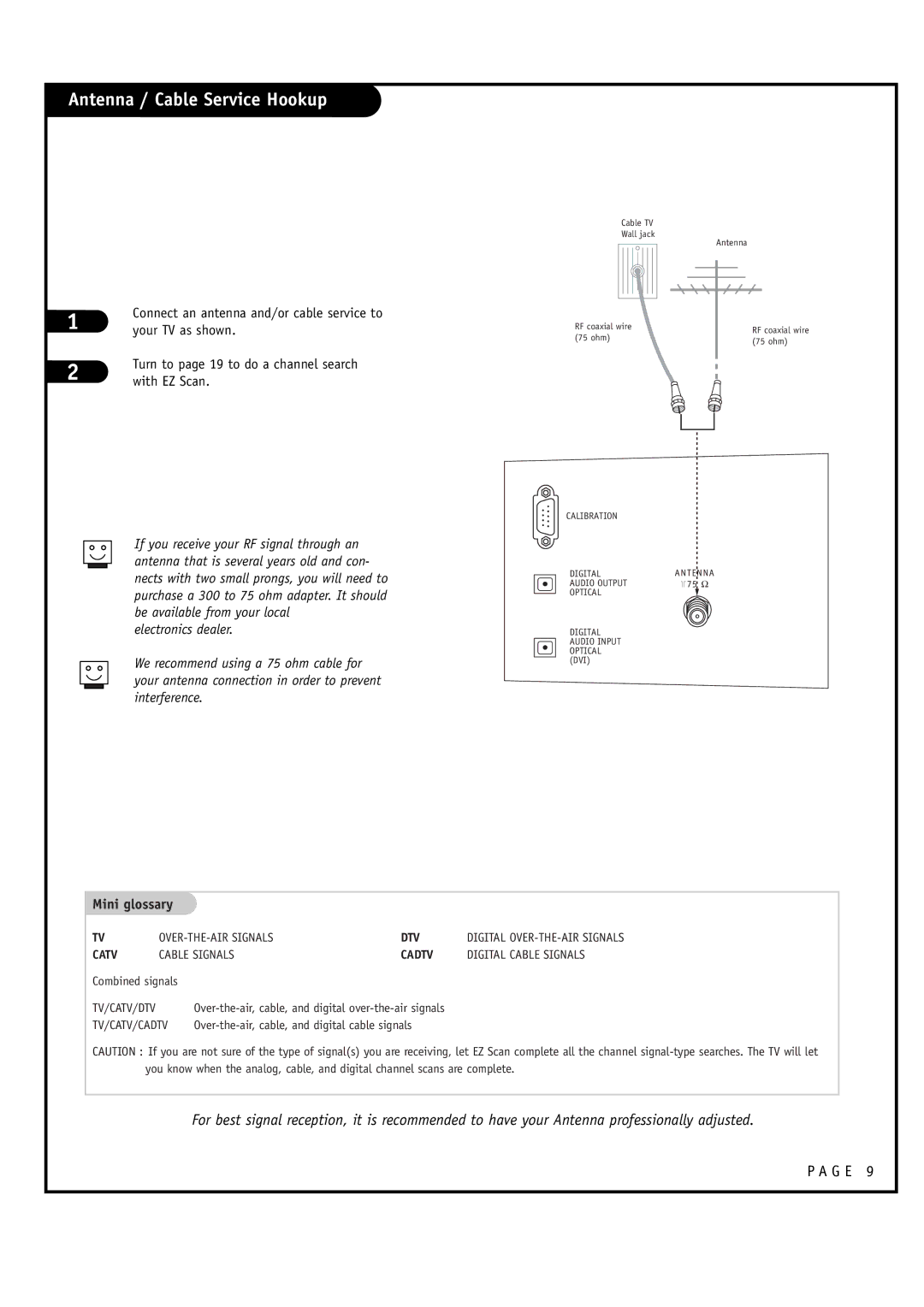Antenna / Cable Service Hookup
1 | Connect an antenna and/or cable service to |
your TV as shown. | |
2 | Turn to page 19 to do a channel search |
with EZ Scan. |
Cable TV
Wall jack
RF coaxial wire (75 ohm)
Antenna |
RF coaxial wire |
(75 ohm) |
If you receive your RF signal through an antenna that is several years old and con- nects with two small prongs, you will need to purchase a 300 to 75 ohm adapter. It should be available from your local
electronics dealer.
We recommend using a 75 ohm cable for your antenna connection in order to prevent interference.
CALIBRATION |
|
DIGITAL | ANTENNA |
AUDIO OUTPUT | +75 Ω |
OPTICAL |
|
DIGITAL |
|
AUDIO INPUT |
|
OPTICAL |
|
(DVI) |
|
Mini glossary
TV | DTV | DIGITAL | ||
CATV | CABLE SIGNALS | CADTV | DIGITAL CABLE SIGNALS | |
Combined signals |
|
|
| |
TV/CATV/DTV |
|
| ||
TV/CATV/CADTV |
| |||
CAUTION : If you are not sure of the type of signal(s) you are receiving, let EZ Scan complete all the channel
For best signal reception, it is recommended to have your Antenna professionally adjusted.