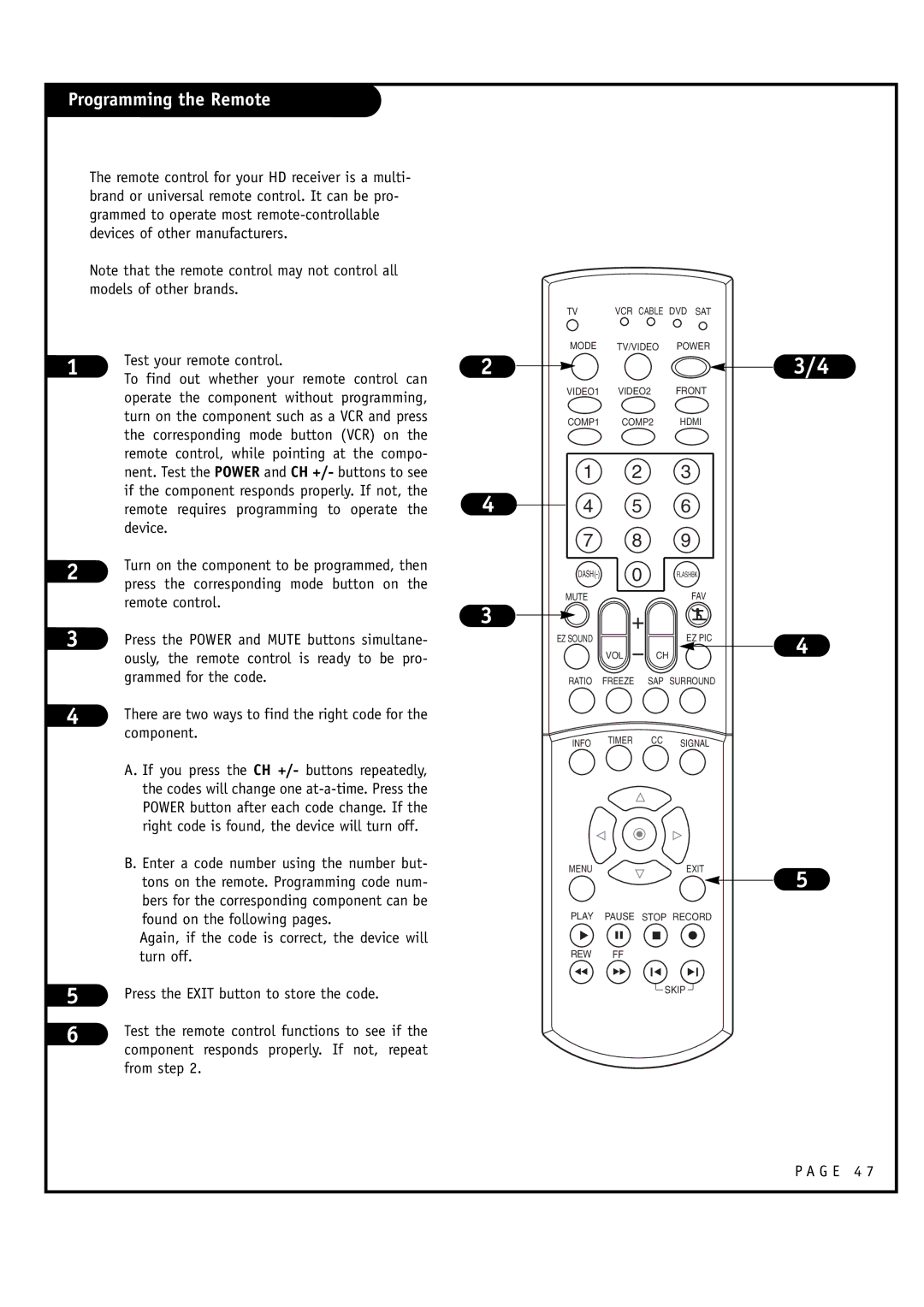Programming the Remote
The remote control for your HD receiver is a multi- brand or universal remote control. It can be pro- grammed to operate most
Note that the remote control may not control all models of other brands.
1 | Test your remote control. | |
To find out whether your remote control can | ||
| ||
| operate the component without programming, | |
| turn on the component such as a VCR and press | |
| the corresponding mode button (VCR) on the | |
| remote control, while pointing at the compo- | |
| nent. Test the POWER and CH +/- buttons to see | |
| if the component responds properly. If not, the | |
| remote requires programming to operate the | |
| device. | |
2 | Turn on the component to be programmed, then | |
press the corresponding mode button on the | ||
| ||
| remote control. | |
3 | Press the POWER and MUTE buttons simultane- | |
| ously, the remote control is ready to be pro- | |
| grammed for the code. | |
4 | There are two ways to find the right code for the | |
| component. | |
| A. If you press the CH +/- buttons repeatedly, | |
| the codes will change one | |
| POWER button after each code change. If the | |
| right code is found, the device will turn off. | |
| B. Enter a code number using the number but- | |
| tons on the remote. Programming code num- | |
| bers for the corresponding component can be | |
| found on the following pages. | |
| Again, if the code is correct, the device will | |
| turn off. | |
5 | Press the EXIT button to store the code. | |
6 | Test the remote control functions to see if the | |
| component responds properly. If not, repeat |
from step 2.
2
4
3
TV | VCR CABLE | DVD SAT |
MODE | TV/VIDEO | POWER |
VIDEO1 | VIDEO2 | FRONT |
COMP1 | COMP2 | HDMI |
1 | 2 | 3 |
4 | 5 | 6 |
7 | 8 | 9 |
0 | FLASHBK | |
| ||
MUTE |
| FAV |
EZ SOUND |
| EZ PIC |
VOL |
| CH |
RATIO FREEZE SAP SURROUND
INFO TIMER CC SIGNAL
MENUEXIT
PLAY PAUSE STOP RECORD
REW FF
SKIP
3/4
4
5