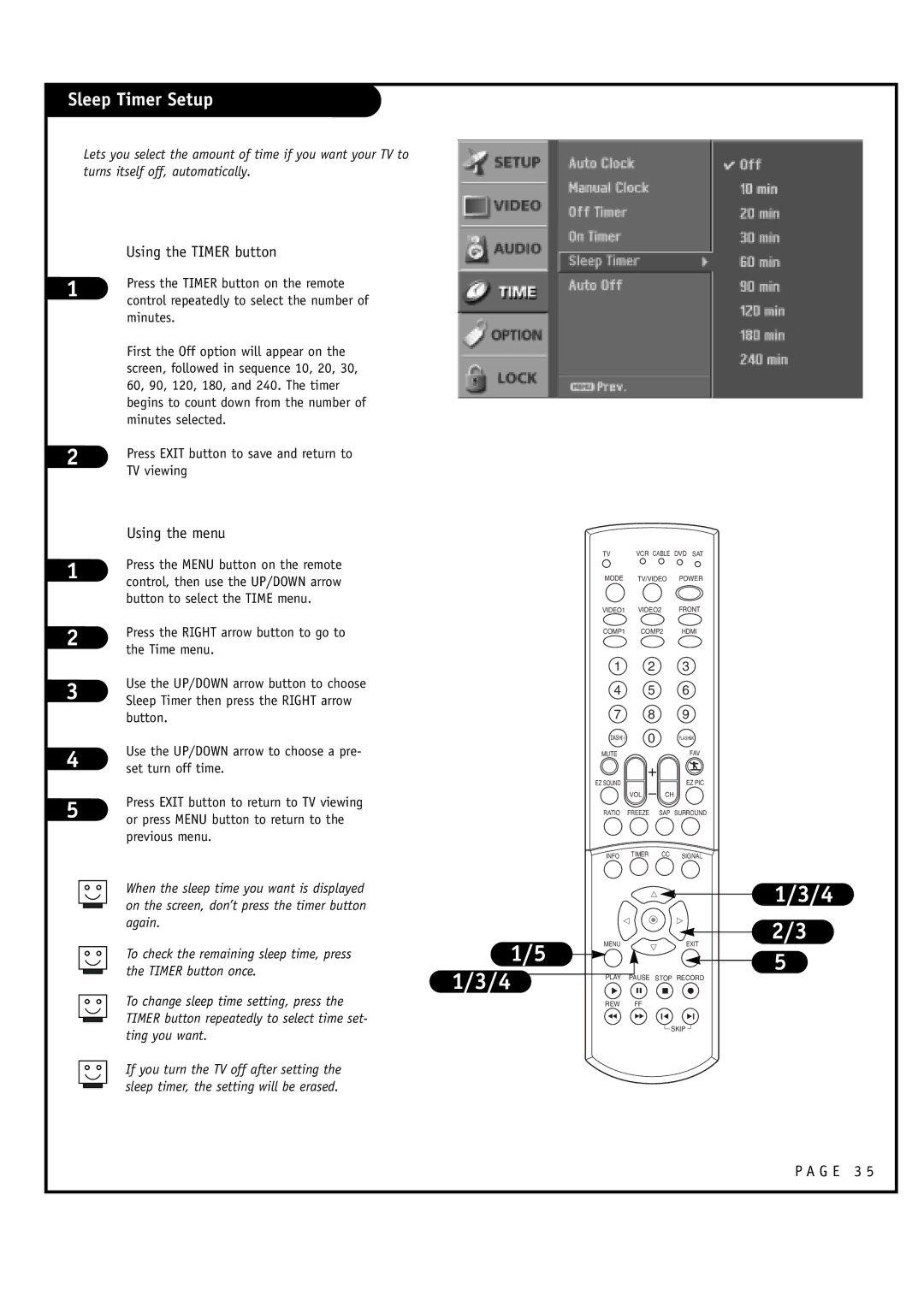Sleep Timer Setup
Lets you select the amount of time if you want your TV to turns itself off, automatically.
| Using the TIMER button | |
1 | Press the TIMER button on the remote | |
control repeatedly to select the number of | ||
| ||
| minutes. | |
| First the Off option will appear on the | |
| screen, followed in sequence 10, 20, 30, | |
| 60, 90, 120, 180, and 240. The timer | |
| begins to count down from the number of | |
| minutes selected. | |
2 | Press EXIT button to save and return to | |
TV viewing | ||
|
|
|
|
| Using the menu |
1 |
|
|
| Press the MENU button on the remote |
|
|
| control, then use the UP/DOWN arrow | |
|
|
|
| |
|
|
|
| button to select the TIME menu. |
2 |
|
|
| Press the RIGHT arrow button to go to |
|
|
| the Time menu. | |
|
|
|
| |
3 |
|
|
| Use the UP/DOWN arrow button to choose |
|
|
| Sleep Timer then press the RIGHT arrow | |
|
|
|
| button. |
4 |
|
|
| Use the UP/DOWN arrow to choose a pre- |
|
|
| set turn off time. | |
5 |
|
|
| Press EXIT button to return to TV viewing |
|
|
| or press MENU button to return to the | |
|
|
|
| previous menu. |
|
|
|
| When the sleep time you want is displayed |
|
|
|
| |
|
|
|
| on the screen, don’t press the timer button |
|
|
|
| |
|
|
|
| again. |
|
|
|
| To check the remaining sleep time, press |
|
|
|
| |
|
|
|
| the TIMER button once. |
|
|
|
| |
|
|
|
| To change sleep time setting, press the |
|
|
|
| |
|
|
|
| TIMER button repeatedly to select time set- |
|
|
|
| |
|
|
|
| ting you want. |
|
|
|
| If you turn the TV off after setting the |
|
|
|
| |
|
|
|
| sleep timer, the setting will be erased. |
|
|
|
|
TV | VCR CABLE DVD SAT |
MODE TV/VIDEO POWER
VIDEO1 VIDEO2 FRONT
COMP1 COMP2 HDMI
1 | 2 | 3 |
4 | 5 | 6 |
7 | 8 | 9 |
0 | FLASHBK | |
MUTE |
| FAV |
EZ SOUND |
| EZ PIC |
| VOL | CH |
RATIO FREEZE SAP SURROUND
INFO TIMER CC SIGNAL
1/3/4
2/3
1/5 | MENU | EXIT |
| 5 | |
1/3/4 |
| |
PLAY PAUSE STOP RECORD | ||
| REW | FF |
|
| SKIP |