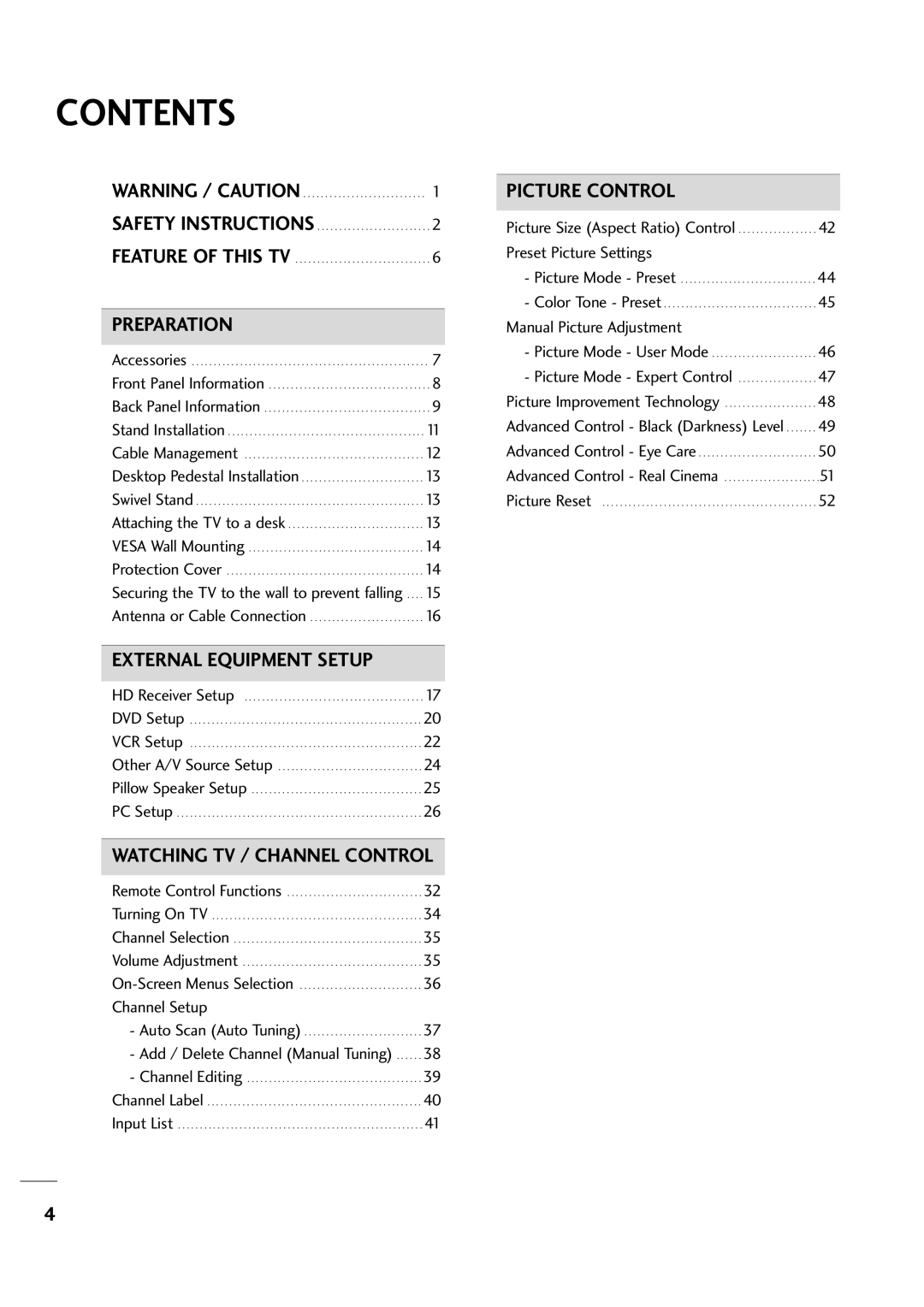. . . . . . . . . . . . . . . . . . . . . . . . . . . . | 1 |
. . . . . . . . . . . . . . . . . . . . . . . . . | . 2 |
CONTENTS | . 6 |
WARNING / CAUTION |
|
SAFETY INSTRUCTIONS |
|
FEATURE OF THIS TV |
|
Accessories | . 7 |
Front Panel Information | |
PREPARATION | 8 |
Back Panel Information | . 9 |
Stand Installation | 11 |
Cable Management | 12 |
Desktop Pedestal Installation | 13 |
Swivel Stand | 13 |
Attaching the TV to a desk | 13 |
VESA Wall Mounting | 14 |
Protection Cover | 14 |
Securing the TV to the wall to prevent falling . . . . | 15 |
Antenna or Cable Connection | 16 |
EXTERNAL EQUIPMENT SETUP |
|
HD Receiver Setup . . . . . . . . . . . . . . . . . . . . . . . . . . . . . . . . . . . . . . . . . 17
DVD Setup . . . . . . . . . . . . . . . . . . . . . . . . . . . . . . . . . . . . . . . . . . . . . . . . . . . . . 20
VCR Setup . . . . . . . . . . . . . . . . . . . . . . . . . . . . . . . . . . . . . . . . . . . . . . . . . . . . . 22
Other A/V Source Setup . . . . . . . . . . . . . . . . . . . . . . . . . . . . . . . . . 24
Pillow Speaker Setup . . . . . . . . . . . . . . . . . . . . . . . . . . . . . . . . . . . . . . . 25
PC Setup . . . . . . . . . . . . . . . . . . . . . . . . . . . . . . . . . . . . . . . . . . . . . . . . . . . . . . . . 26
WATCHING TV / CHANNEL CONTROL
Remote Control Functions . . . . . . . . . . . . . . . . . . . . . . . . . . . . . . . 32
Turning On TV . . . . . . . . . . . . . . . . . . . . . . . . . . . . . . . . . . . . . . . . . . . . . . . . 34
Channel Selection . . . . . . . . . . . . . . . . . . . . . . . . . . . . . . . . . . . . . . . . . . . 35
Volume Adjustment . . . . . . . . . . . . . . . . . . . . . . . . . . . . . . . . . . . . . . . . . 35
Channel Setup
- Auto Scan (Auto Tuning) . . . . . . . . . . . . . . . . . . . . . . . . . . . 37
- Add / Delete Channel (Manual Tuning) . . . . . . 38
- Channel Editing . . . . . . . . . . . . . . . . . . . . . . . . . . . . . . . . . . . . . . . . 39
Channel Label . . . . . . . . . . . . . . . . . . . . . . . . . . . . . . . . . . . . . . . . . . . . . . . . . 40
Input List . . . . . . . . . . . . . . . . . . . . . . . . . . . . . . . . . . . . . . . . . . . . . . . . . . . . . . . . 41
PICTURE CONTROL
Picture Size (Aspect Ratio) Control . . . . . . . . . . . . . . . . . . 42 Preset Picture Settings
- Picture Mode - Preset . . . . . . . . . . . . . . . . . . . . . . . . . . . . . . . 44 - Color Tone - Preset . . . . . . . . . . . . . . . . . . . . . . . . . . . . . . . . . . . 45
Manual Picture Adjustment
- Picture Mode - User Mode . . . . . . . . . . . . . . . . . . . . . . . . 46
- Picture Mode - Expert Control . . . . . . . . . . . . . . . . . . 47
Picture Improvement Technology . . . . . . . . . . . . . . . . . . . . . 48
Advanced Control - Black (Darkness) Level . . . . . . . 49
Advanced Control - Eye Care . . . . . . . . . . . . . . . . . . . . . . . . . . . 50
Advanced Control - Real Cinema . . . . . . . . . . . . . . . . . . . . . .51
Picture Reset . . . . . . . . . . . . . . . . . . . . . . . . . . . . . . . . . . . . . . . . . . . . . . . . . 52
4