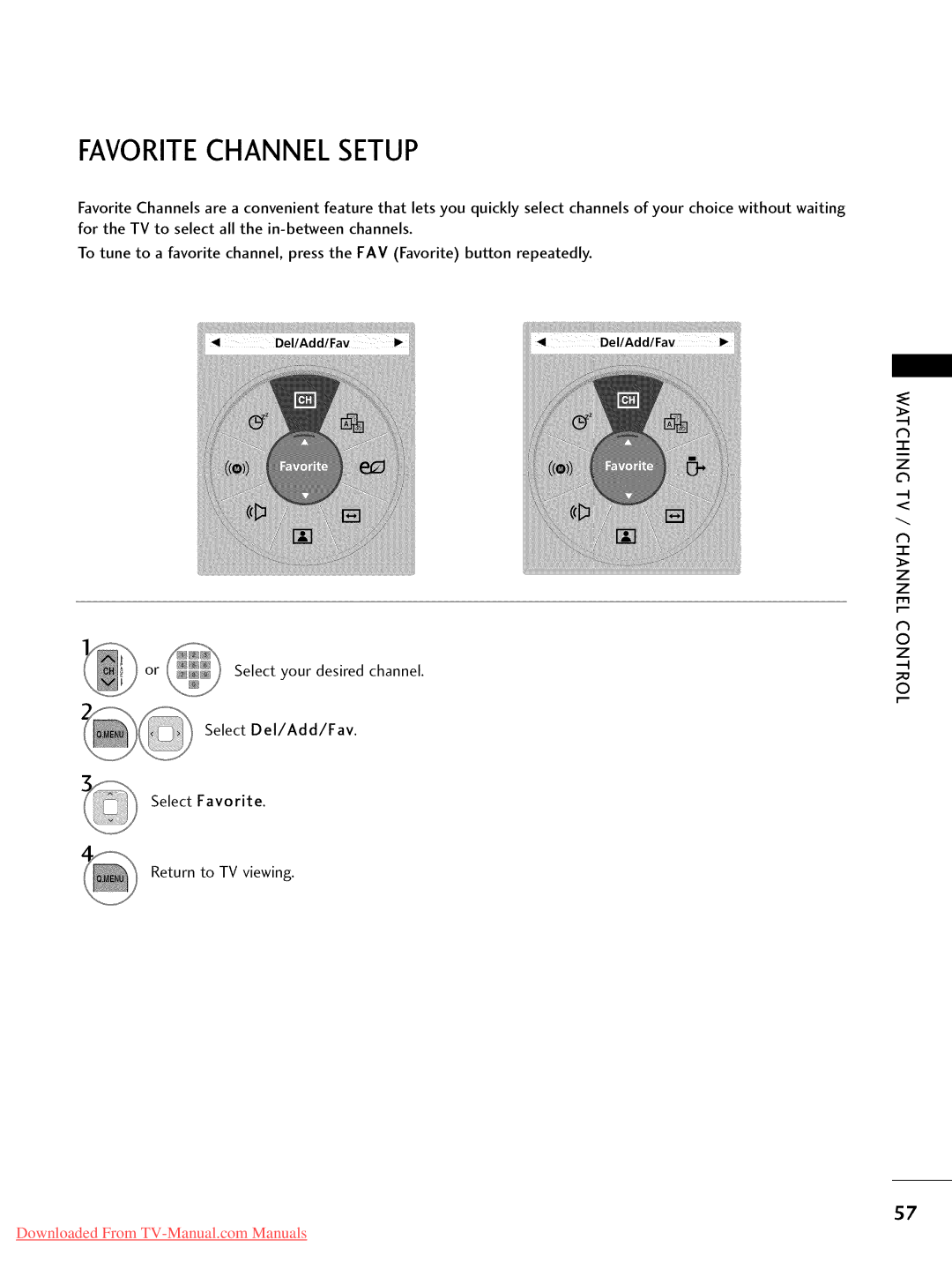Usa com . u No SAC34134201 0910-REVO0
LCD TV
Page
Important Safetyinstructions
Heed all warnings
Do not use this apparatus near water
Grounding
Safetyinstructions
@ Antennas
Moving
Contents
Iii iiiiiiiiiiiii!!!!!!!!!ili¸i
Feature of this TV
Cable Holder
Accessories
Refer to P.23
Screw for stand fixing
Preparation Frontpanelinformation
26/32LD350 Channel Buttons Volume +
19/22LD350
Channel
32/37/42/47LD450 Channel Buttons Volume +
26LD350
Preparation Backpanelinformation
32LD350
32/37/42/47LD4S0
Preparation
@ RGB in PC
Stand INSTRUCTIONSFor 19/22LD350
Detachment
Assemble the TV as shown
Stand Instructions For 26/32LD350
Detachment
Stand Instructions For 32/37/42/47LD450
Detachment
Vesawall Mounting
100
200 RW230 AW-47LG30M
For 19/22LD350
Cablemanagement
For 26/32LD350, 32/37/42/47LD450
Cable Management
IZZ..ZI.. o.- P
Swivelstand Except 19/22LD3S0
Desktop Pedestalinstallation
Attaching the TV to a Desk Except 19/22LD3S0
Kensingtonsecuritysystem
Preparation
Cable
Antenna or Cable Connection
Wall
Cable TV Wall Jack
HD Receiversetup
Component Connection
26.97 2Z0024.00 33.71 33.75 6Z43259.94
Hdmi Connection
How to connect
DVI to Hdmi Connection
Externalequipment Setup
Component Connection How to connect
DVD Setup
Component Input ports
Component ports on the TV Video output ports on DVD player
Composite RCA Connection
Antenna Connection How to connect
VCR Setup
Composite RCA Connection
Camcorder
OTHERA/V Sourcesetup
Video Game Set
Onnect the USB device to the USB in jack on the side of TV
Headphonesetup
Audio OUT Connection
Onnect one end of the optical cable to the TV port
VGA D-Sub 15 pin Connection
PC Setup
DVI to Hdmi Connection
For 19122/26/32LD350
Supported Display Specifications RGB-PC, HDMm-PC
Selecting Resolution
Screen Setup for PC mode
Select Picture
Auto Configure
Adjustment for screen Position, Size, and Phase
Screen Reset Reset to original factory values
UP/DOWN one
Remote Control Functions
USB, o Controls USB menu Photo List and Music List
Control buttons Controls the Simplink compatible devices
Exit
Watching TV / Channel Control
Volumeadjustment
Channelselection
Turning on the TV
Check your antenna connection and start Auto Tuning
Initial Setting
Watching TV / Channel Control ON-SCREENMENUSSELECTION
19/22/26LD350
For USA
32LD350,32/37/42/47LD450
19/22/26LD35032LD350
Watching TV / Channel Control Quick Menu
Auto Scan Auto Tuning
Channelsetup
Select DTV, TV, CADTV, or Catv
Add/Delete Channel Manual Tuning
Channel Editing
Displaying Channel List
Channel List
Paging through a channel list
Selecting Channel Channel list
Favoritechannel Setup
Selectinga channelin the favoritechannellist
Favoritechannel List
Paging through Favorite channel list
Displaying the favorite channel list
¢h -r
Briefinformation
Nput
Watching TV / Channel Control Input List
With using Option menu With using Input button
Input Label
Select Option Select the source Select Input Label
AV Mode
Simple Manual
Select Option
Select Key Lock
Keylock
€ImPLInK
When a device is connected Displayed in bright color
Functions
Simplink Menu
Precautions when using the USB device
Entry Modes
Select Photo List or Music List
Photolist
Screen Components
Select Photo List
Photo Selection and Popup Menu
USB
Full Screen Menu
Enter
Select the Slideshow, BGM, Rotate Delete, Option, or Hide
Select Music List
Music List
Music Selection and Popup Menu
ONOTE
Picturesize Aspect Ratio Control
Picture Control
Cinema Zoom
169
Adjust Color
Adjust White Level
Picturecontrol
Picturewizard
Adjust Backlight
Adjust Color Temperature
Adjust Dynamic Contrast
Presetpicturesettings Picture Mode
Manual PICTUREADJUSTMENT- Usermode
Picture Improvementtechnology
Expertpicture Control
This feature is not available for all models
Red/Green/BluePattern Inner
Energysaving
Picturereset
POWERINDICATOR-Expt19/22LO3SO
Demo Mode
Select On Or Off
Auto Volume Levelerauto Volume
Clearvoice
Adjustment for Clear Voice Level With selecting O n
Sound & Language Control
Presetsound Settings Sound Mode
Infinite Sound
Sound Setting ADJUSTMENT- User Mode
Balance
Select O n or Off
TV Speakersonioff Setup
Audio Reset
STEREO/SAPBROADCASTSETUP
Analog TV Digital TV
Select Multi Audio
Audio Language
ON-SCREEN Menus Language Selection
Caption Mode
Analog Broadcasting System Captions
Select CC1-4 or Text1-4
Digital Broadcasting System Captions
Select CC1-4, Text1-4, or Service1
Select Digital Option
Caption Option
Auto Clock Setup
Clock Setting
101
Select Time
102
Manual Clock Setup
103
Auto ON/OFF Time Setting
104
Sleeptimer Setting
SETPASSWORD& Lock System
Setting up Your Password
105
Parentalcontrol / Ratings
Lock System
106
107
Set Password
Channel Blocking
108
Block or unblock a channel
Movie Rating Mpaa For USA
Movie & TV Rating
I!!i
109
TV Rating Children For USA
110
Select Lock
111
TV Rating General- ForUSA
TV Rating English ForCANADA
112
Select C8+, G Or Blocking Off
TV Rating French ForCANADA
114
Downloadable Rating
115
External Input Blocking
116
Appendix
117
MmPressthe VOL or Volume button
118
Maintenance
119
Product Specifications
120
IiiiiiiiiiiiiiiiiiiiiiiiiiiiiiiiiiiiiB
IR Codes
122
External Control Through RS-232C
Set ID
RS-232CConfigurations
123
Sub
124
Command Reference List
DTV
125
Acknowledgement r
126
127
Data5
128
GNU General Public License
129
130
131
132
GNU Lesser General Public License
133
134
135
136
137
Mozilla Public License
138
139
140
Miscellaneous
141