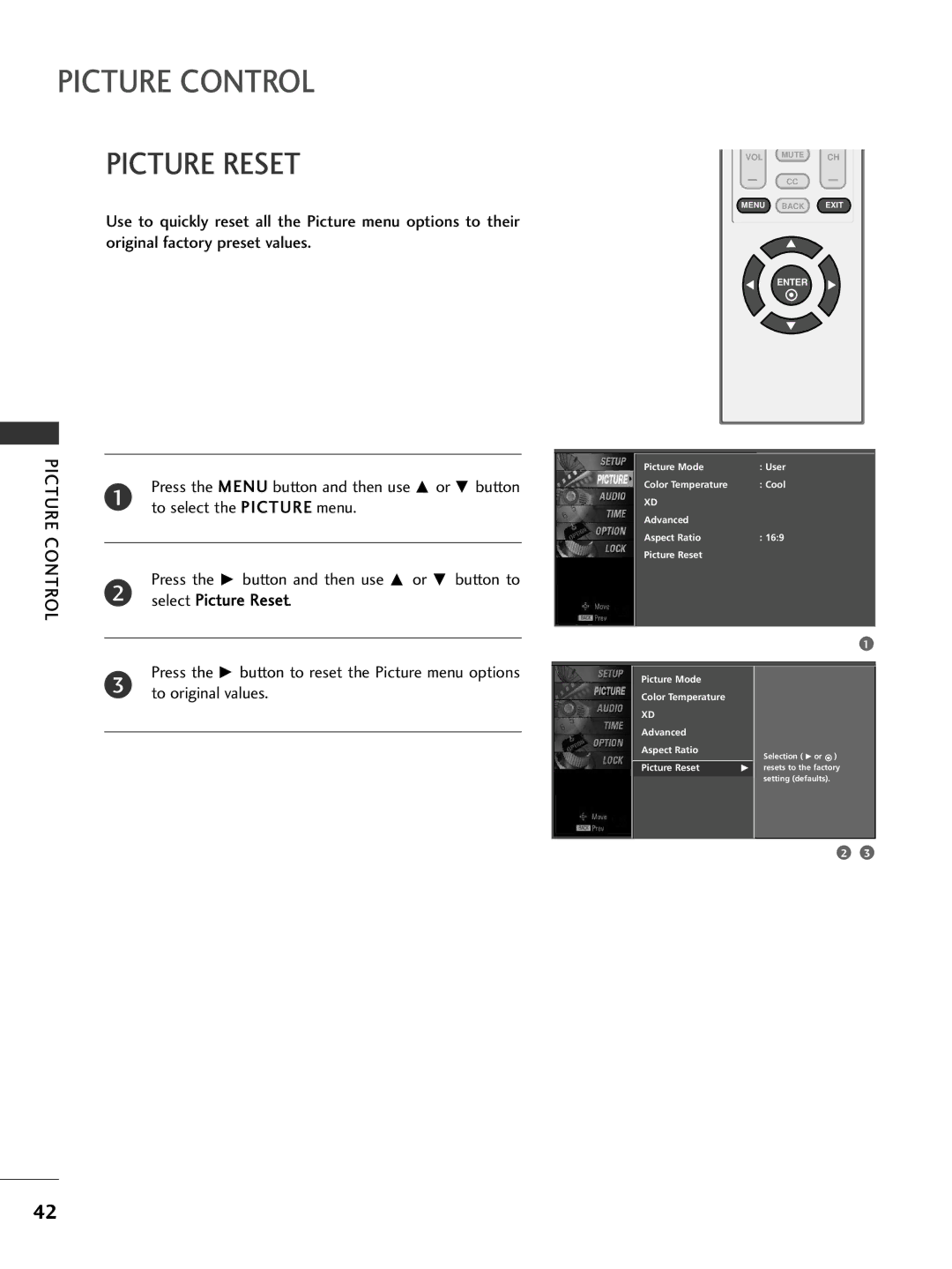PICTURE CONTROL
PICTURE RESET
Use to quickly reset all the Picture menu options to their original factory preset values.
PICTURE | 1 | Press the MENU button and then use D or E button | |
| |||
| to select the PICTURE menu. | ||
|
| ||
CONTROL |
|
| |
2 | Press the G button and then use D or E button to | ||
| |||
| select Picture Reset. | ||
|
|
| |
| 3 | Press the G button to reset the Picture menu options | |
| to original values. | ||
|
|
|
VOL MUTE CH
CC
MENU BACK EXIT
ENTER
| Picture Mode | : User |
| Color Temperature | : Cool |
| XD |
|
| Advanced |
|
| Aspect Ratio | : 16:9 |
| Picture Reset |
|
|
|
|
|
|
|
1
| Picture Mode |
|
|
| Color Temperature |
|
|
| XD |
|
|
| Advanced |
|
|
| Aspect Ratio |
| Selection ( G or ) |
|
|
| |
| Picture Reset | G | resets to the factory |
|
|
| setting (defaults). |
|
|
|
|
|
|
|
|
2 3
42