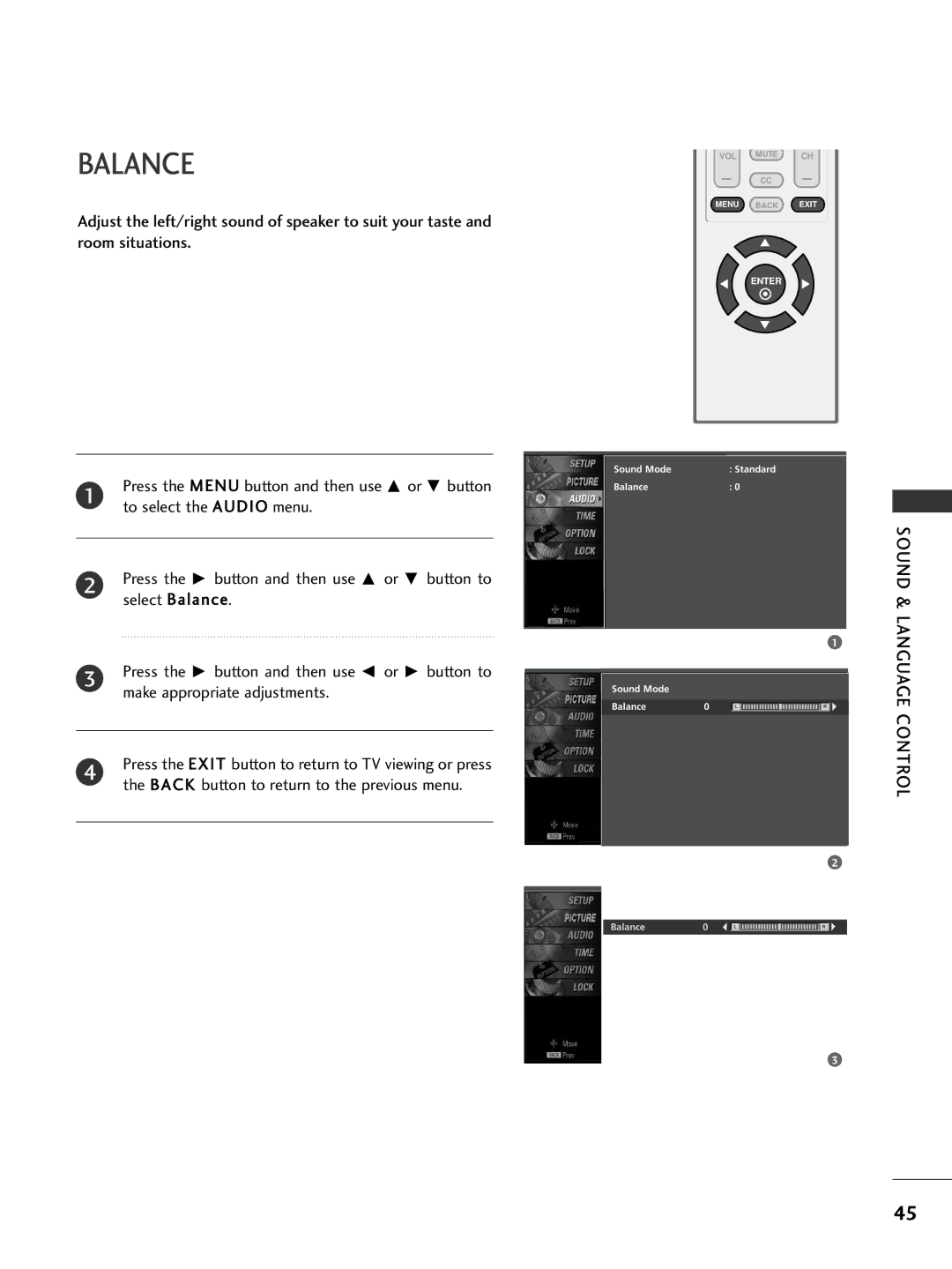BALANCE
Adjust the left/right sound of speaker to suit your taste and room situations.
1 | Press the MENU button and then use D or E button | |
to select the AUDIO menu. | ||
| ||
|
|
2Press the G button and then use D or E button to select Balance.
3Press the G button and then use F or G button to make appropriate adjustments.
4Press the EXIT button to return to TV viewing or press the BACK button to return to the previous menu.
VOL MUTE CH
CC
MENU BACK EXIT
ENTER
| Sound Mode | : Standard |
| Balance | : 0 |
|
|
|
1
Sound Mode
Balance | 0 | L |
|
| R |
|
|
|
|
|
|
|
|
2
Balance | 0 | L |
|
| R |
|
|
|
|
|
|
|
|
3
SOUND & LANGUAGE CONTROL
45