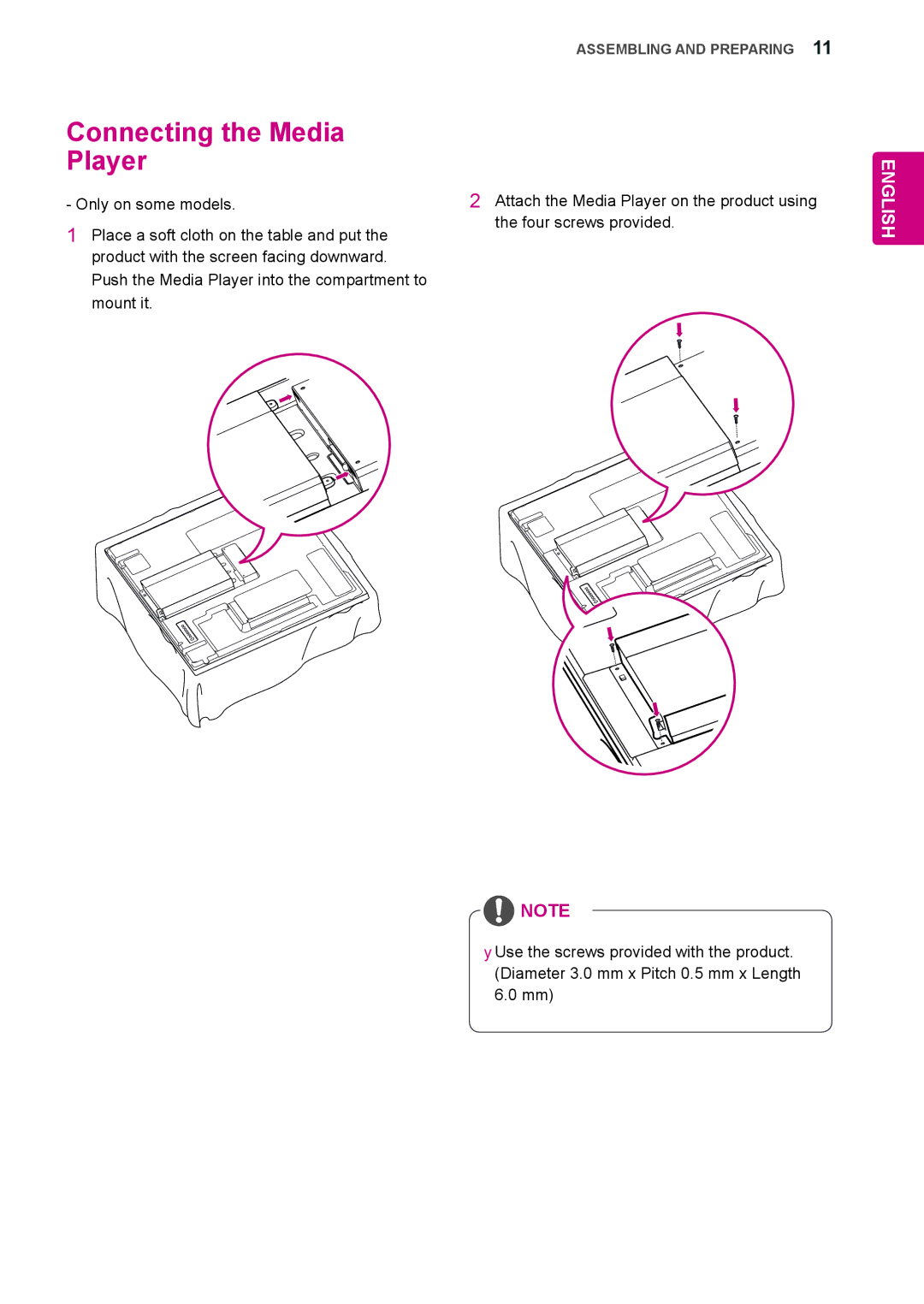Monitor Signage
Contents
English
Licenses
Assembling and Preparing
Accessories
Media Player Screws Card
Optional Accessories
ST-200T Stand Screws
SP-2000 Cable holder Speaker Cable Tie Screws
Screen Marks Description
Parts and buttons
Screen Buttons/ Screen Marks Connection panel
Connecting the Speakers
Using the Mounting Cable Tie
IR Receiver cable
Connecting the stand
Using the IR Receiver
Portrait Layout
Using the Kensington security system
Connecting the Media Player
Mounting on a wall
Number and Alphabet buttons
Remote Control
Volume Up / Down
A Button This button selection is not applicable
USB Menu control buttons
Selects the Tile Mode
Navigation buttons Scrolls through menus or
Options
Connecting to a PC
Using the Monitor
DVI-D connection
RGB connection
Display Port connection
Hdmi connection
IR Receiver connection
Customizing image options
Adjusting the screen
Selecting an image mode
Customizing PC display options
Adjusting the sound
Selecting an sound mode
Customizing sound options
Using additional options
Adjusting aspect ratio
Picture, the image may become distorted
Proportion. Note When enlarging or reducing
Just Scan
Selecting an input source
Using the input list
Internet
Connecting to a wired network
Select IP Auto Setting or IP Manual Setting
Entertainment
Close Return to the previous menu
Tips for Network setting
Network Status
Ting the network
Tips for using USB storage devices
Connecting USB storage devices
Yellow a method to view in 5 large thumbnail
Button List -Music List , Music List -Contents
List or Contents List -Movie List
Browsing files
RP,TP,ASF,WMV,FLV
Viewing movies
Supported File Formats
Energy
Menu Description
Video options
Tips for using playing video files
Properly
Language or Repeat
Picture Size, Audio Language, Subtitle
Viewing photos
Exit the Mark Mode
Photo options
Using photo options
Use the following options while viewing photos
Options Number of selected photos
Transition Effect Option
Sound Mode, Clear Voice II or Balance
Listening to music
Exit
Control playback by using the following buttons
Button Description
Energy Saving button
Viewing the Contents List
DivX VOD Registration
DivX VOD Guide
Media
Using PIP/PBP
When you return to the previous menu, press
Select Movie List or Photo List from My
Movie List
Accessing Main Menus
Customizing Settings
Picture
Picture settings
Available picture settings are described in the following
Screen
Picture Mode options
Advanced Control
Audio
Audio settings
Sound Mode options
Minutes
Time settings
Available time settings are described in the following
Time
Option
Option settings
Available option settings are described in the following
Natural
Setting Description Tile Mode
PC Position
PC Size
Product/Service
Setting Description Key Lock
USB Content
Recovery
Tile Mode Natural mode
Tile Mode
Bottom left Bottom right Size
PBPPicture By Picture Displays the Sub
Top left Top right
Picture ID
YyPicture ID will be disabled while using the MY Media menu
Network
Network settings
Memory storage See p.26
Making Connections
HD Receiver
Hdmi See p.55 Avcvbs See p.56 Component See p.55
YyUse a High Speed Hdmi Cable
Component connection
Avcvbs connection
Connecting to a USB
LAN connection
Connecting to the LAN
Using a routerSwitch
Using the Internet
Component
Daisy Chain Monitors
Mode
No image is displayed
Troubleshooting
Problem Resolution
After-image appears on the product
Key Lock On message appears
Audio function does not work
42WS50MS
Specifications
Applicable only for models that support the speakers
Dimensions
Width x Height
47WS50MS
English
42WS50MS 47WS50MS
Dimensions
Unit mm
Resolution Component HDMI,Display Port DTV
RGB PC supported mode DTV Mode
HDMI,DVI-D,Display Port PC supported mode
Resolution Horizontal Vertical FrequencykHz FrequencyHz
Code Hexa Function
IR Codes
Communication Parameter
Connecting the cable
RS-232C Configurations
Controlling the Multiple Product
Data
Command reference list
Version
Transmission
Error Acknowledgement
Command2 Set ID NGDatax If there is error, it returns NG
Transmission / Receiving protocol
Real data mapping
English
English
Used to select the afterimage preventing function
English
Data Description
DataHex Mode
English
English
English
English
Hdmidtv A0 Hdmipc
Serial

![]() NOTE
NOTE